+++++Using Philosophy+++++
EasyExpensesEveryDay
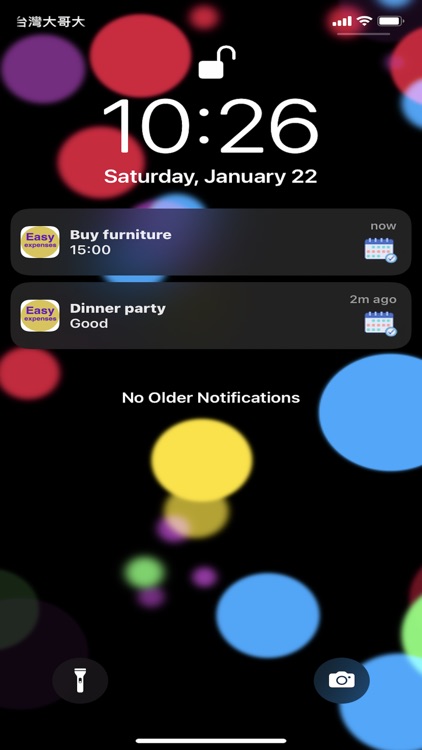

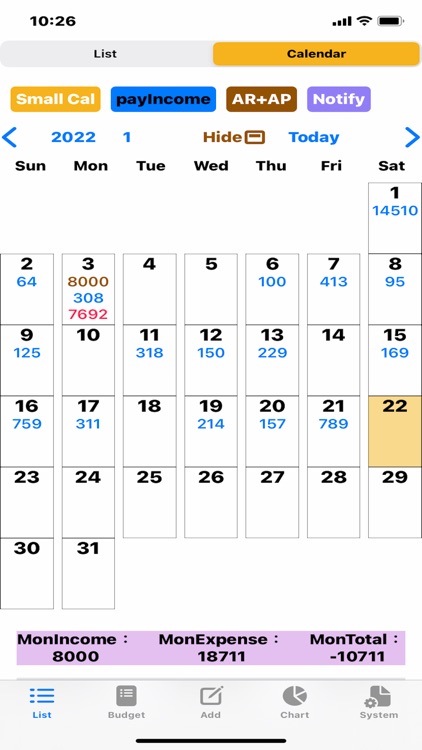
What is it about?
+++++Using Philosophy+++++
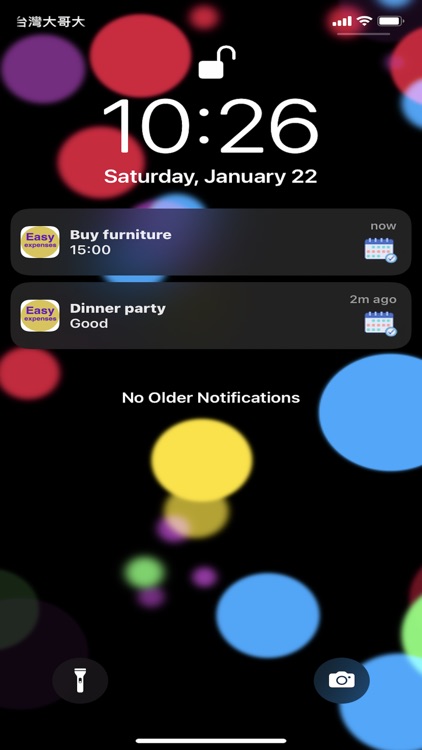
App Screenshots
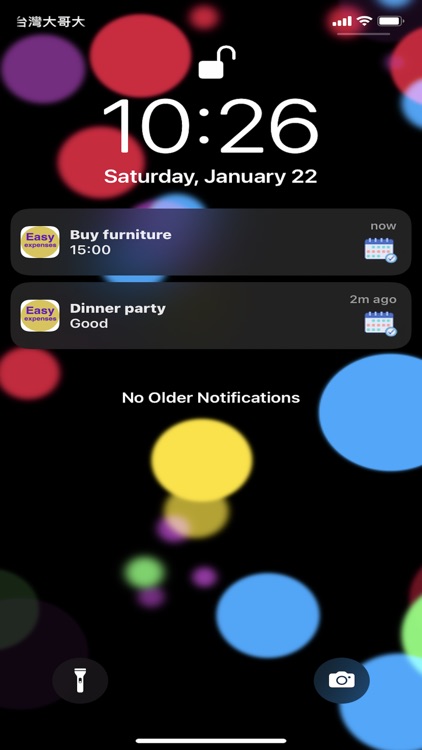

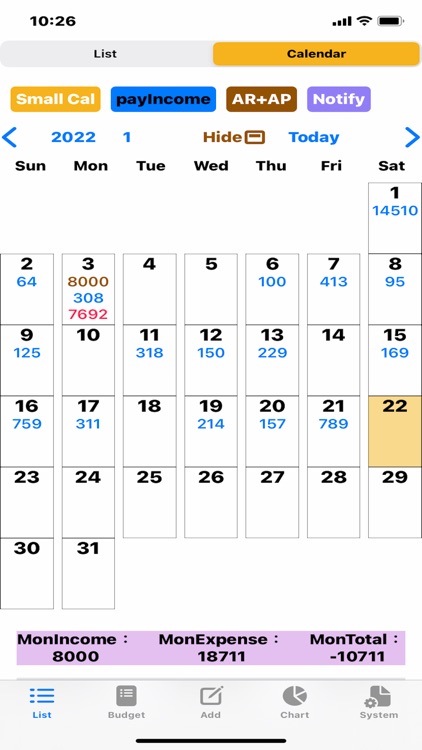





App Store Description
+++++Using Philosophy+++++
Billing is easy and simple is a specially designed
Want to be simple, functional enough, fast operation,
users of , can use it immediately without cumbersome procedures
Sound understanding and planning of your own financial situation
+++++Main functions+++++
-----[Record cost]-----
Record expenses and income
Show budget tips instantly
-----[Photo list, photo upload]-----
You can take photos or upload photos when adding expenses and spending records.
-----[ Push Notification ]-----
Customize unlimited notifications, display on calendar
Can set daily notification, weekly notification, monthly notification, specified date
------[Receivable, payable, received, paid]------
When adding expenses, switch between expenses or income, click Receivable, and you can add new payables
------[Calendar]------
Switchable large calendar, small calendar
Below the date display daily income and expenditure, receivable and payable, received and paid, notification, etc.
Click to switch the function information
-----[One-click completion]-----
used directly in billing,
Click [One-click Billing] to select the item
Or click [Add One Click] to add an item
-----[computer]-----
Click the icon on the right of the amount field [click repeatedly to display hidden computers]
After the amount calculation is completed, press Ok to return the calculation result
-----[Cost List]-----
Can view and edit lists
Query conditions can be set to display in the list
-----[Expense query]-----
Query conditions can be set
and displayed in the cost list
-----[ Budget Planning ]-----
Can set monthly budget, classified budget
Real-time display of the usage percentage and remaining amount of each budget
-----[Budget Alert]-----
When recording expenses, if the accumulated amount by category has reached the budget, a reminder
A reminder message will appear automatically
-----[Graph: Pie Chart]-----
Display a pie chart of the current month's expenses
Percentage of categories, total amount of categories
-----[ Graph : Trend Graph]-----
Click to cancel the query: display the daily payment histogram of the current month
Click on the histogram to display consumption details
Time period view: day view, month view, year view
Quick query: After selecting conditions, press all (all months) or single-month number buttons
-----[ Chart Query: Pie Chart, Trend Chart]------
Chart query conditions can be set such as
and display eligible charts
-----[ Classification Maintenance ]-----
You can add and modify by yourself such as
Category icon, name, sorting.. etc.
-----[Theme Settings]-----
Custom theme colors
+++++Thank you for using +++++
Privacy Policy: https://www.privacypolicies.com/live/20cc4ec1-ee23-48e7-9b43-2e18e35f4be3
Email : gogolucky168@gmail.com
AppAdvice does not own this application and only provides images and links contained in the iTunes Search API, to help our users find the best apps to download. If you are the developer of this app and would like your information removed, please send a request to takedown@appadvice.com and your information will be removed.