
* A simple, fun & interactive app for elementary & middle school kids

easyLearn Adaptations in Animals | Life Science HD
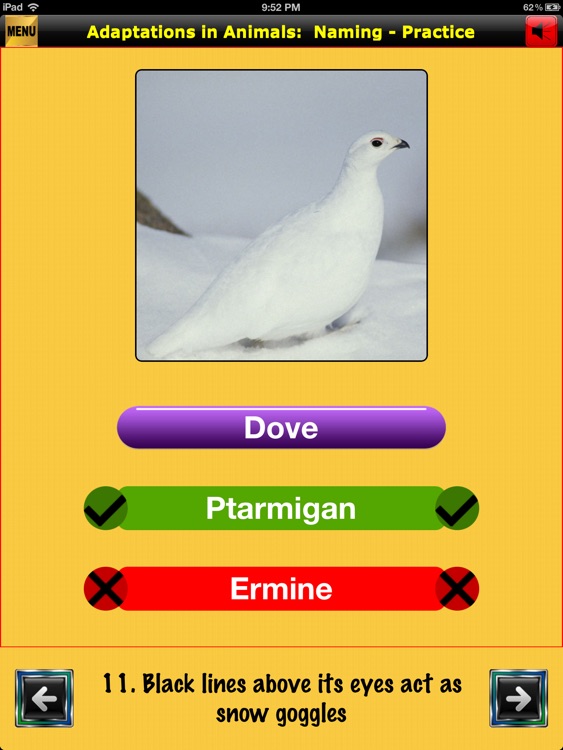
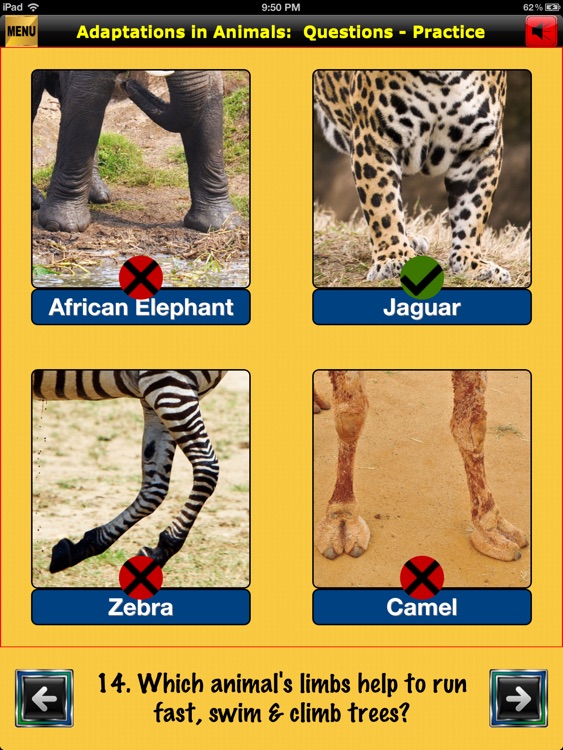
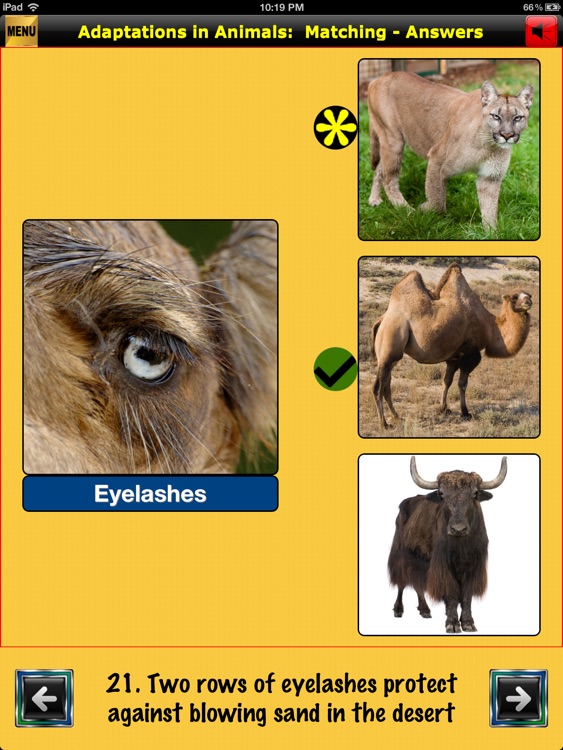
What is it about?
* A simple, fun & interactive app for elementary & middle school kids.
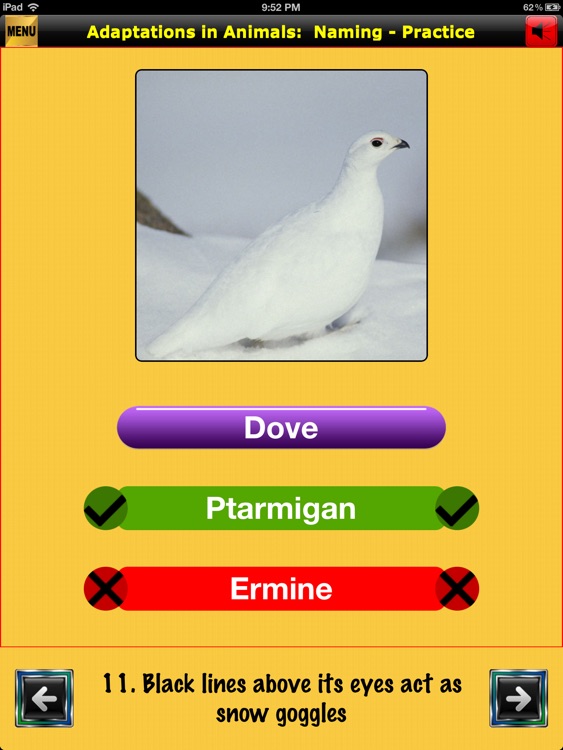
App Details
App Screenshots
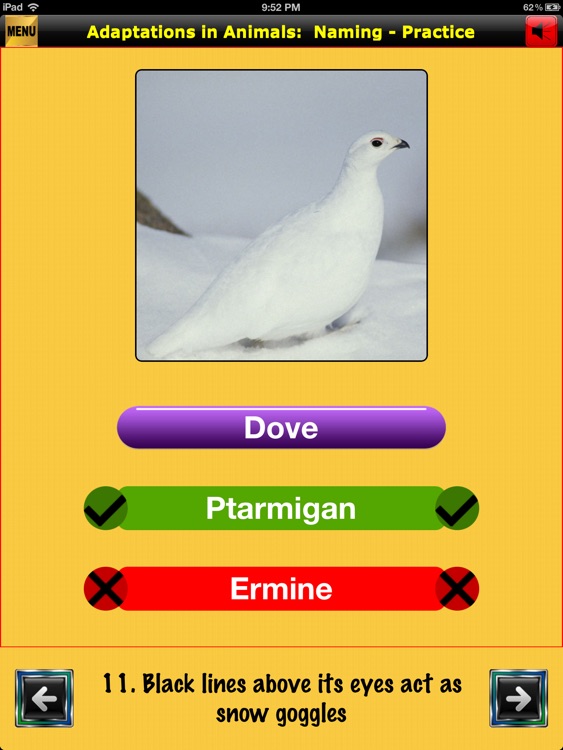
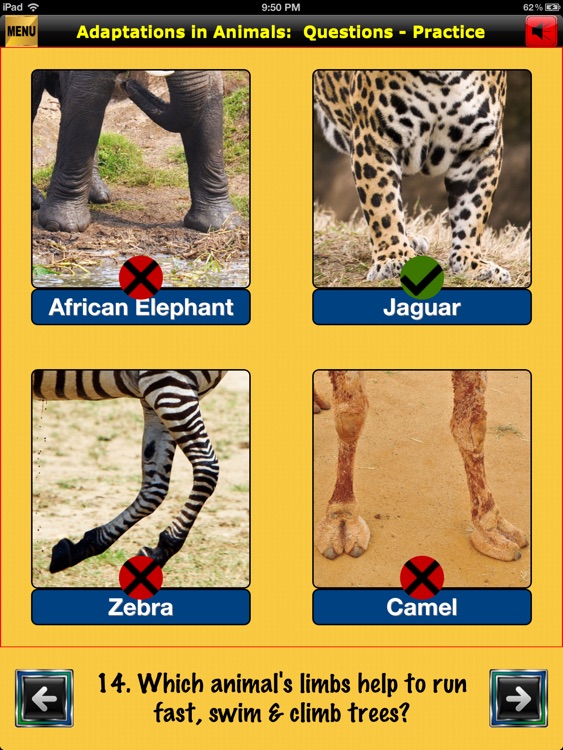
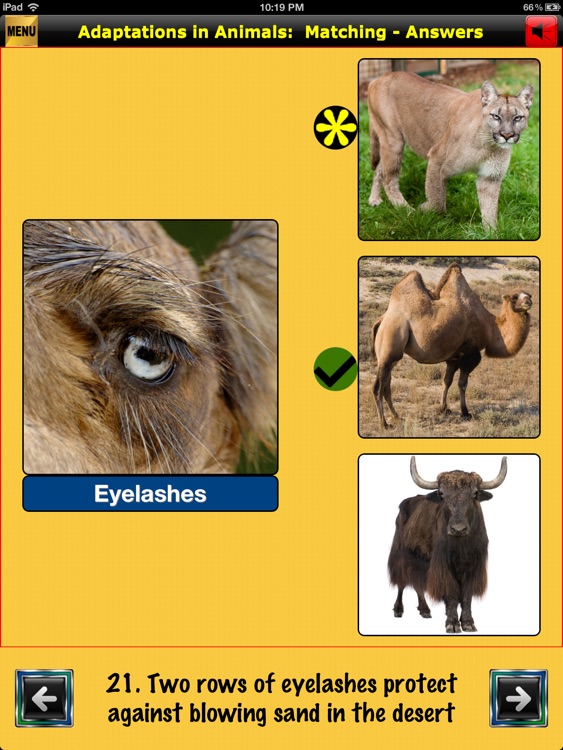
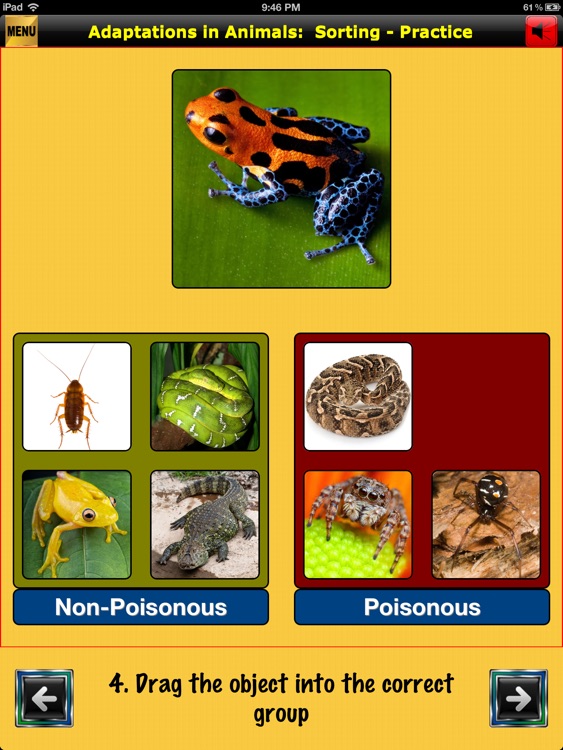

App Store Description
* A simple, fun & interactive app for elementary & middle school kids.
* Learn about the physical and behavioral adaptations of animals in different habitats.
* Simple & concise lessons, lots of high quality pictures & quizzes in 5 formats.
* Learn the facts, practice what you have learned and then take the quiz and check your answers.
* More than 30 animals covered including: penguin, elephant, anteater, boa constrictor, beaver, camel, platypus, grasshopper, hedgehog, migratory fish, polar bear, pond skater, rainforest frogs, toucan, wolverine & yak
There are 3 modes to begin with.
* LEARN Mode - Table of contents links to simple learning pages with lots of pictures and facts about adaptations of each animal.
* PRACTICE Mode - After learning the facts, you can practice your skills in this mode by answering questions or clues. There are 7 types of activities. Each one is in the form of a quiz, but it gives you many chances until you get your answer right.
1. Naming: Tap the correct name of the animal shown in the picture, using the clue.
2. Questions: Tap the correct picture to answer the question.
3. Matching: Tap the correct picture on the right to match the picture shown on the left, using the clue.
4. Puzzles: Join the pieces of the puzzle to see the picture and its name.
5. Sorting: Sort the pictures into two groups using the clue.
6. Trivia: Tap the correct answer to the question.
7. Assorted: This combines all the 6 types above in a random fashion.
* QUIZ Mode - After practicing your answers, you can take the actual Quiz in this mode. There are 5 types of activities similar to the ones in Practice mode. Each one is in the form of a quiz. You can select your answers for all questions/clues one by one and at the end of the Quiz, it gives you a summary of how much you scored and lets you compare all your answers to the correct answers one by one.
1. Naming: Tap the correct name of the animal shown in the picture, using the clue.
2. Questions: Tap the correct picture to answer the question.
3. Matching: Tap the correct picture on the right to match the picture shown on the left, using the clue.
4. Trivia: Tap the correct answer to the question.
5. Assorted: This combines all the 4 types above in a random fashion.
AppAdvice does not own this application and only provides images and links contained in the iTunes Search API, to help our users find the best apps to download. If you are the developer of this app and would like your information removed, please send a request to takedown@appadvice.com and your information will be removed.