Ebitcam is a mobile real-time video surveillance software used with cloud camera
Ebitcam
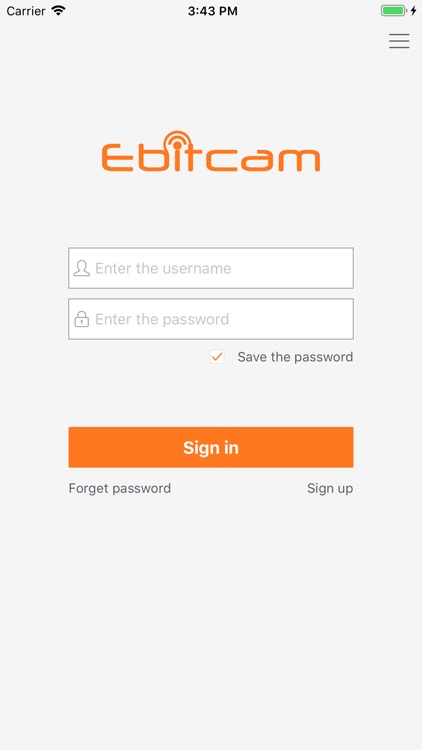

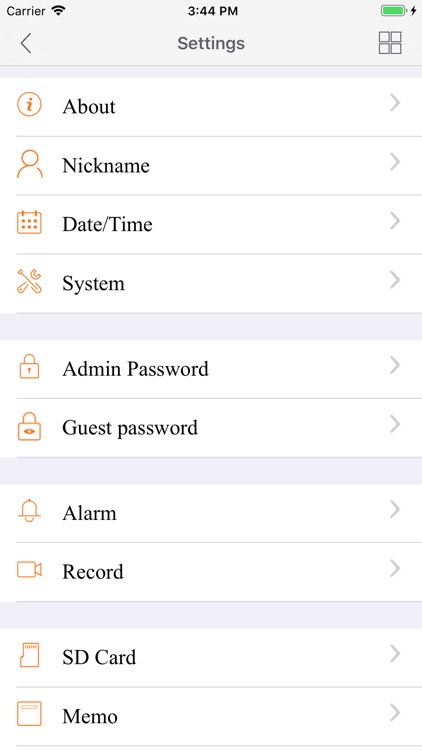
What is it about?
Ebitcam is a mobile real-time video surveillance software used with cloud camera. Through this client, you can view your home, shops, offices and other places at any time in real-time video and video history, also receive immediate alert to the place of abnormal information alarm, and take safety precautions at the first time.
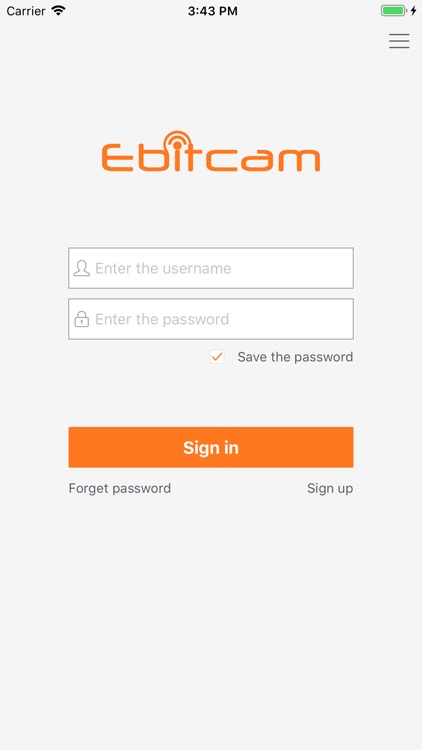
App Store Description
Ebitcam is a mobile real-time video surveillance software used with cloud camera. Through this client, you can view your home, shops, offices and other places at any time in real-time video and video history, also receive immediate alert to the place of abnormal information alarm, and take safety precautions at the first time.
Main function:
Support mobile real-time video surveillance;
Real Time HD video viewing;
Remote PTZ control, operate on the camera direction rotation through the touch screen;
Support remote intelligent video recording, video real-time notification and playback;
Support real-time intercom, video electronic amplification and other functions;
Real time alarm and information push. When the environment is detected, the client will receive the alert information immediately.
Ebitcam Automatic Subscription Service Description
1. Subscription Cycle
Continuous monthly service, a monthly deduction
Continuous annual service, a yearly deduction
2. Subscription Price
1 cam for 7 days loop record, monthly price is $ 2.99
1 cam for 30 days loop record, monthly price is $ 6.99
2 cams for 7 days loop record, monthly price is $ 4.99
2 cams for 30 days loop record, monthly price is $ 11.99
4 cams for 7 days loop record, monthly price is $ 8.99
4 cams for 30 days loop record, monthly price is $ 20.99
8 cams for 7 days loop record, monthly price is $ 14.99
8 cams for 30 days loop record, monthly price is $ 34.99
3. Payment Method
For accounts that purchase automatic subscriptions, the cost of the next subscription period will be deducted from your iTunes account 24 hours before the expiration. After the deduction is successful, the service time will be extended by one subscription period.
4. Cancel Automatic Subscription
If you need to cancel the automatic subscription, please manually go the phone "Settings" -->Enter "iTunes Store and App Store"-->Click "Apple ID"-->Select "View Apple ID"-->Enter "Account Settings" -->Click "Subscribe", and then select Ebitcam subscription service to cancel the automatic subscription. If you do not close the subscription 24 hours before the end of the subscription period, you will be deemed to agree to continue to authorize, and the subscription will be automatically renewed.
Cloud storage automatic subscription service agreement:
http://ebitcam.com/eula/ebitcam/index.html
AppAdvice does not own this application and only provides images and links contained in the iTunes Search API, to help our users find the best apps to download. If you are the developer of this app and would like your information removed, please send a request to takedown@appadvice.com and your information will be removed.