
eBook Conversion Tool works with various types of eBook formats

eBook Conversion Tool
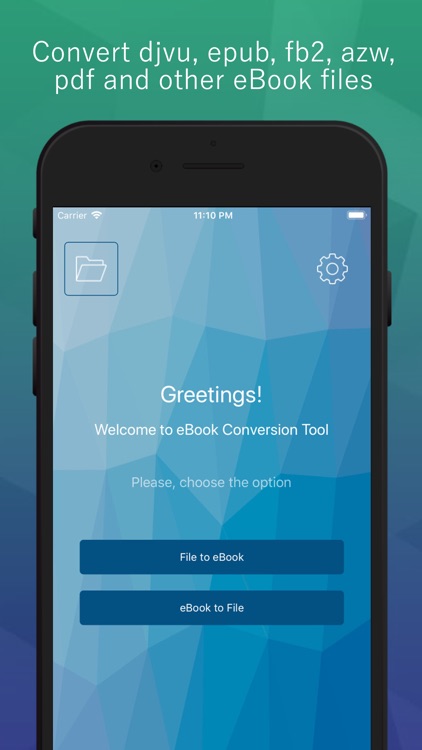
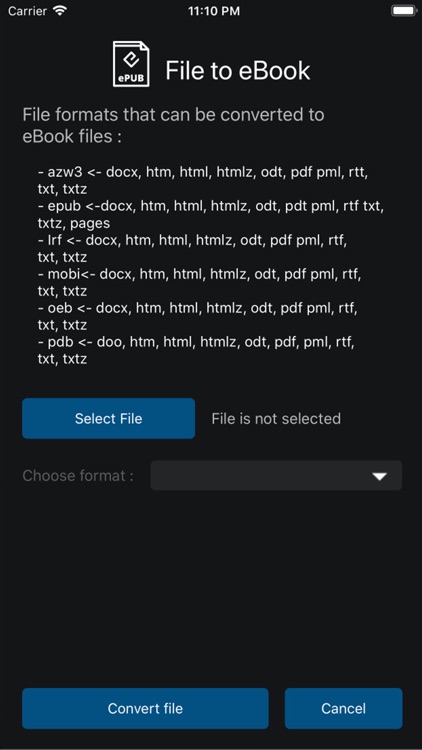
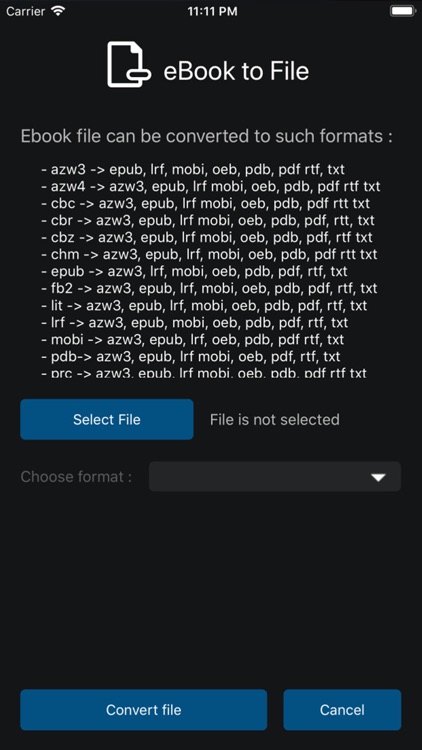
What is it about?
eBook Conversion Tool works with various types of eBook formats. The application allows you easily convert djvu, epub, fb2, lit, oeb, lrf, azw, cbc and other eBook files to txt, pdf, pdb, rtf, and other formats. The friendly, clear and convenient design makes working with application easy and understandable.
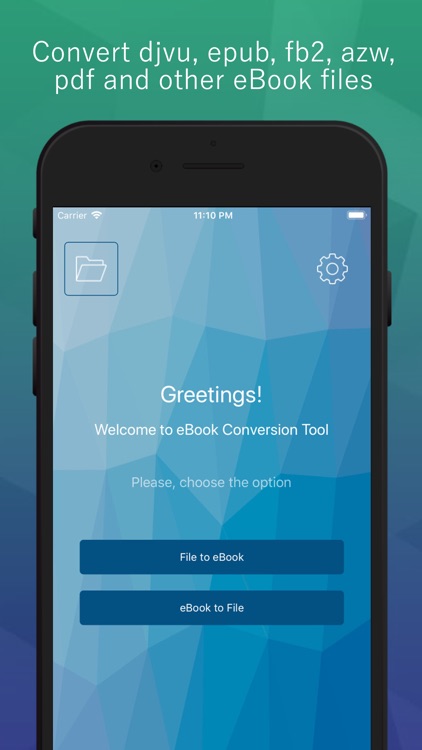
App Screenshots
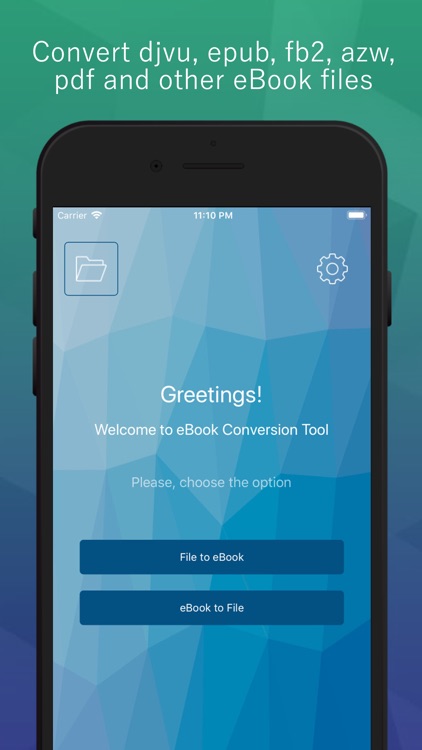
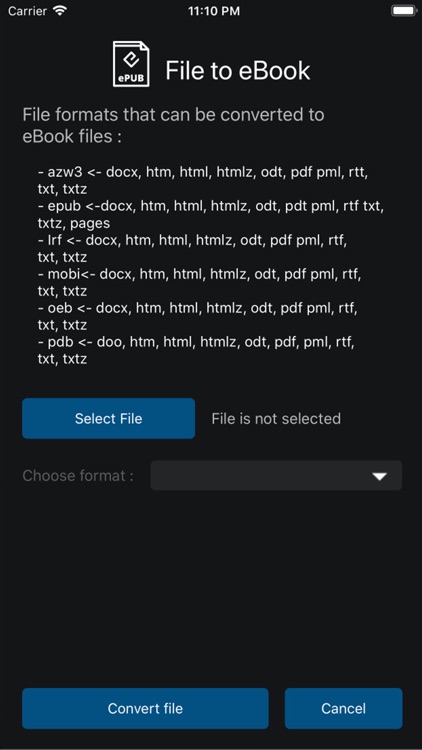
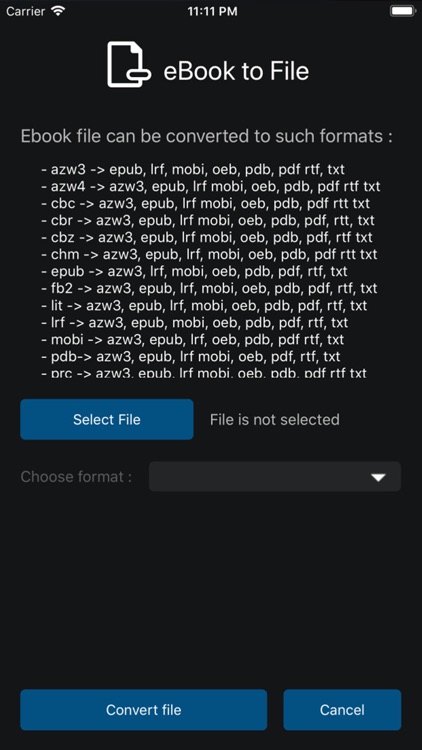
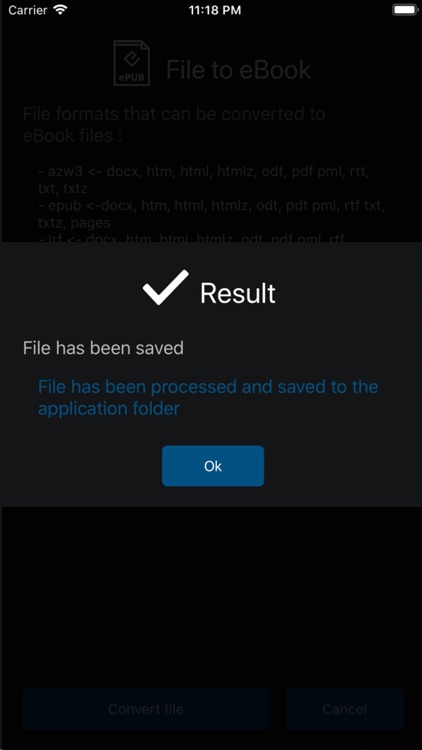
App Store Description
eBook Conversion Tool works with various types of eBook formats. The application allows you easily convert djvu, epub, fb2, lit, oeb, lrf, azw, cbc and other eBook files to txt, pdf, pdb, rtf, and other formats. The friendly, clear and convenient design makes working with application easy and understandable.
Full list of formats available for conversion:
*From eBook file to file
- azw -> azw3, epub, lrf, mobi, oeb, pdb, pdf, rtf, txt
- azw3 -> epub, lrf, mobi, oeb, pdb, pdf, rtf, txt
- azw4 -> azw3, epub, lrf, mobi, oeb, pdb, pdf, rtf, txt
- cbc -> azw3, epub, lrf, mobi, oeb, pdb, pdf, rtf, txt
- cbr -> azw3, epub, lrf, mobi, oeb, pdb, pdf, rtf, txt
- cbz -> azw3, epub, lrf, mobi, oeb, pdb, pdf, rtf, txt
- chm -> azw3, epub, lrf, mobi, oeb, pdb, pdf, rtf, txt
- epub -> azw3, lrf, mobi, oeb, pdb, pdf, rtf, txt
- fb2 -> azw3, epub, lrf, mobi, oeb, pdb, pdf, rtf, txt
- lit -> azw3, epub, lrf, mobi, oeb, pdb, pdf, rtf, txt
- lrf -> azw3, epub, mobi, oeb, pdb, pdf, rtf, txt
- mobi -> azw3, epub, lrf, oeb, pdb, pdf, rtf, txt
- pdb -> azw3, epub, lrf, mobi, oeb, pdf, rtf, txt
- prc -> azw3, epub, lrf, mobi, oeb, pdb, pdf, rtf, txt
- rb -> azw3, epub, lrf, mobi, oeb, pdb, pdf, rtf, txt
- snb -> azw3, epub, lrf, mobi, oeb, pdb, pdf, rtf, txt
- tcr -> azw3, epub, lrf, mobi, oeb, pdb, pdf, rtf, txt
- djvu -> pdf
*From file to eBook file
- azw3 <- docx, htm, html, htmlz, odt, pdf, pml, rtf, txt, txtz
- epub <- docx, htm, html, htmlz, odt, pdf, pml, rtf, txt, txtz, pages
- lrf <- docx, htm, html, htmlz, odt, pdf, pml, rtf, txt, txtz
- mobi <- docx, htm, html, htmlz, odt, pdf, pml, rtf, txt, txtz
- oeb <- docx, htm, html, htmlz, odt, pdf, pml, rtf, txt, txtz
- pdb <- docx, htm, html, htmlz, odt, pdf, pml, rtf, txt, txtz
The application works only with DRM-free files
AppAdvice does not own this application and only provides images and links contained in the iTunes Search API, to help our users find the best apps to download. If you are the developer of this app and would like your information removed, please send a request to takedown@appadvice.com and your information will be removed.