
EDGE mApp Free

EDGE mApp free - Next Level Projection
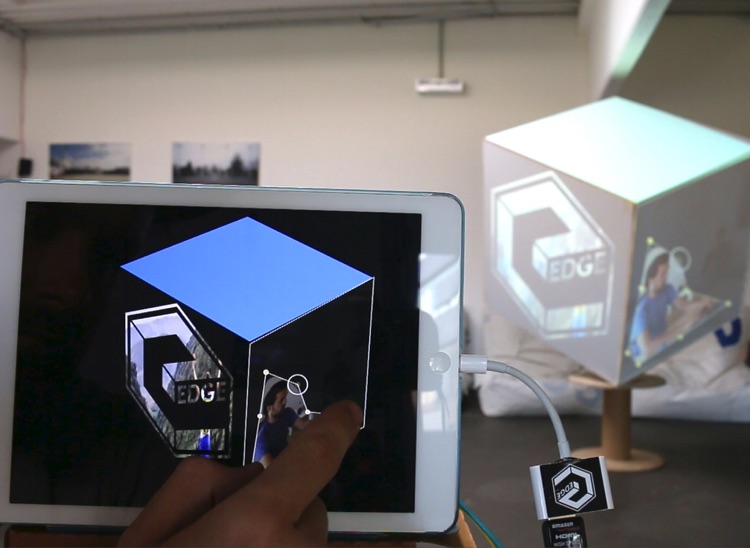
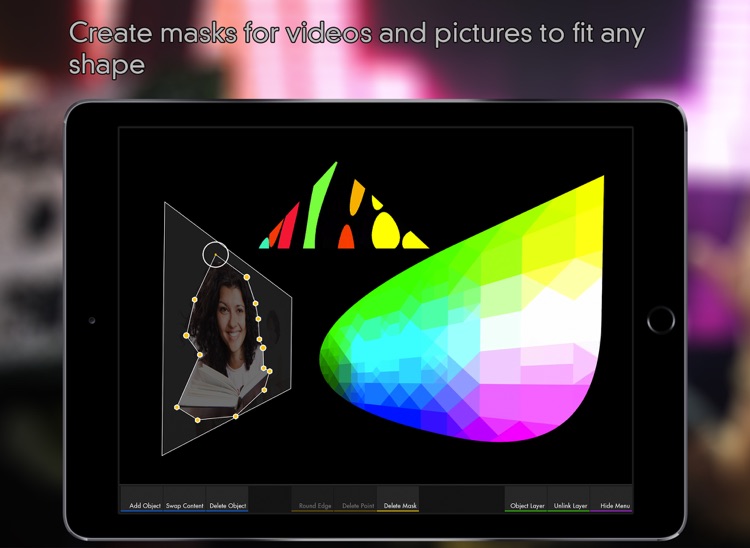
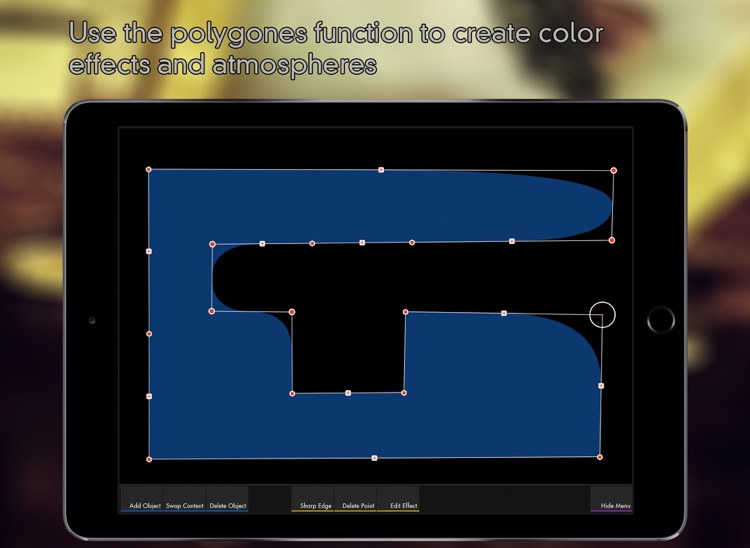
What is it about?
EDGE mApp Free
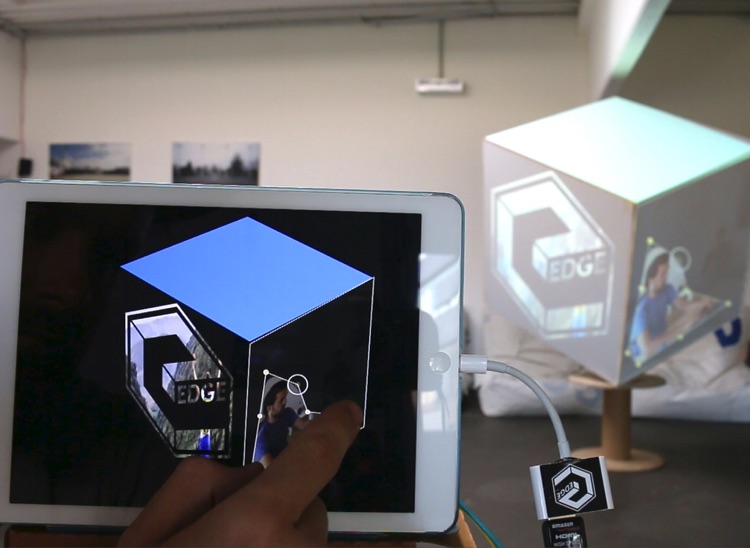
App Details
App Screenshots
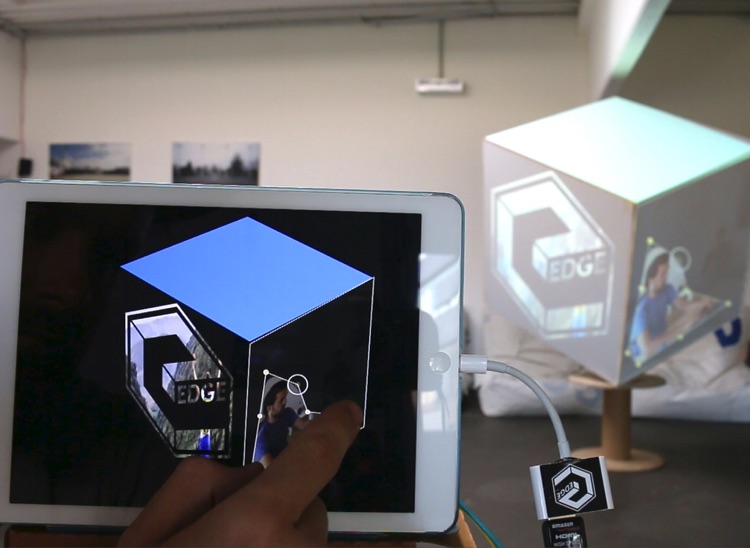
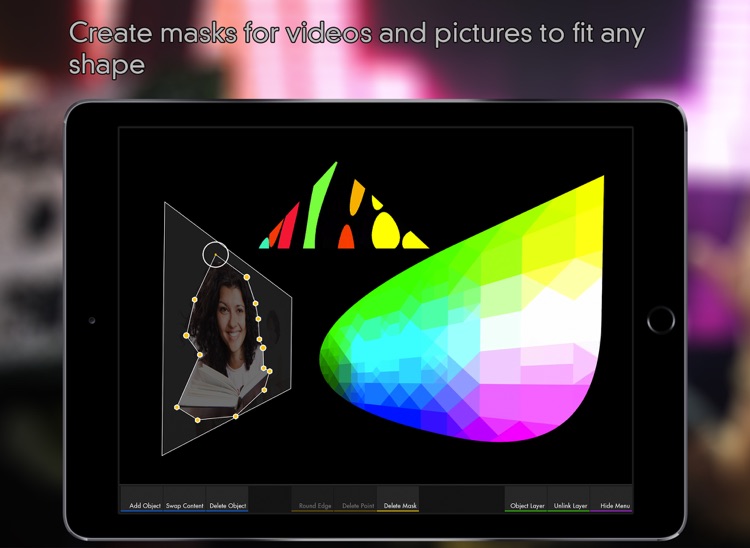
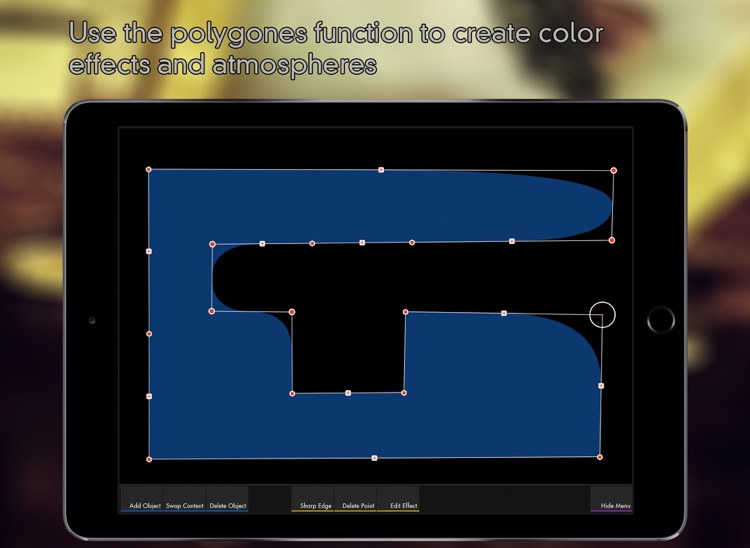
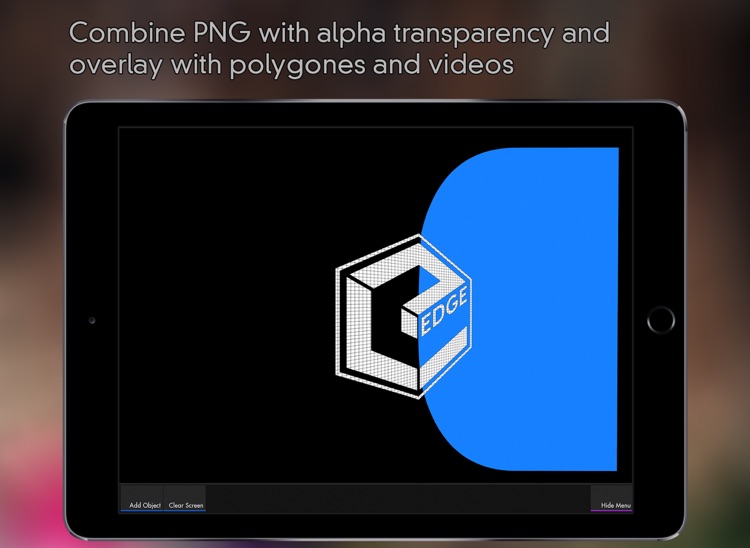
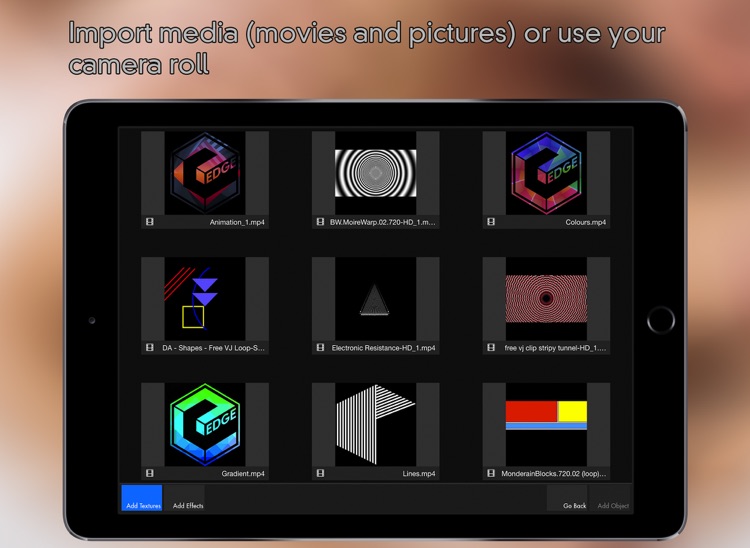
App Store Description
EDGE mApp Free
The EDGE mApp Free is the free and watermarked version of the EDGE mApp.
Unrestricted, unlimited, free! Find out what you’ll get.
The EDGE mApp is the most advanced projection mapping app for the iPad and offers you endless creative possibilities!
Controlled via an amazingly intuitive interface allowing you to place any kind of media content (videos, pictures, polygons) everywhere with a simple projector. It has never been easier to illuminate everything precisely on the edge.
Use the App for installations, design, atmosphere and shows!
Never ending possibilities. Creativity instead of complexity.
Features:
- use movies and pictures from your cam-roll or import media via iTunes
- use our effect-presets to create atmospheres with fading colours
- place your media on any shape and surface you want by using the integrated
mask-function
- scale your media horizontally or vertically to make it fit perfectly to any shape
- create polygons with multiple corners; round shapes included of course!
- change hue, saturation, lightness and alpha-channels of a polygon
- work with PNG files and transparency to create impressive animations
- The EDGE mApp saves the last scenario so just jump back into the last stage settings
- Media is played in a loop
Watch the Videos to get the full impression: www.light-instruments.de
NOTE: You need an iPad connector (Lightning Digital AV) or use AirPlay (Apple TV) to stream the mapping to the projector.
----------------------------------------------------------------------------------------------------------------------------------------------------------------------------
Vision:
The EDGE mApp is a special interface demonstrating you a first impression of the possibilities of our mapping system. The EDGE C is going to be an independent unit mounted directly to the projector providing you the illuminated area of the projector on your iPad. It will be released in late 2015.
Check it out: www.light-instruments.de
Here are some of the features of the EDGE C:
- Streaming (youtube, vimeo etc.): use any video in the web to place it on different surfaces and shapes
- real WYSIWYG working flow: with a patented process of automated scanning of the illuminated area you will get the highest comfort of projection mapping ever
- multiple projector-control
- improved performance for playing more media files at the same time
- OSC: ready to communicate with other protocols to hook up MIDI for controlling the projection
etc.
The EDGE mApp is the remote control for the EDGE C.
www.light-instruments.de
AppAdvice does not own this application and only provides images and links contained in the iTunes Search API, to help our users find the best apps to download. If you are the developer of this app and would like your information removed, please send a request to takedown@appadvice.com and your information will be removed.