
The EdiRouter app enables you to setup your multi-function Edimax BR-6288ACL wireless router quickly and easily using your smartphone, without the need for a computer

EdiRouter
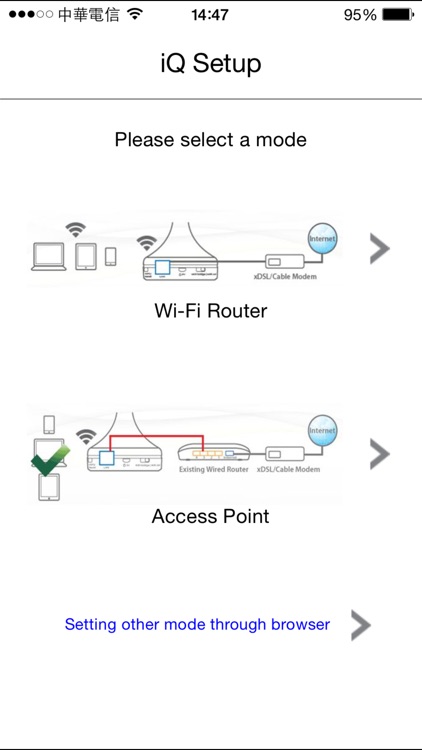
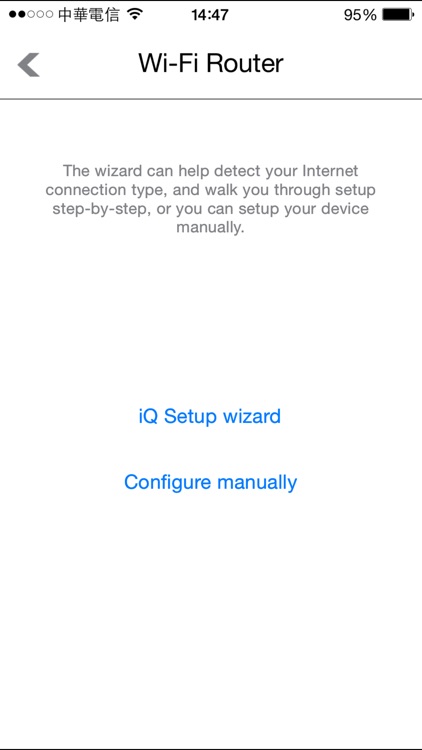
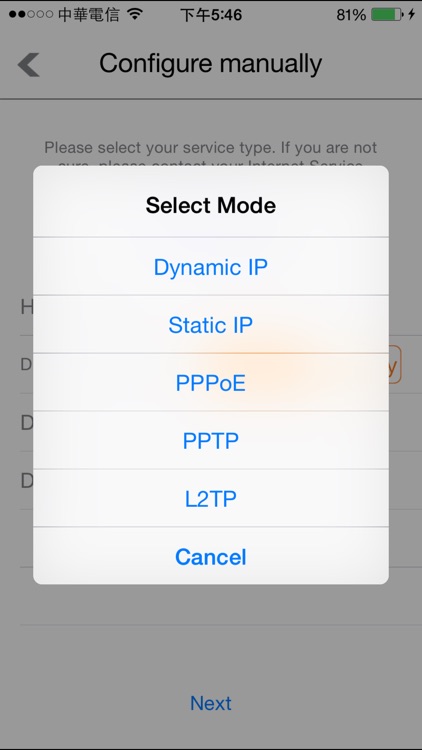
What is it about?
The EdiRouter app enables you to setup your multi-function Edimax BR-6288ACL wireless router quickly and easily using your smartphone, without the need for a computer. Just connect your smartphone to the BR-6288ACL’s default Wi-Fi SSID “edimax.setup” and follow the simple on-screen steps to set the BR-6288ACL to Wi-Fi Router or Access Point mode and setup your new Wi-Fi networks and passwords.
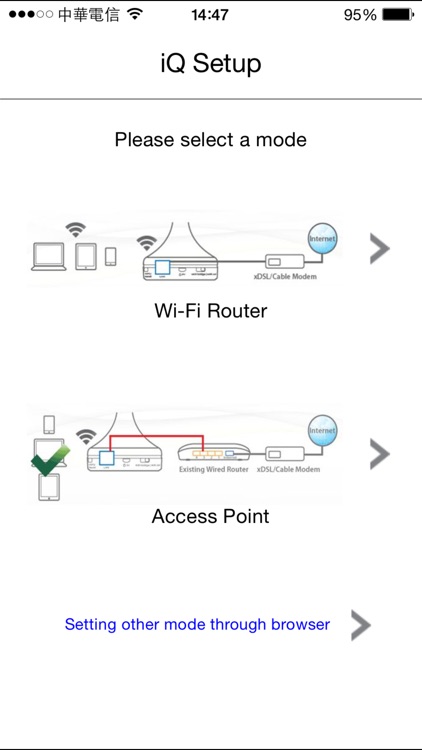
App Screenshots
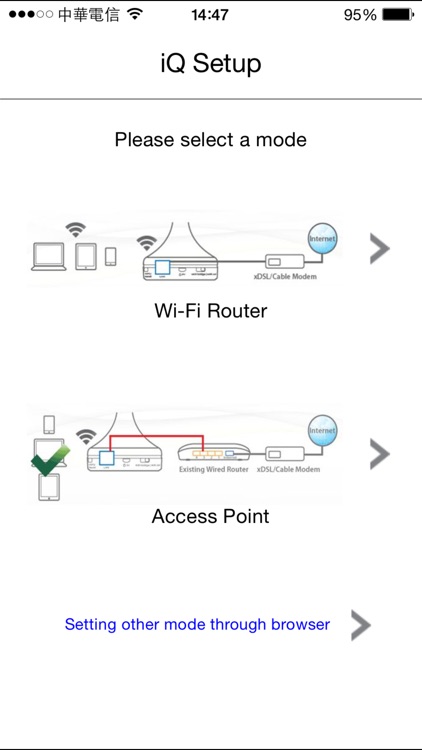
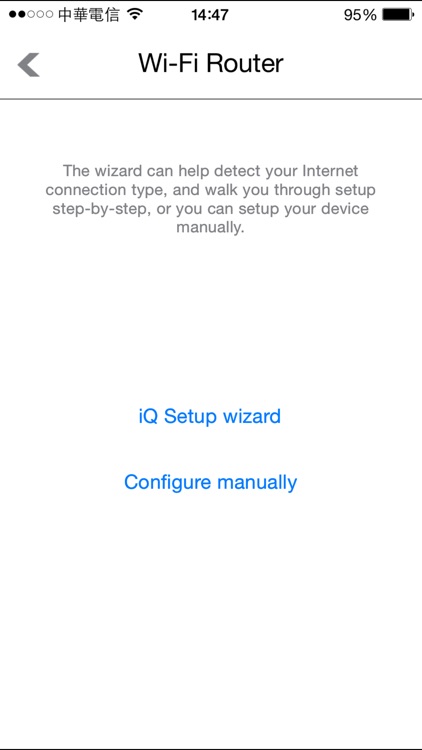
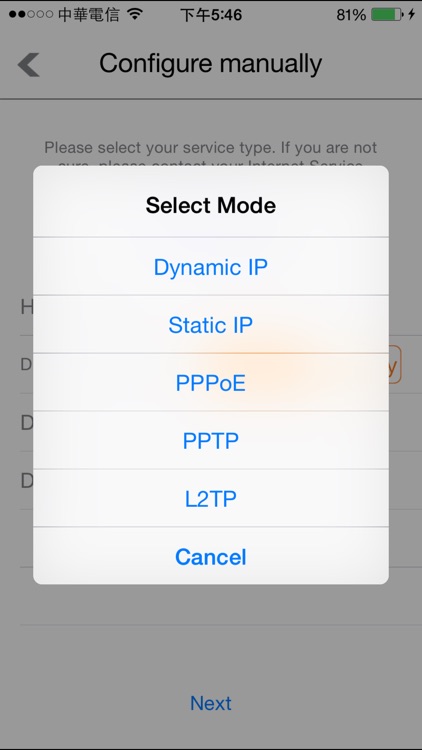
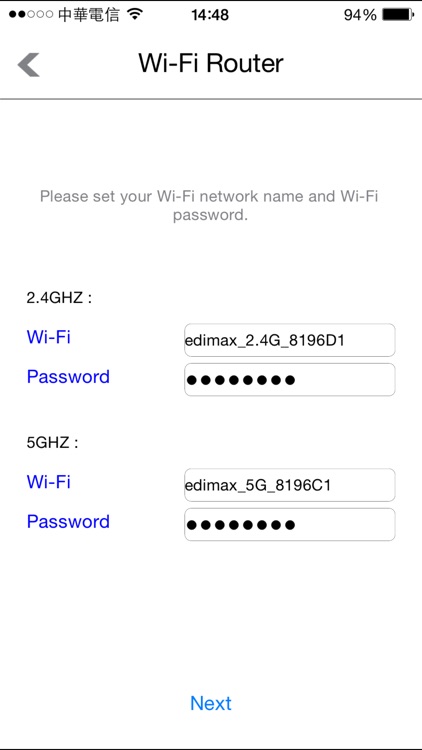
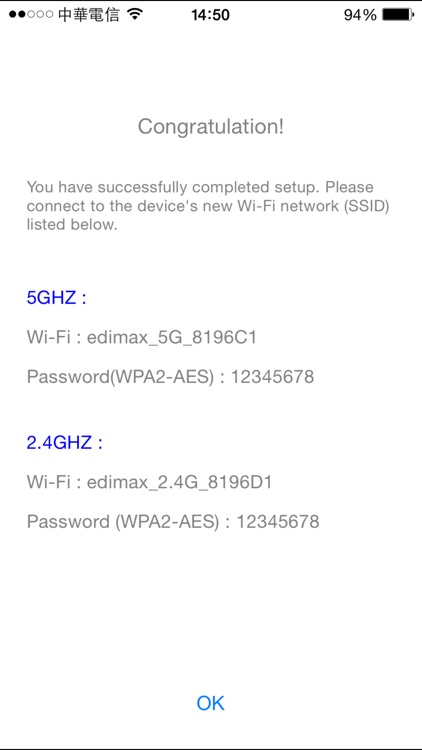
App Store Description
The EdiRouter app enables you to setup your multi-function Edimax BR-6288ACL wireless router quickly and easily using your smartphone, without the need for a computer. Just connect your smartphone to the BR-6288ACL’s default Wi-Fi SSID “edimax.setup” and follow the simple on-screen steps to set the BR-6288ACL to Wi-Fi Router or Access Point mode and setup your new Wi-Fi networks and passwords.
With support for all widely used home Internet connections:
1. PPPoE
2. Dynamic IP
3. Static IP
4. PPTP
5. L2TP
And Wi-Fi support for:
1. IEEE 802.11 b/g/n, 2.4GHz
2. IEEE 802.11 a/ac/n, 5GHz
3. Wi-Fi security: WPA2-AES
Device Requirements: iPhone4/5/6 running iOS 7 or above.
AppAdvice does not own this application and only provides images and links contained in the iTunes Search API, to help our users find the best apps to download. If you are the developer of this app and would like your information removed, please send a request to takedown@appadvice.com and your information will be removed.