You are using an outdated browser. Please
upgrade your browser to improve your experience.
Easily edit Photos and Videos location, date and favorites
Edit a Geotag - PhotoPlus
by Tadasuke Uema
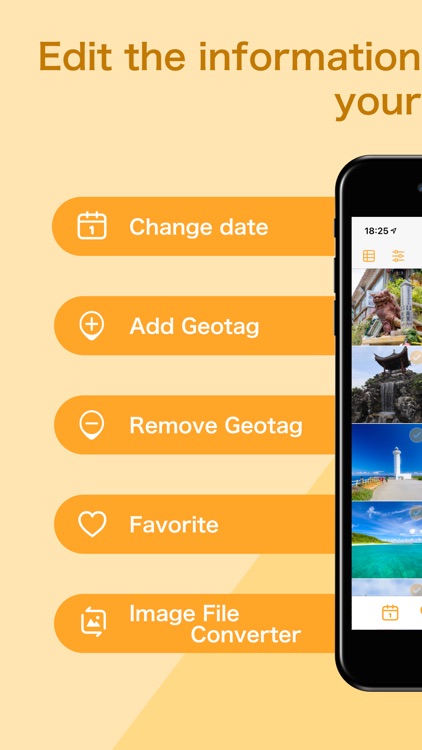


What is it about?
Easily edit Photos and Videos location, date and favorites !
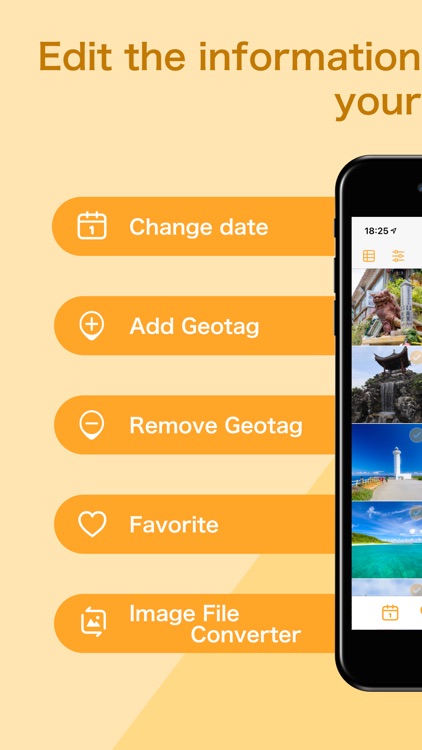
App Screenshots
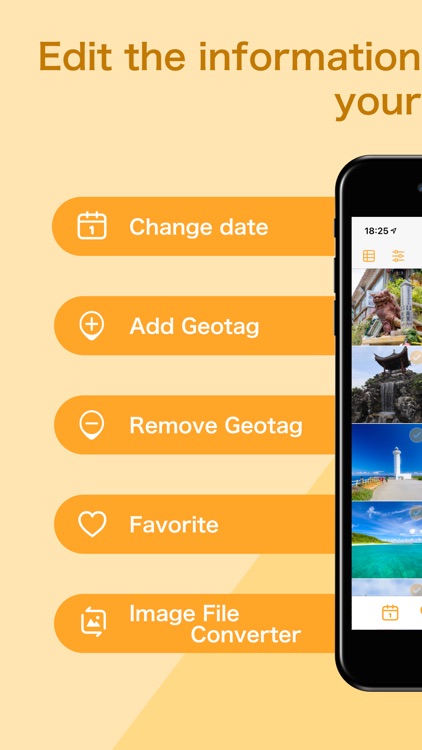




App Store Description
Easily edit Photos and Videos location, date and favorites !
You can choose to create new data or overwrite the edited data.
You can also view metadata for EXIF, TIFF, GPS.
Anyone can use easily !
*** Easy to use ***
1 : Please select multiple images.
2 : Choose from five buttons at the bottom of the screen.
3 : All you need to do is edit.
I've decided to update it so if the data of is updated, it will be reflected on the iPhone shortly after.
************
Not poor-quality ads. Free to use !
Disclaimer:
AppAdvice does not own this application and only provides images and links contained in the iTunes Search API, to help our users find the best apps to download. If you are the developer of this app and would like your information removed, please send a request to takedown@appadvice.com and your information will be removed.
AppAdvice does not own this application and only provides images and links contained in the iTunes Search API, to help our users find the best apps to download. If you are the developer of this app and would like your information removed, please send a request to takedown@appadvice.com and your information will be removed.