Nearly every law enforcement function, whether investigating a serious crime or handling routine calls for service, requires police officers to record information
eFieldNotes
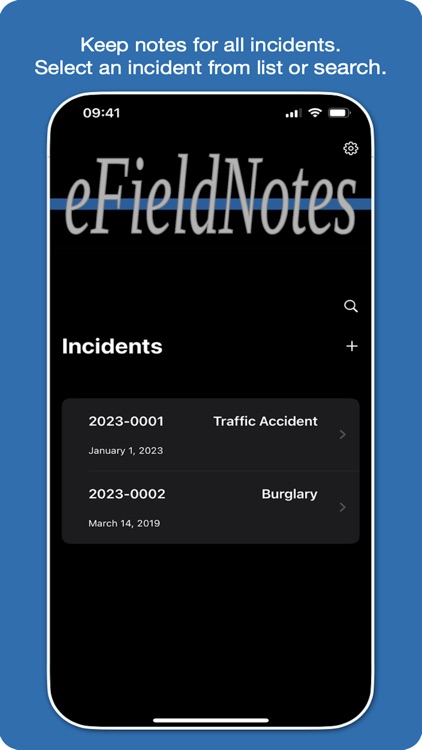
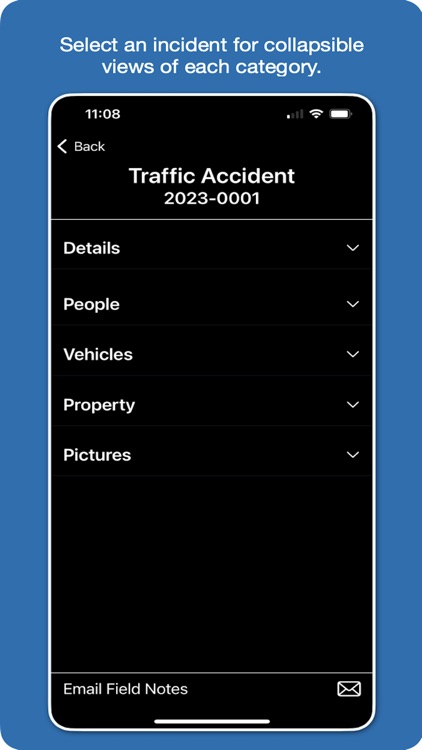

What is it about?
Nearly every law enforcement function, whether investigating a serious crime or handling routine calls for service, requires police officers to record information. The eFieldNotes app allows quick and easy note-taking with only one hand and eliminates the need for a flashlight in low light conditions.
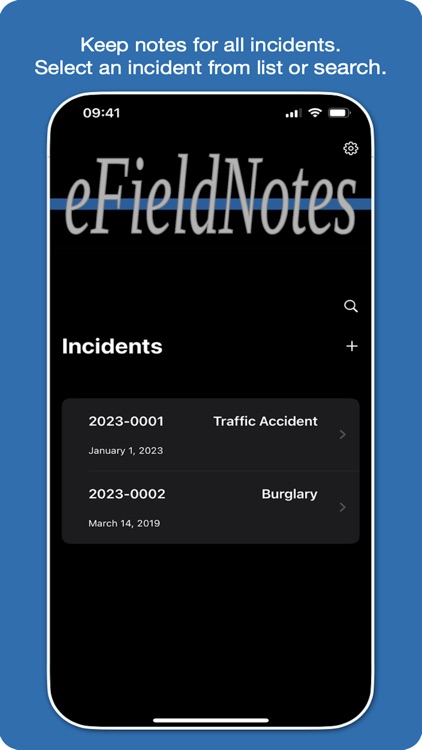
App Screenshots
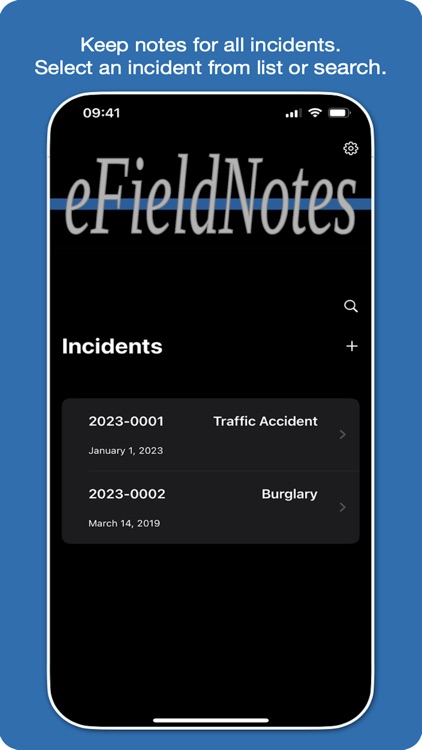
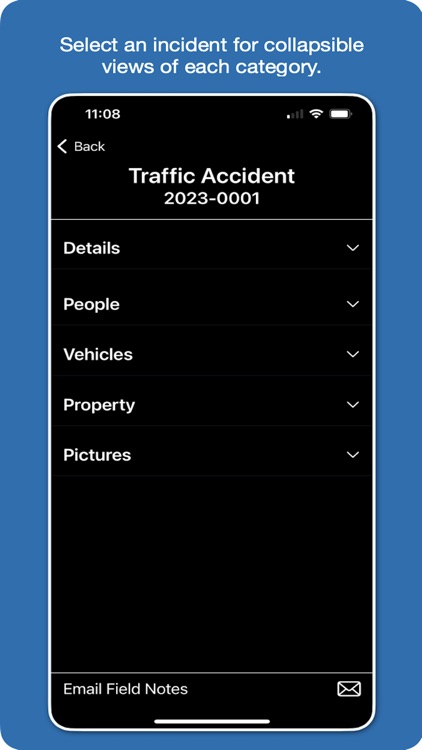

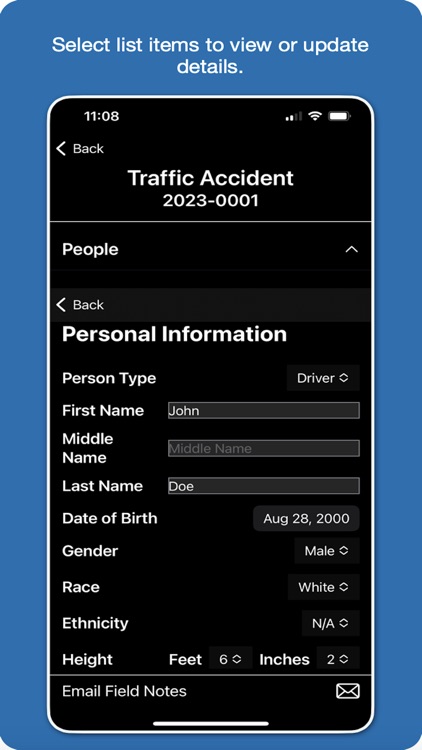
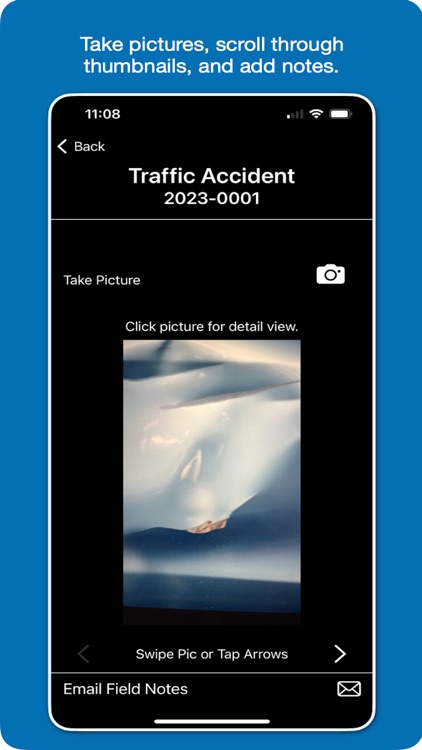
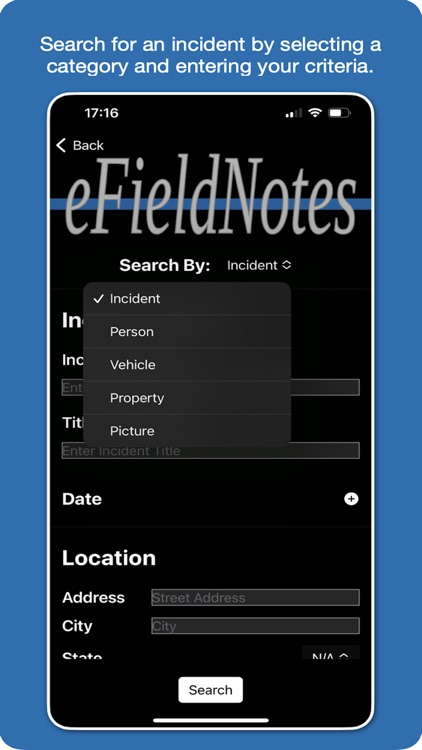
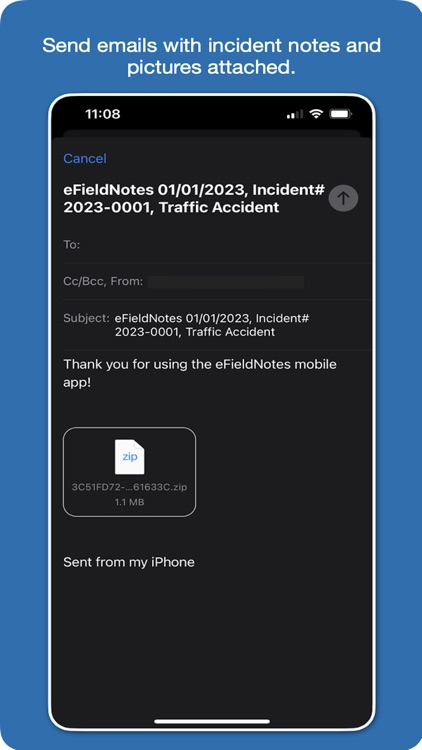
App Store Description
Nearly every law enforcement function, whether investigating a serious crime or handling routine calls for service, requires police officers to record information. The eFieldNotes app allows quick and easy note-taking with only one hand and eliminates the need for a flashlight in low light conditions.
The eFieldNotes app allows users to maintain a list of cases and calls for service (incidents). Incident notes are stored on the device for future reference. Scroll through your list of incidents or tap on a list item to view and update incident details.
Incident details are organized into collapsible views to categorize your data. Tap on category headers to expand or hide content to easily add, update, or delete information.
Take pictures from within the eFieldNotes app and store up to 15 MB of pictures in the app on your device separate from your personal pictures.
Scroll through thumbnails of your incident pictures and tap on a picture to view a fullscreen image and add associated notes.
Tap the email icon to share your incidents. Incident details are included in a single email attachment along with all of your incident’s pictures. You can copy and paste notes to streamline report writing, or share the notes you record while assisting the reporting officer.
Privacy Policy: https://www.efieldnotes.com/privacy
Terms of Use: https://www.apple.com/legal/internet-services/itunes/dev/stdeula/
AppAdvice does not own this application and only provides images and links contained in the iTunes Search API, to help our users find the best apps to download. If you are the developer of this app and would like your information removed, please send a request to takedown@appadvice.com and your information will be removed.