
eFRS has been designed to support almost any form, and we are constantly amazed at the new uses our customers discover for the system

eFRS
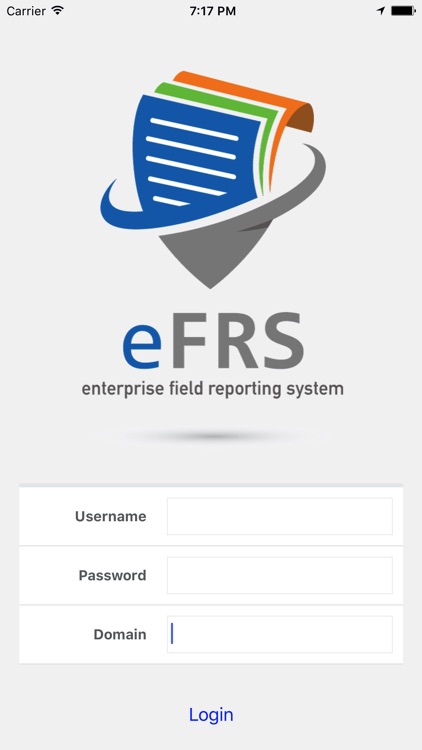
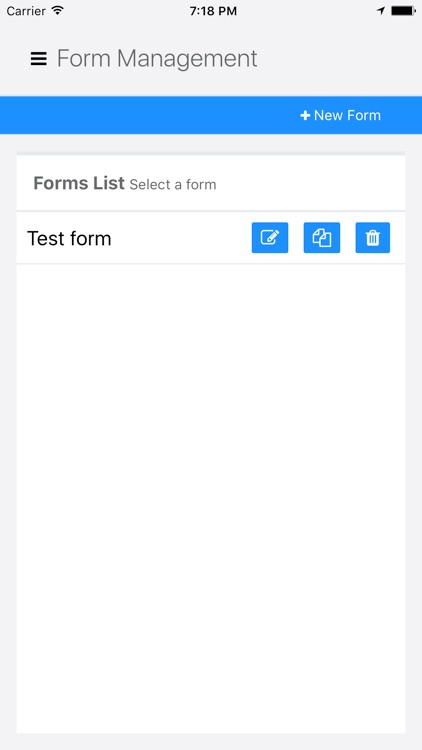
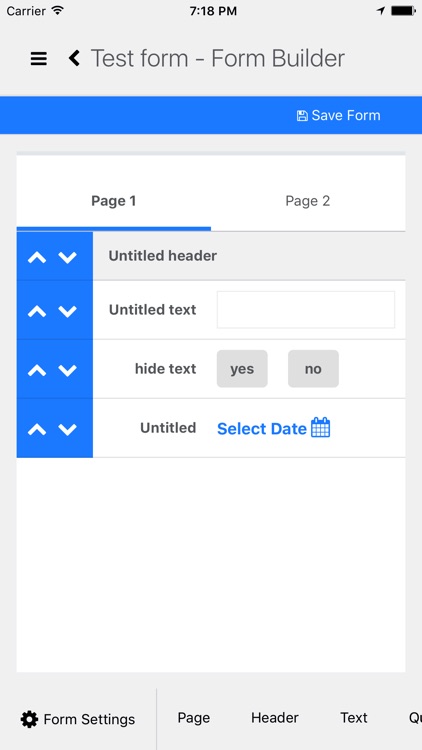
What is it about?
eFRS has been designed to support almost any form, and we are constantly amazed at the new uses our customers discover for the system. An eFRS form is a hybrid between a standard paper form, and a custom developed app. You can apply rules and logic to inputs to ensure business requirements are met before data is collected.
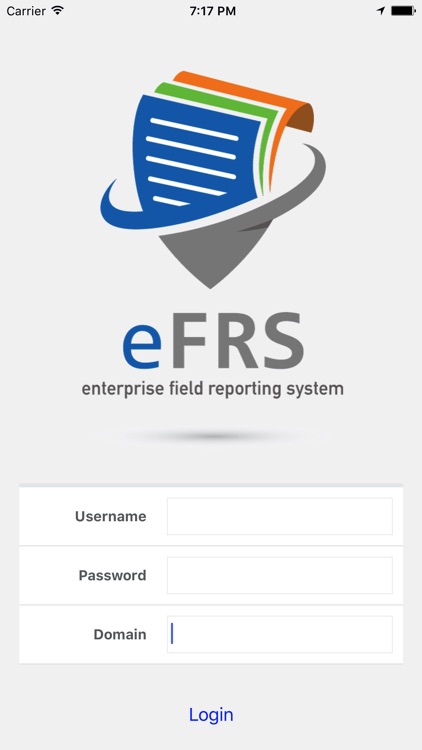
App Screenshots
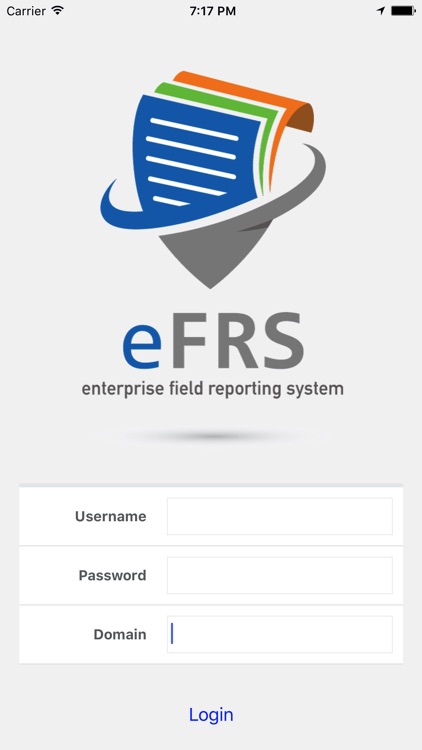
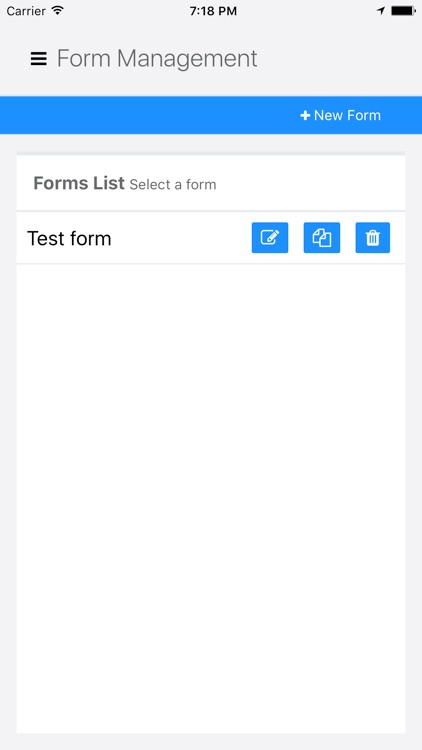
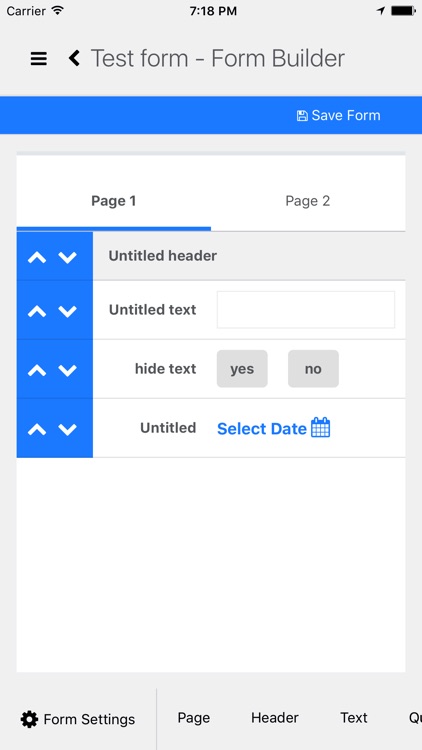
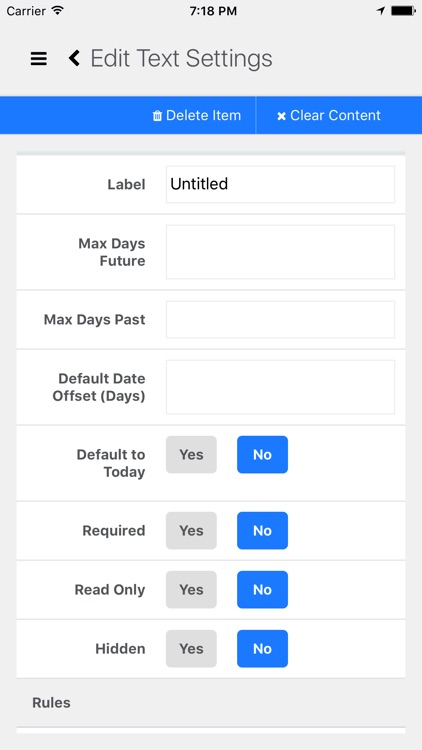
App Store Description
eFRS has been designed to support almost any form, and we are constantly amazed at the new uses our customers discover for the system. An eFRS form is a hybrid between a standard paper form, and a custom developed app. You can apply rules and logic to inputs to ensure business requirements are met before data is collected.
If you are not sure the system will meet your requirements, please contact us and we will discuss the best approach.
Typical categories eFRS is great for:
- Inspections
- Pre-start checklists
- Timesheets
- Overtime requests
- WHS incident reports
- Maintenance requests
- Self assessment checklists
- Change orders / customer approval
- Job reports
- End of work checklists
- Receipt collection
We used our expertise delivering apps to some of the largest mining, energy and government organisations in the world to develop the right system for enterprise data collection and data management.
eFRS has a wide variety of field types that should enable an organisation to create almost any form. It includes all of the standard fields such as text, drop downs, list fields, date and time input, checkboxes, signatures, GPS location, photos, etc as well as a few field types unique to eFRS:
- Score field
Enables you to create risk / score matrices based on input from other fields on the form. This is particularly useful to give instructions to users about whether to proceed with work.
Example applications: Risk of starting work, risk of a heart attack
- Calculated Field
Similar to an excel cell, this field enables the user to perform complex calculations based on other input in the form.
Example applications: Calculating a user’s age, hours awake, body mass index, number of people in an area, hours worked less breaks (for timesheets)
- Action field / button
An action field is a single action button that will change the workflow of the form. You can use it to assign the form to others, change the status to “Pending” or “Approved” or use it clear the status of the form.
Example applications: Timesheet approval workflow, permit to work workflows
- User / Group Pickers
Select users/groups within the organisation
Example applications: Selecting responsible person, or others in attendance. Changing form behaviour based on group / role, such as hiding fields or making them required.
- Pages
Forms can have pages, and each page can have permissions such as being read only, or even hidden based on your role in the organisation
Example applications: Multi stage workflows and keeping personal data secure. This was employed heavily by a medical company having a page for patient, doctor, pathology and generating a report
- Situational Text
Using rules you can generate entire reports based on user input. The text can be coloured to represent good or bad, danger or safe
Example applications: User feedback for risk, health survey results, instructions based on input
-------
Rules & Business Logic
This is the most unique and valuable feature of eFRS. It takes eFRS from a simple form filling solution to a fully fledged enterprise app builder. You can create and enforce complex business rules in your forms. All of this is defined using a simple point and click interface.
-------
Offline Support
eFRS has the best offline capability on the market right now. Forms and responses can be created offline, results will be uploaded in the background without requiring user interaction. Users can record photos and videos offline and have them uploaded.
-------
Live Dashboards
Directly on your device, without needing to setup any third party integrations, you can create live dashboards for your forms.
From a few simple inputs you can create report items such as:
- Total number of maintenance requests
- Number of items ordered
- Average quality of sleep
- Hours worked
- Amount of overtime claimed
- Severity of WHS incidents, and changes over time.
- Number of rescues performed by a particular vehicle
AppAdvice does not own this application and only provides images and links contained in the iTunes Search API, to help our users find the best apps to download. If you are the developer of this app and would like your information removed, please send a request to takedown@appadvice.com and your information will be removed.