Identity verification and digital ID for Canadians
eID-Me Digital ID

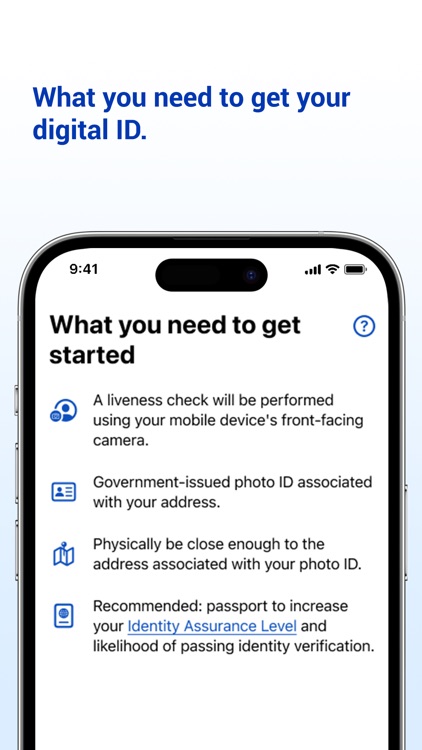
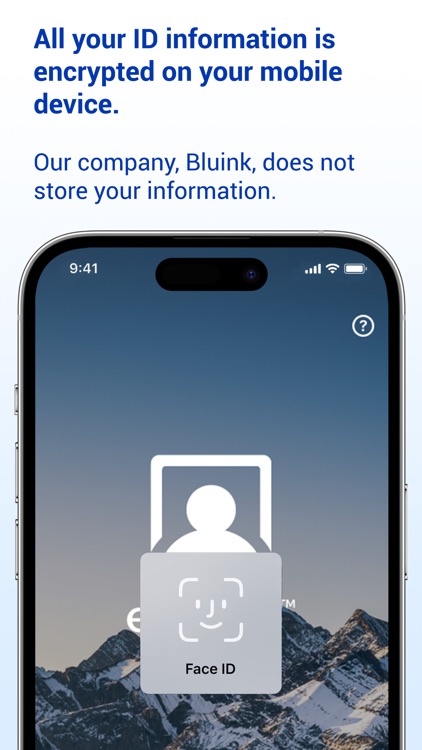
What is it about?
Identity verification and digital ID for Canadians

App Screenshots

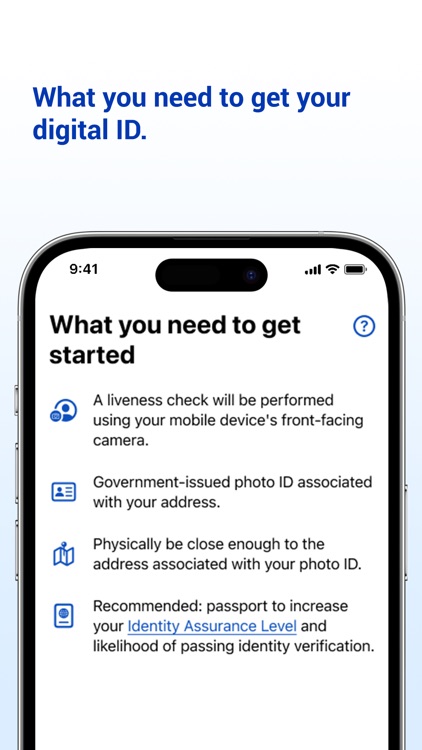
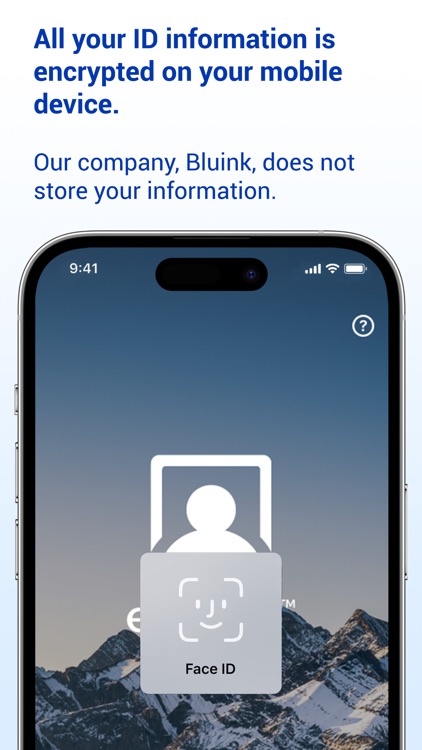

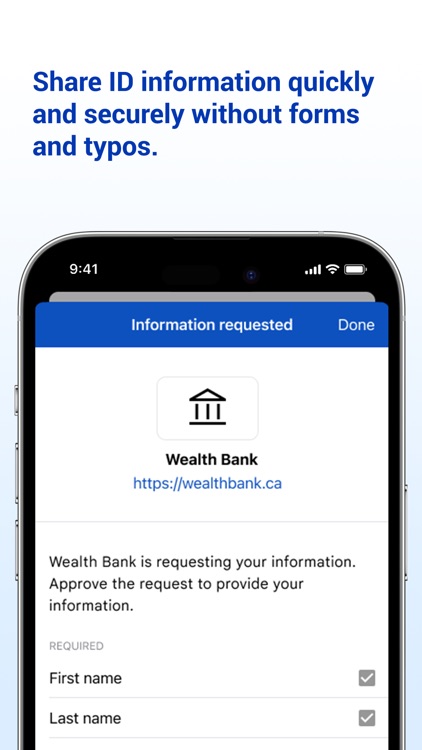

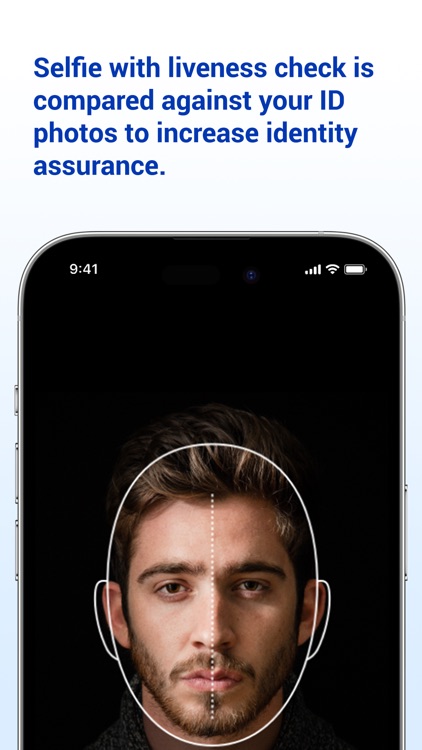
App Store Description
Identity verification and digital ID for Canadians
REGISTRATION REQUIREMENTS
1. An iPhone (with iOS 14 or later).
2. An email address.
3. One of the following Canadian government-issued photo IDs associated with your address:
◦ Driver’s licence
◦ Photo ID card, or
◦ Services card
4. Physically be close enough to the address associated with your photo ID card when you register.
5. Recommended: passport to increase your Identity Assurance Level (IAL) and likelihood of passing identity verification. Your IAL conveys a level of confidence that your digital identity is your real identity. A higher IAL enables your identity to be trusted by more services.
REGISTRATION TUTORIAL: http://bit.ly/eID-MeTut
Please email us at support@bluink.ca if you have questions or need assistance.
INTRODUCTION
eID-Me is a secure digital identity app. eID-Me digitizes and securely stores government-issued identity and self-managed identity information on your iPhone.
eID-Me makes online identity verification quicker, easier, and more secure by eliminating passwords and strengthening privacy.
eID-Me cannot currently be used as a substitute for legal identification. Our goal is to improve access to services that require verified identity, including government, financial, health care, and more.
If you want to help speed up eID-Me integrations, spread the word. Share eID-Me content on social media. Show eID-Me to friends. Email your MP and MPP, asking them to support eID-Me digital ID. Learn more at: eid-me.com/share.
HOW IT WORKS
During registration, use your iPhone to prove your identity by taking a selfie with liveness check, and scanning your government-issued photo identity documents (e.g., driver’s licence, passport). Your iPhone is then issued a unique eID-Me digital identity, which includes a digital certificate with identity claims (verified pieces of information about you).
You can then use your eID-Me digital identity to easily access services and securely share identity information in identity transactions both online and offline (in person).
PRIVACY AND SECURITY
Your identity information is always in your possession on your iPhone. It is never hosted by a centralized service or third-party provider or stored in the cloud. Once your identity information is verified, a secure certificate is installed on your iPhone. That information is not accessible to anyone but you, until you choose to share it in a transaction.
eID-Me’s digital wallet is protected on the iPhone with strong encryption, leveraging its hardware security mechanisms, and is bound to your authentication method (e.g., Face ID, Touch ID, PIN).
BENEFITS AND FEATURES
• Secure digital ID on your iPhone.
• Secure digital wallet on your iPhone containing your identity with verified ID information.
• No cloud storage of your identity information.
• Strong encryption and certificate-based authentication.
• eID-Me identity is bound to your iPhone’s authentication method (e.g., Face ID, Touch ID, PIN).
• Strong privacy protection with complete control over your identity and information.
AppAdvice does not own this application and only provides images and links contained in the iTunes Search API, to help our users find the best apps to download. If you are the developer of this app and would like your information removed, please send a request to takedown@appadvice.com and your information will be removed.