The app comes with Photos extension that makes it easy to edit your photo using your favorite tools on iOS, no editing skills are required
Electric Filters



What is it about?
The app comes with Photos extension that makes it easy to edit your photo using your favorite tools on iOS, no editing skills are required.

App Screenshots



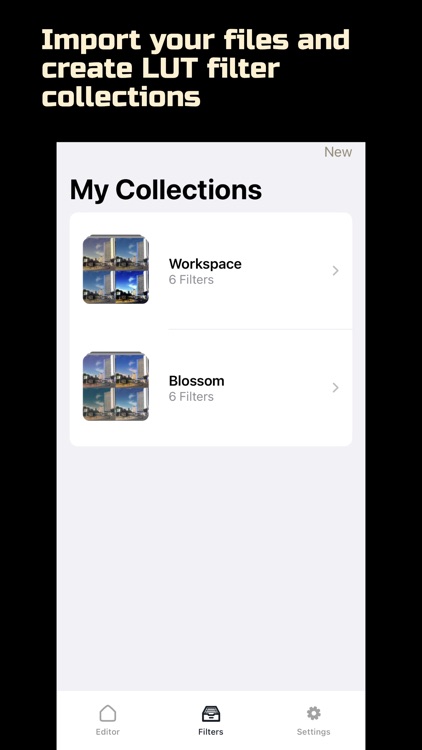
App Store Description
The app comes with Photos extension that makes it easy to edit your photo using your favorite tools on iOS, no editing skills are required.
All the filters are Photos presets, you cannot edit or modify them using this app.
To make further adjustments, save the filter and use the built-in Photos editing tools.
## Usage
1. Open Photos > Click on options > Select filters; or open the filters app.
2. Use the Filters tab to select a color filter. Tap again on the filter to open the opacity control.
3. Use the Effects tab to add an effect (optional)
4. Click on the left thumbnail to undo any of the adjustments
5. Click on save.
If you opened the app using Photos, you can come back and revert any of the changes. If you used the filters app directly, it will create a new version of the photo.
AppAdvice does not own this application and only provides images and links contained in the iTunes Search API, to help our users find the best apps to download. If you are the developer of this app and would like your information removed, please send a request to takedown@appadvice.com and your information will be removed.