Protect Yourself on the Cheap
Electronics Detector
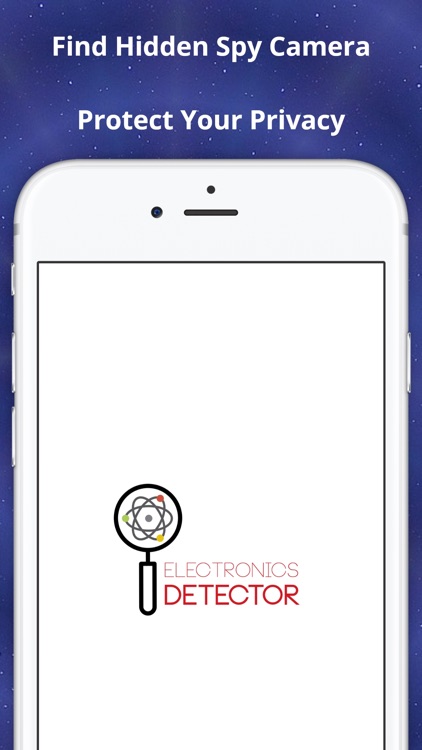
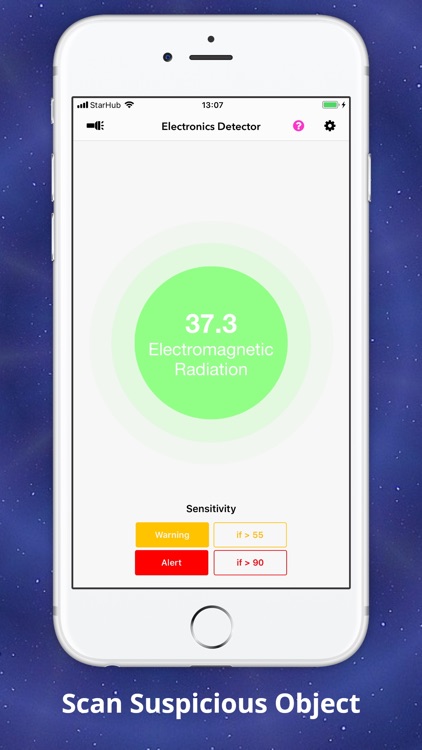

Use this iPhone app to detect electromagnetic waves emitted by electronics, including spy cameras and listening devices. Great for hotel or Airnb visits.
What is it about?
Download Electronics Detector and search suspicious places for hidden spy cameras / devices and make sure no one is spying on you now!
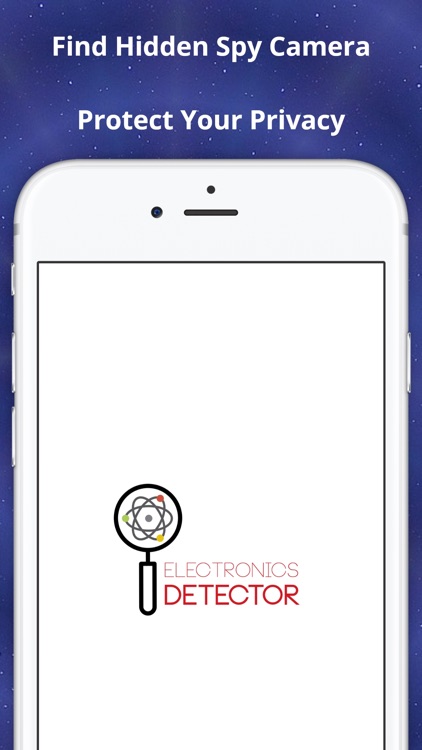
App Screenshots
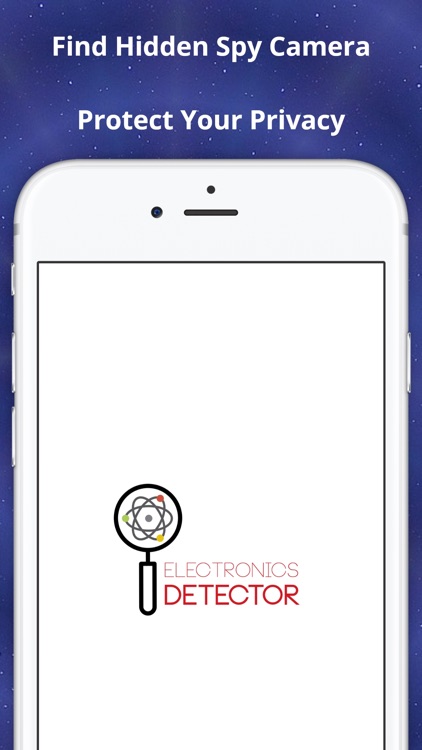
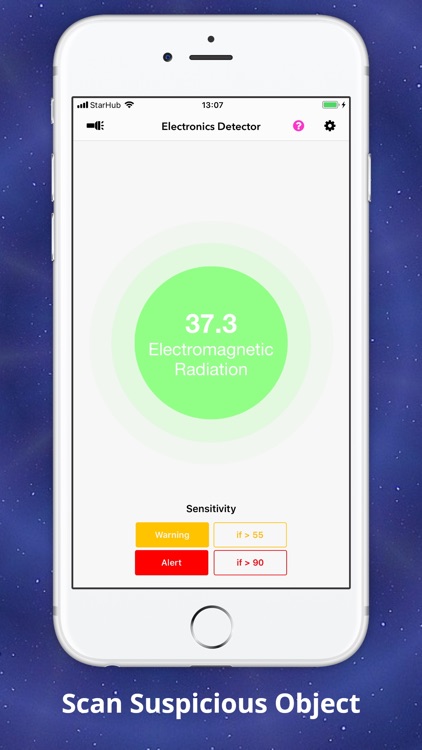

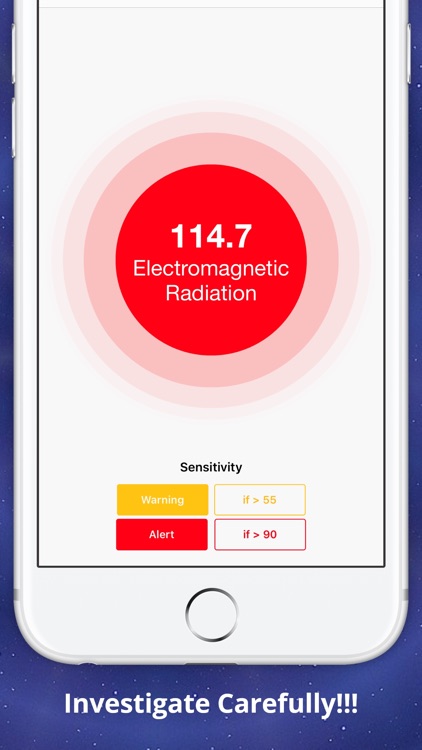
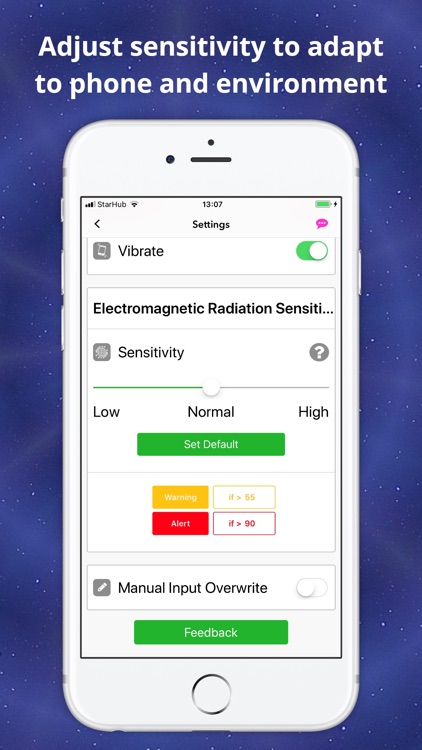
App Store Description
Download Electronics Detector and search suspicious places for hidden spy cameras / devices and make sure no one is spying on you now!
WHY USE ELECTRONICS DETECTOR:
# Hidden spy cameras are very cheap and small, always hidden in locations like your Airbnb room, hotel room, fitting room and toilet cubicle.
# A cheap option to help you find these hidden spy cameras to protect your privacy.
# Easy to carry around, it is an app programmed to use the complicated hardware in the phone to detect electronics.
# Very helpful when you are renting a room, travelling, staying over at a friends’ or colleagues’ place.
# Easy to use, simple instructions and video demonstration included in the app.
# Low price to pay for something which will help to protect your privacy!
HOW TO USE IT:
1) The app will detect electromagnetic wave emitted by electronics, including spy cameras and listening devices.
2) Turn on the app and it will display the value of electromagnetic radiation.
There are two types of alarm:
“Warning”: Indicator will change to amber color. Default threshold is 55. Indicate suspicion.
“Alert”: Indicator will change to red color and alarm will sound/vibrate. Default threshold is 90. High probability a device is detected.
The default setting can be changed easily using the Sensitivity Bar or Manual Input Overwrite to suit your environment and phone.
3) There is a demo video in the app for locating “Sensor Area”.
For every phone, there is a special “Sensor Area”. Activate the app and use your earpiece to roll around the back of the phone, when the earpiece is close to the “Sensor Area” you will be alerted. Use this “Sensor Area” to scan suspicious objects and areas.
You should place the “Sensor Area” very close to the suspicious objects and areas for detection. Very rarely, when phone is placed closed to hidden spy camera / device, the electromagnetic radiation value will decrease sharply instead of increases. This is due to magnetic interference. Therefore, be attentive as well when electromagnetic radiation value decreases sharply.
4) The app is designed to detect electromagnetic radiation so anything that gives off electromagnetic radiation will be detected. These includes magnetized metal and any other electronics. Therefore, do not be paranoid when the app is alerted, inspect the object and area carefully. There will definitely be a small hole for lens (record video) and / or microphone (record audio).
5) Since the app relies on the phone’s hardware for reliability, test and check that the compass and GPS work properly before getting the app.
6) This is a great app to have if you are thinking of searching your area for hidden spy cameras, especially in the toilet cubicle or changing room. The app works best when searching among books, shelves, clothing, sofa cushions and soft toys.
Ex. You should use this app to inspect the eyes of teddy bears and other soft toys. Use it to scan all mounted clothes hanging hooks in rooms and toilets too. These are very common objects to hide hidden spy cameras / devices.
7) If the electromagnetic radiation indicator is stuck, wave your phone in a “figure 8” motion and shake it lightly to reset the hardware in the phone.
8) You can email us from within the app for feedback and support. We will reply within 24 hours.
Download Electronics Detector and start using it to protect your privacy now!!!
AppAdvice does not own this application and only provides images and links contained in the iTunes Search API, to help our users find the best apps to download. If you are the developer of this app and would like your information removed, please send a request to takedown@appadvice.com and your information will be removed.