
How to book an Ello:

Ello User
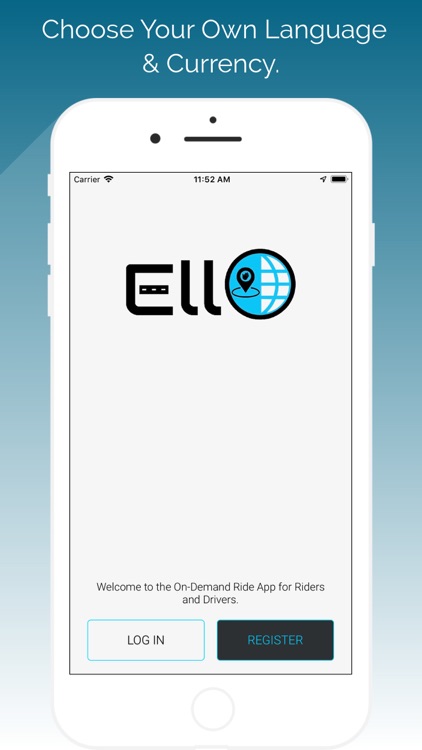
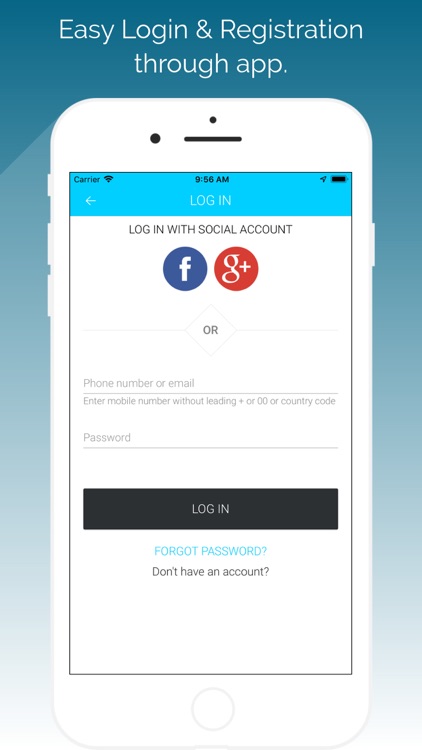
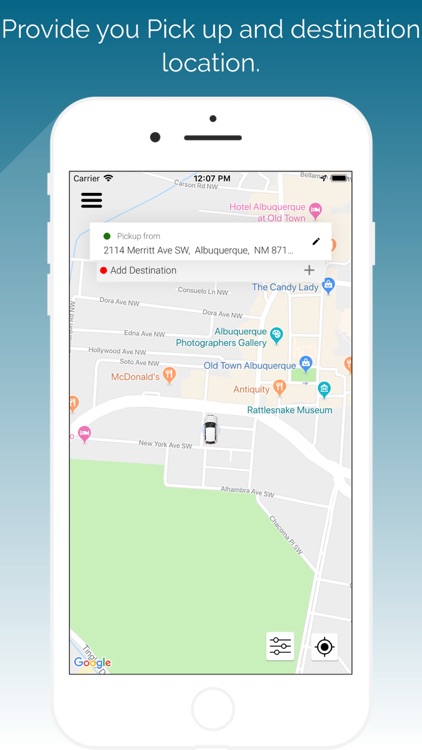
What is it about?
How to book an Ello:
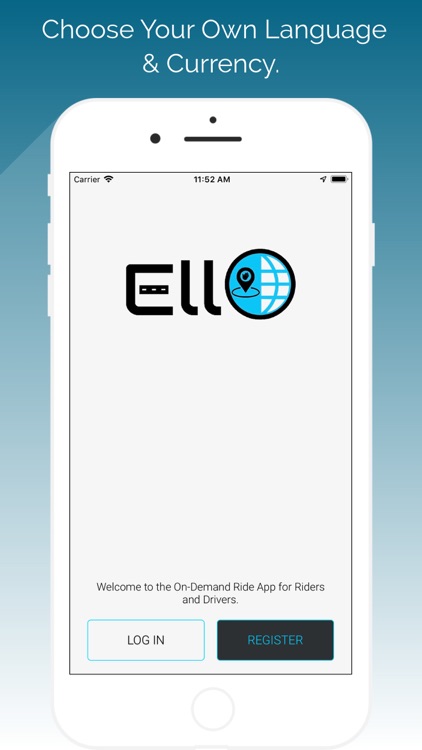
App Screenshots
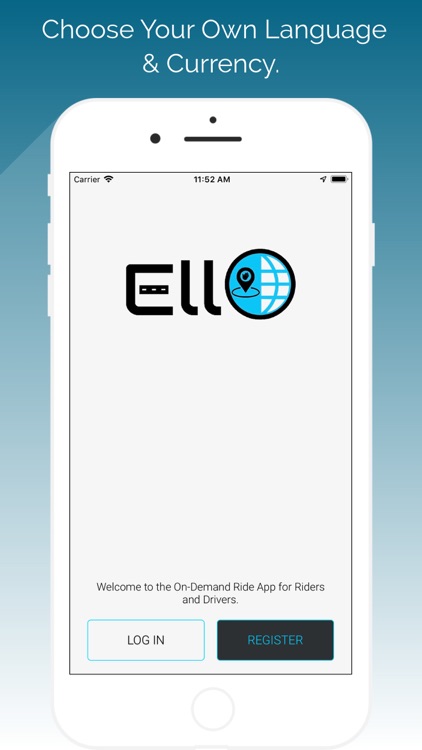
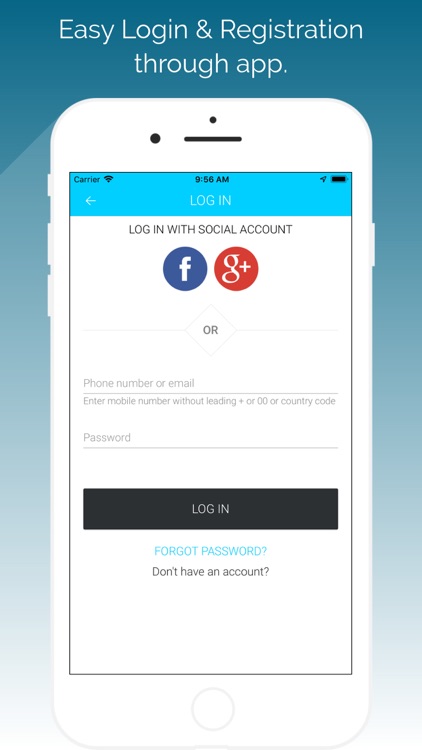
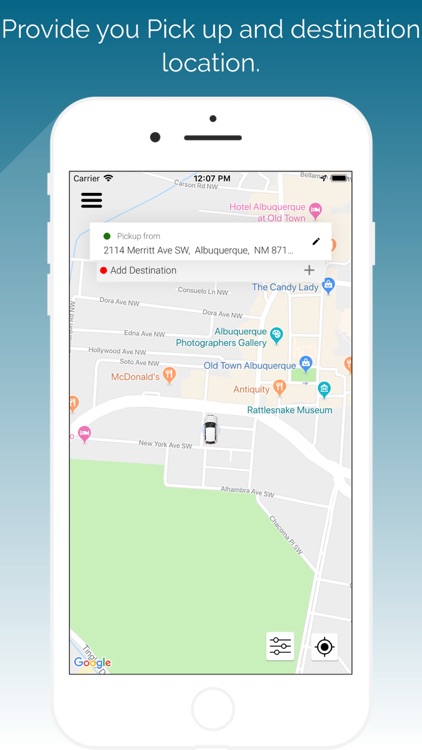
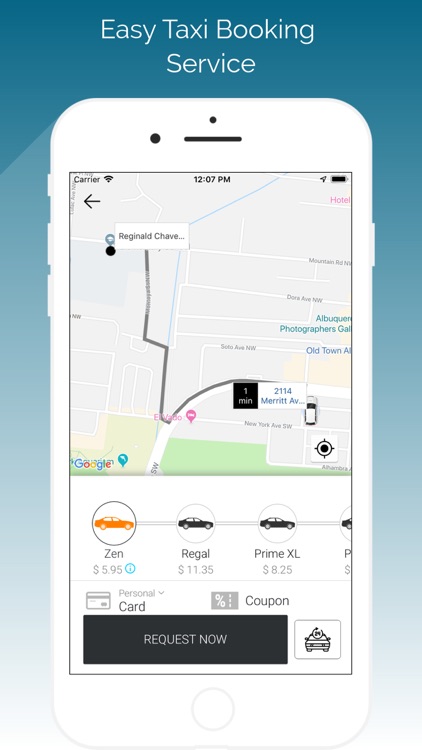
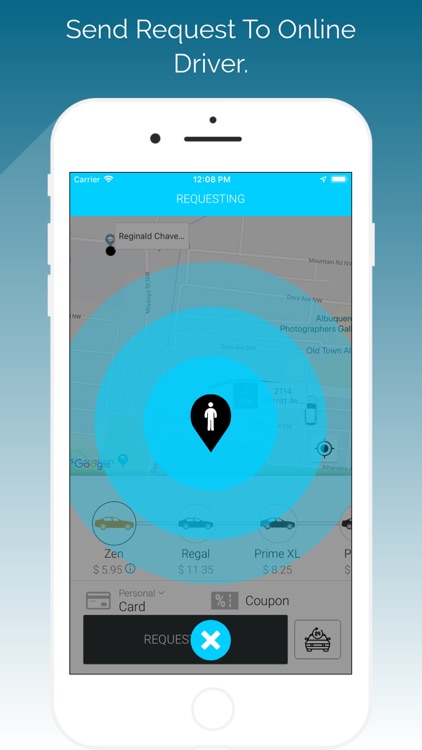
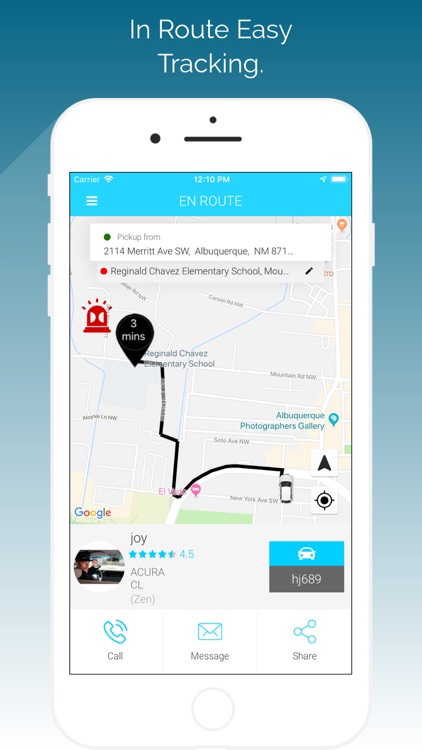
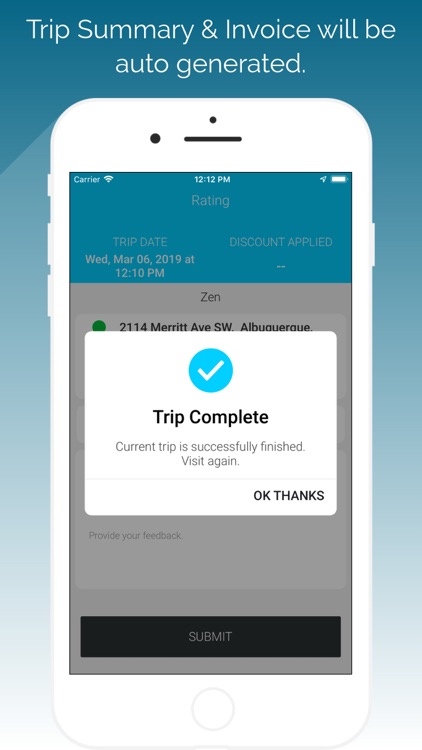
App Store Description
How to book an Ello:
- Launch the app and tell us where you'd like to get picked up from (we assume it's your current location) and where you are going
- The app uses your location so your driver knows where to pick you up
- You'll see your Driver's profile picture, rating, vehicle details, and can track their arrival, real-time on the map
- After the ride, you can rate your driver and provide feedback to help us improve the experience. You'll also get a receipt by email
- You can view your booking history anytime you desire
Ello is the smartest way to get around. One tap and a car comes directly to you. Your driver knows exactly where to go and you can pay with your card.
Daily commute. Errands across town. Early morning flight. Late night drinks. Wherever you're headed, Count on Ello for a ride-no reservations needed.
You can always request everyday cars at everyday prices. But sometimes you need a bit more space. Or you want to go big on style. With Ello, the choice is yours.
AppAdvice does not own this application and only provides images and links contained in the iTunes Search API, to help our users find the best apps to download. If you are the developer of this app and would like your information removed, please send a request to takedown@appadvice.com and your information will be removed.