
ELO 12 for Mobile Devices is available for iOS

ELO 12 for Mobile Devices
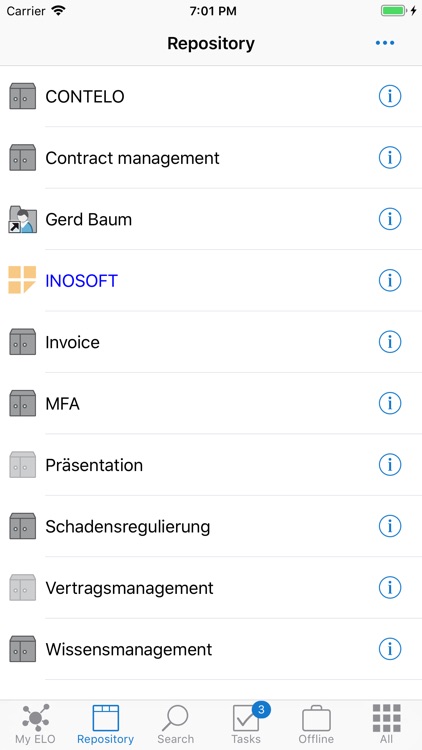
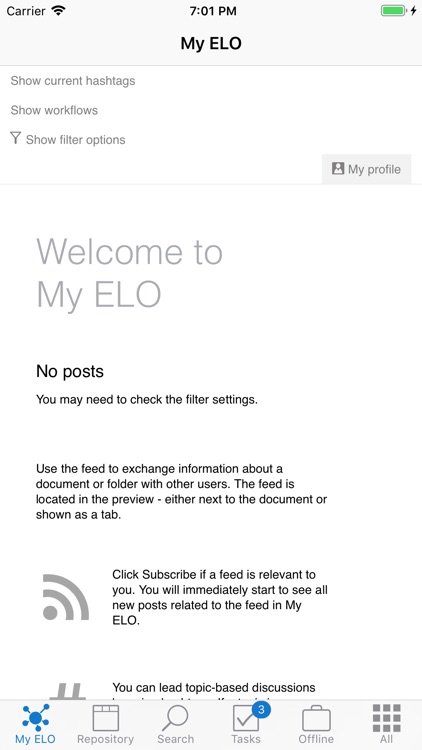
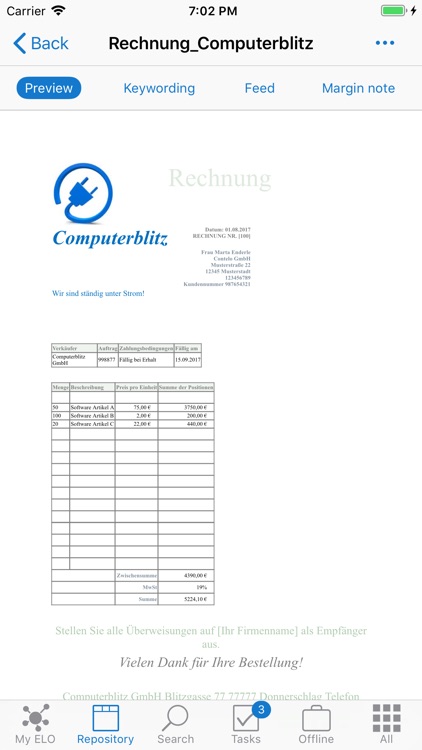
What is it about?
ELO 12 for Mobile Devices is available for iOS. Under continuous development, the app is designed with the characteristics and requirements of a mobile ECM solution in mind.
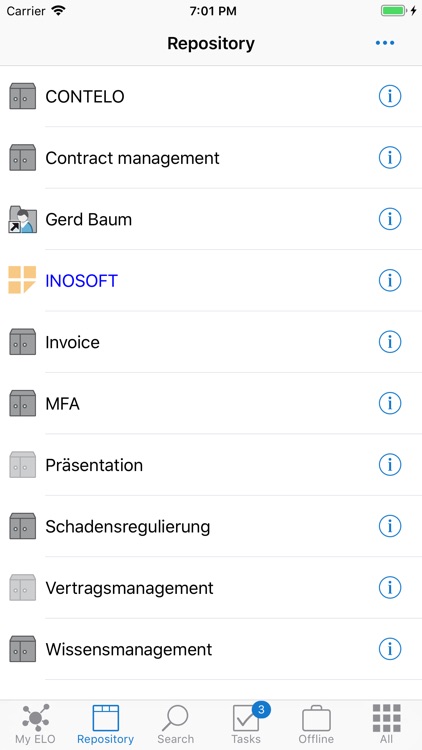
App Screenshots
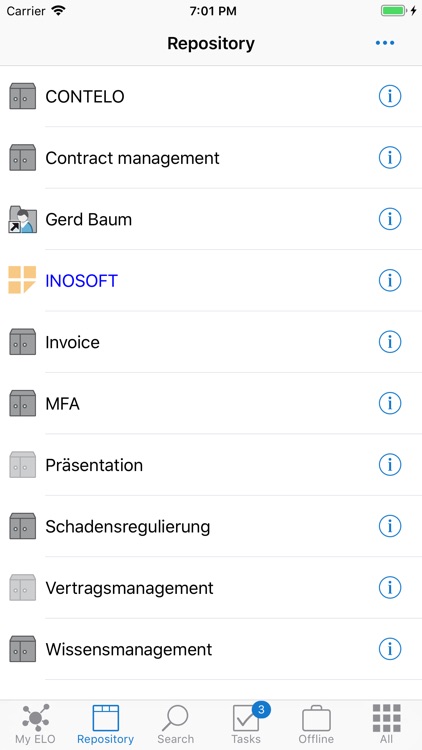
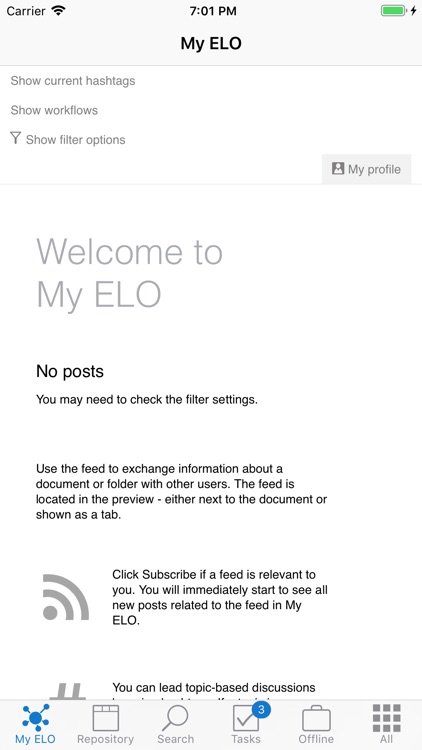
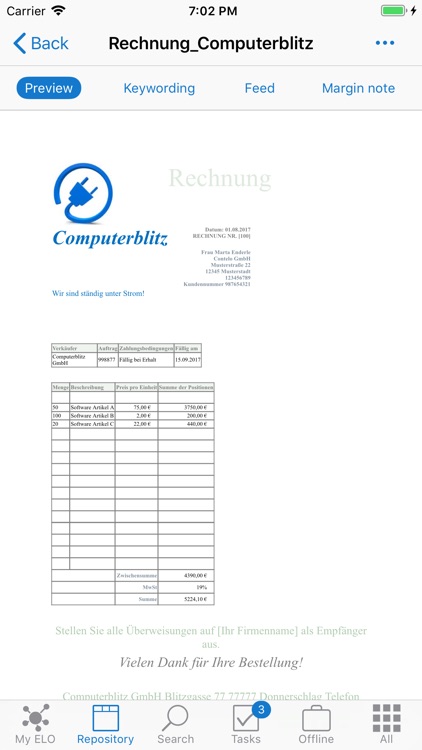
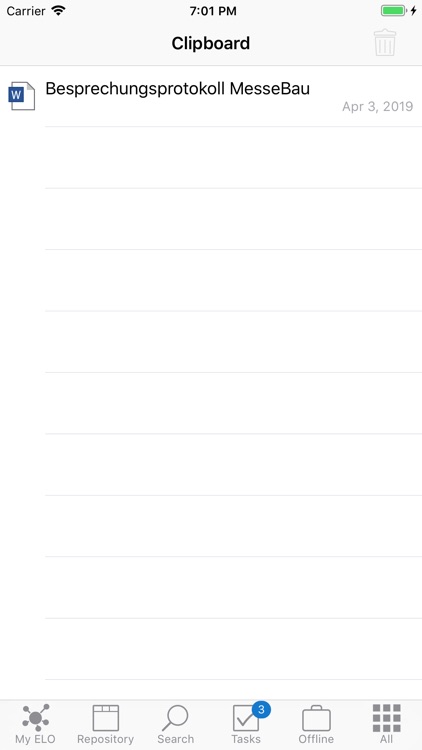
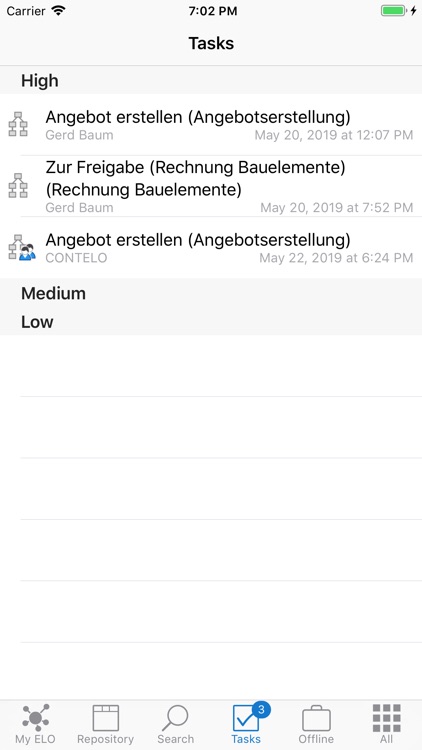
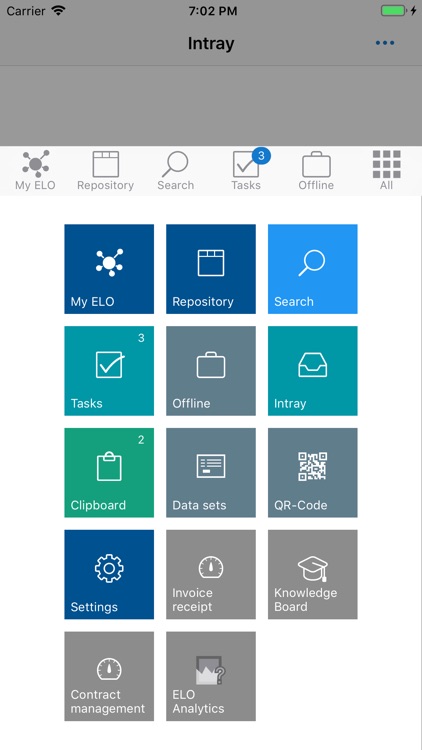
App Store Description
ELO 12 for Mobile Devices is available for iOS. Under continuous development, the app is designed with the characteristics and requirements of a mobile ECM solution in mind.
To connect to your repository with this app, you will need the "ELO Web Client" module. Contact your software partner for more information.
The app offers you the following functions:
-Navigate the repository
-Display keywording and margin notes
-Display documents (via external apps)
-Preview images, PDF and TIFF documents
-Display e-mails (including opening attachments via external apps)
-Create new folders
-Insert documents
-Search repositories (short name, additional text, keywording, full text)
-Display tasks (workflows, reminders)
-Forward workflows
-Delegate workflows
-Start workflow templates
-Display and carry out form-based workflows
AppAdvice does not own this application and only provides images and links contained in the iTunes Search API, to help our users find the best apps to download. If you are the developer of this app and would like your information removed, please send a request to takedown@appadvice.com and your information will be removed.