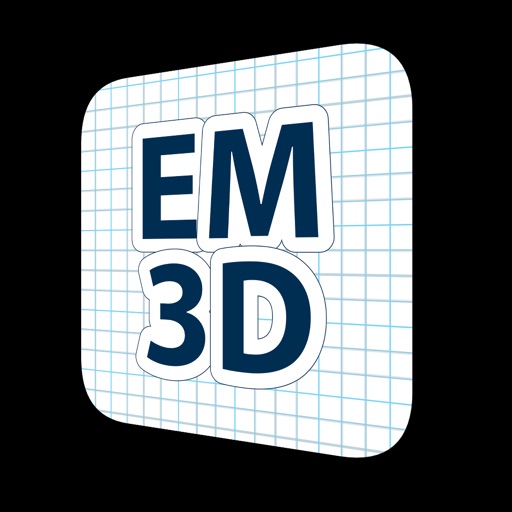
Use Mirror Saver as a second screen when 3D scanning with EM3D: Ethan Makes 3D Scanner

EM3D: Mirror Saver



What is it about?
Use Mirror Saver as a second screen when 3D scanning with EM3D: Ethan Makes 3D Scanner.

App Screenshots




App Store Description
Use Mirror Saver as a second screen when 3D scanning with EM3D: Ethan Makes 3D Scanner.
Since EM3D uses the high resolution front-facing True Depth sensor, it can be difficult to scan anything other than yourself because you have to point the screen of the scanning device toward the object being scanned. The Mirror Saver feature in EM3D allows you to broadcast the screen to another iOS device, so you can hold the devices back to back and see what you're scanning .
However, EM3D requires iOS 13 or higher. Devices that don't have iOS 13 or higher can download the standalone Mirror Saver app, which provides the screen functionality of the Mirror Saver feature.
AppAdvice does not own this application and only provides images and links contained in the iTunes Search API, to help our users find the best apps to download. If you are the developer of this app and would like your information removed, please send a request to takedown@appadvice.com and your information will be removed.