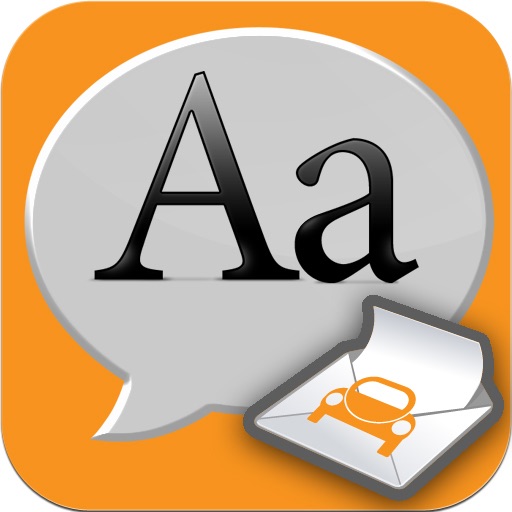
Listen to your messages while driving and then respond with voice commands by talking

vBox Handsfree Messaging: Speech to Text and Text to Speech Hands Free Driving Message Reader



What is it about?
Listen to your messages while driving and then respond with voice commands by talking. The app converts your text to speech and speech into text. It now also works with Google SMS.

App Screenshots





App Store Description
Listen to your messages while driving and then respond with voice commands by talking. The app converts your text to speech and speech into text. It now also works with Google SMS.
No more driving around and typing into your phone, simply use the handsfree vBox message reader and get MORE done while out and about or driving on the road.
With vBox, your hands stay on the wheel and your eyes stay on the road because this voice messenger is hands-free – you don’t even need to look at it! Just listen as a nice voice reads your messages out loud while you drive. You can reply by voice without touching your phone. Works with email and Google Voice SMS.
FEATURES:
✔ Reads emails out loud
✔ Responds to voice commands like “Skip It,” “Reply now” or “Send”
✔ No typing required: converts your speech into messages
✔ Works with Gmail, Yahoo, Hotmail, AOL etc. and most email providers
✔ Works with any hands-free device (speakerphones, Bluetooth, in-car systems)
SPECIAL OFFERS (Limited time only):
**50% off upgrade from inside the app and get unlimited messages read and unlimited responses.
OR
**INVITE FRIENDS AND UPGRADE FREE
Please note, while it works on blackberry and Android, Apple is currently not allowing any developers access to the SMS text messaging on your phone so this app only works with Email and Google Voice SMS at this time.
vBox works with Exchange only if the IMAP protocol is enable for your email account. If you’re not sure, please ask your IT support to enable it for you and ask them the incoming and outgoing server to use with the corresponding ports.
vBox hands free messenger supports all Yahoo accounts but you need to activate the POP option in your Yahoo account settings. Note that some older Yahoo email accounts do not have the option to enable a POP account.
__________________________________________________
I’m very sensitive to your feedback/suggestions/comments, so be sure to send me a note at support@vboxmessages.com. Your feedback will help me serve you better as we continue to build you the best Voice Recognition Message Reader.
AppAdvice does not own this application and only provides images and links contained in the iTunes Search API, to help our users find the best apps to download. If you are the developer of this app and would like your information removed, please send a request to takedown@appadvice.com and your information will be removed.