You are using an outdated browser. Please
upgrade your browser to improve your experience.
Embloom Authenticator offers 2-step verification, which allows you to add an extra layer of security to your Embloom account
Embloom Authenticator
by Embloom B.V.
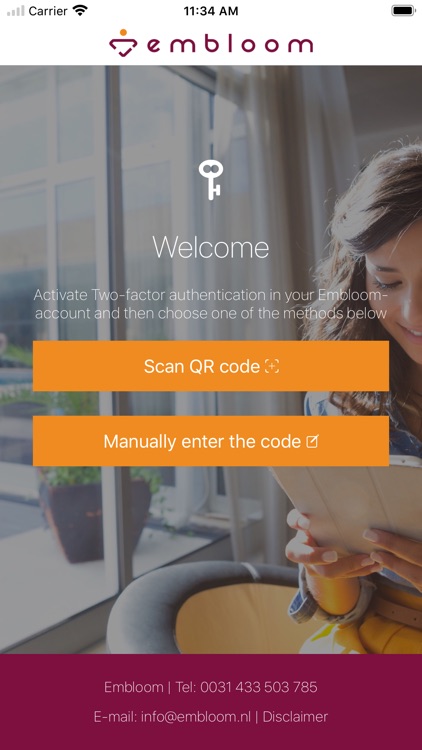
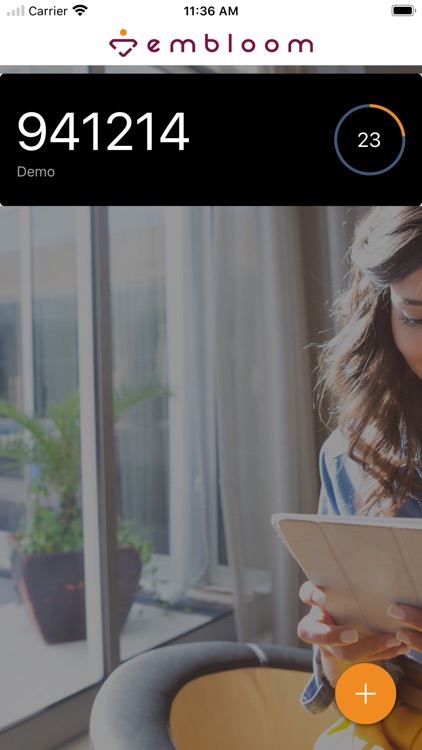
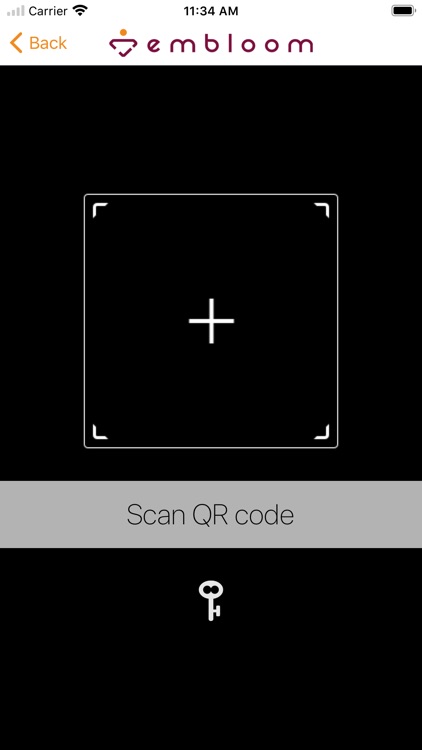
What is it about?
Embloom Authenticator offers 2-step verification, which allows you to add an extra layer of security to your Embloom account.
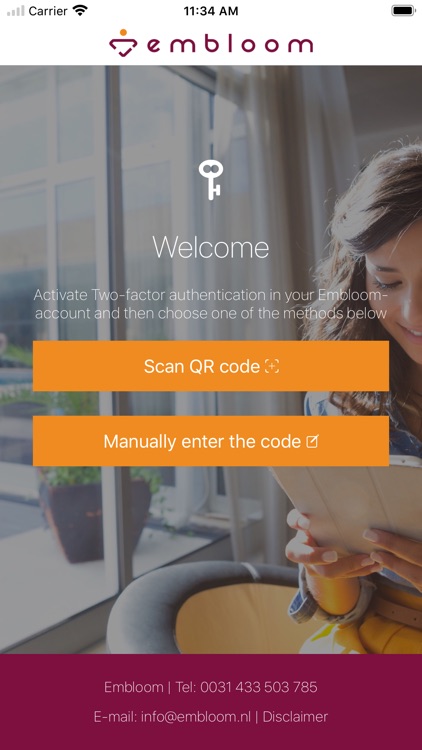
App Store Description
Embloom Authenticator offers 2-step verification, which allows you to add an extra layer of security to your Embloom account.
When using 2-step verification, you must enter both a password and a verification code when logging into your account. You can generate such verification code with this app. The app doesn’t require a mobile or internet connection.
If you want to use Embloom Authenticator, open your Embloom account and enable 2-step verification.
Disclaimer:
AppAdvice does not own this application and only provides images and links contained in the iTunes Search API, to help our users find the best apps to download. If you are the developer of this app and would like your information removed, please send a request to takedown@appadvice.com and your information will be removed.
AppAdvice does not own this application and only provides images and links contained in the iTunes Search API, to help our users find the best apps to download. If you are the developer of this app and would like your information removed, please send a request to takedown@appadvice.com and your information will be removed.