
Have important emergency information available at a glance on your iPhone or iPod touch's wallpaper

Emergency Contact
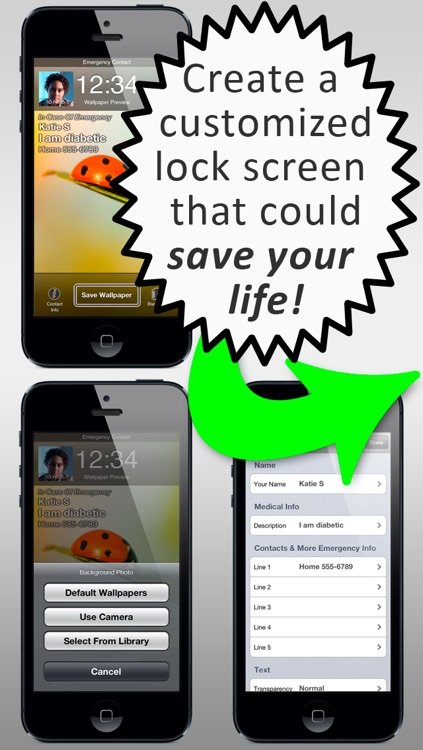
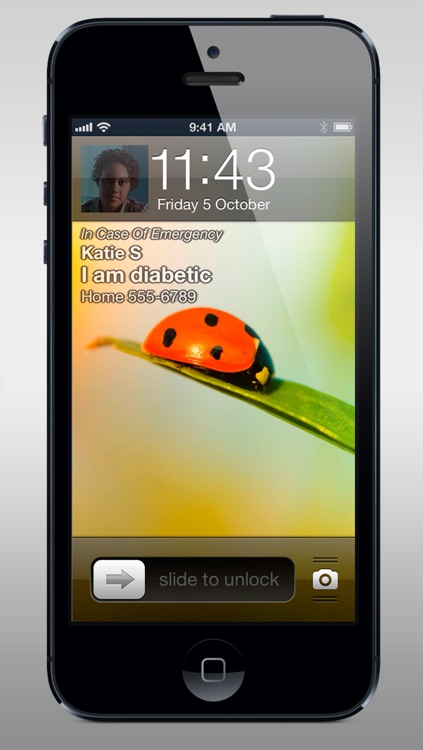
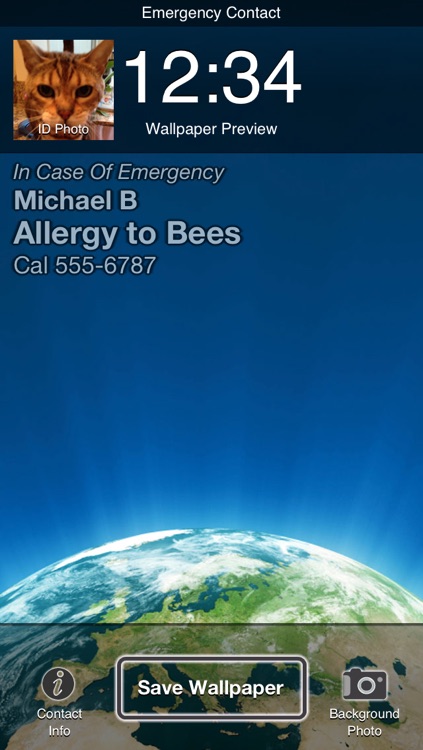
What is it about?
Have important emergency information available at a glance on your iPhone or iPod touch's wallpaper. Let an emergency responder find your ICE (In Case of Emergency) info quicker--even if your iPhone uses the security lock.
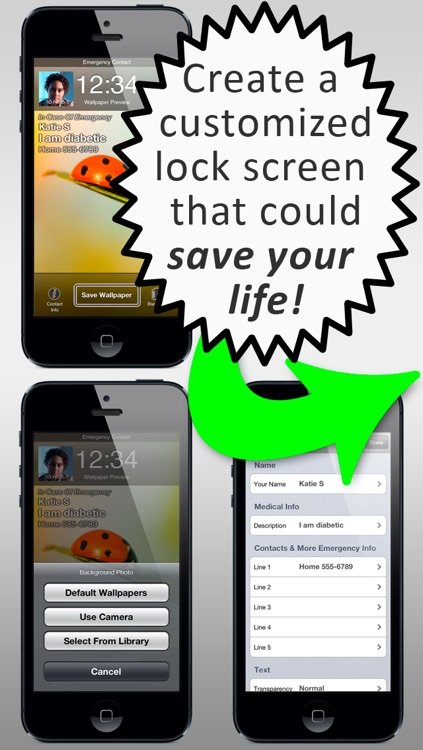
App Screenshots
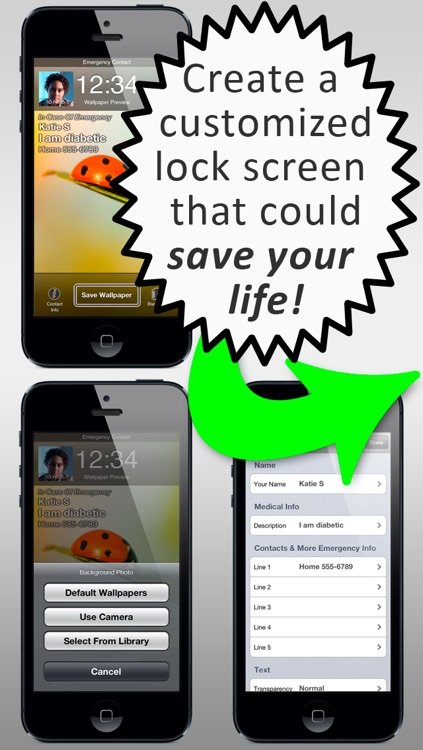
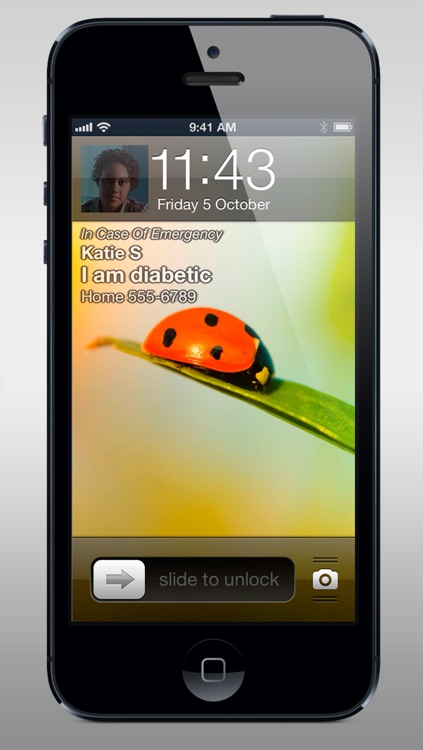
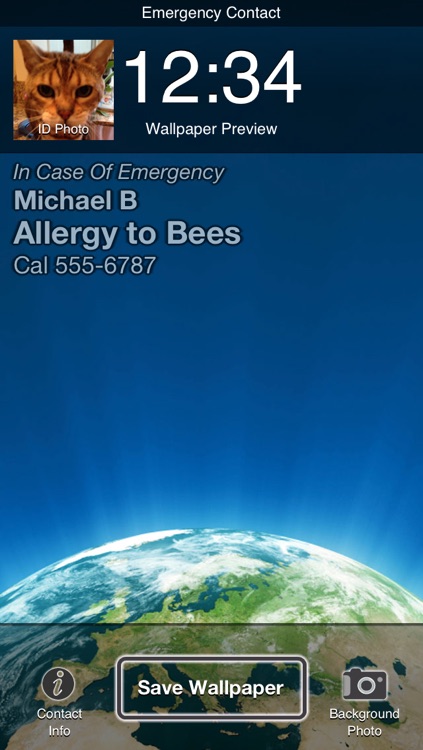
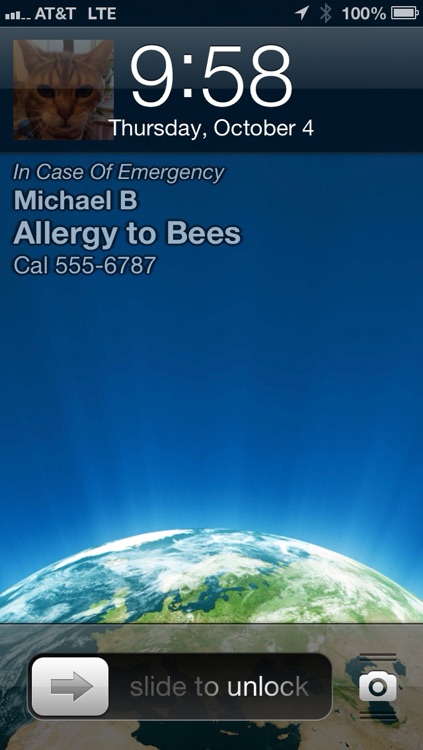
App Store Description
Have important emergency information available at a glance on your iPhone or iPod touch's wallpaper. Let an emergency responder find your ICE (In Case of Emergency) info quicker--even if your iPhone uses the security lock.
Quickly customize any photo to add your name, contacts, and medical information. Even add an identification photo. Then set the customized image as your iPhone's wallpaper.
The details you set are instantly viewable for anyone who finds your iPhone. No searching your address book, private emails, or other places to find important medical conditions or who to call--"Emergency Contact" is faster, and protects your privacy too.
If you use the security lock on your iPhone without "Emergency Contact", an emergency responder would not be able to unlock to find critical medical details or who to call! Even if you'd added special "ICE" (In Case of Emergency) tags to your contacts.
A bonus, the same contact details might just help you get your iPhone back if it is lost too :)
FEATURES:
* Enter any information you need to display on your iPhone or iPod touch wallpaper.
* Include an identification photo to avoid any confusion.
* Adjust the transparency, from a faint watermark to still see your photo, to bright for the best readability.
* Use your own photo, or one of the built in wallpaper backgrounds.
AppAdvice does not own this application and only provides images and links contained in the iTunes Search API, to help our users find the best apps to download. If you are the developer of this app and would like your information removed, please send a request to takedown@appadvice.com and your information will be removed.