
Local live streaming: Stream video and audio to anyone in Bluetooth or Wi-Fi range

Emitting - Local Live Streaming



What is it about?
Local live streaming: Stream video and audio to anyone in Bluetooth or Wi-Fi range.

Emitting is FREE but there are more add-ons
-
Free
Profile Picture
-
$0.99
Unlimited EMIT Time
-
$0.99
Audio Recording
App Screenshots




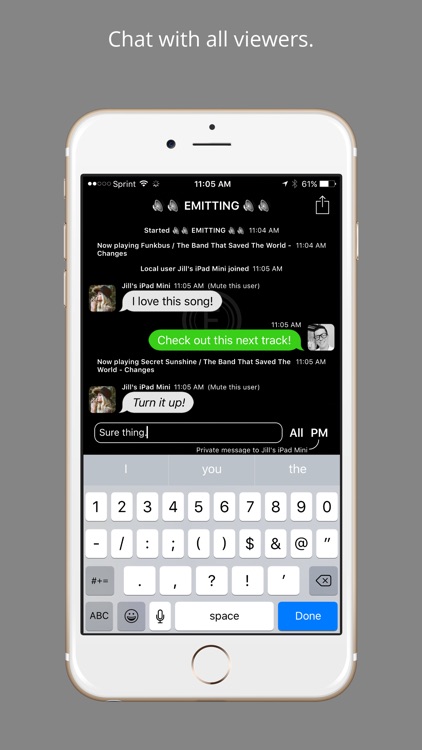
App Store Description
Local live streaming: Stream video and audio to anyone in Bluetooth or Wi-Fi range.
* Playback is SYNCHRONIZED on all viewers!
* Group chat and private messages.
* Mix the microphone with music from your iTunes library.
* Record video (mp4) or audio (aiff) of voice streams (in-app purchases required): save a lecture, speech or vocal performance for later.
* iTunes Store integration: tap on any song name in the chat window to search the store.
Emitting is a great tool for spontaneous collaboration in any social setting.
No servers and no accounts: just iOS devices communicating directly. No Internet or data plan is required.
There are two modes:
* EMIT mode: One device. Stream your video and audio to 3 nearby viewers. You can mix the mic with songs from your iTunes library. Songs must be downloaded to the device and DRM-free (i.e., no Apple Music downloads).
* RELAY mode: Many devices. Be the audience. Be the crowd. Browse for nearby streams, pick one to join and then you can RELAY the stream to 3 more viewers!
Playback on all viewers in RELAY mode is SYNCHRONIZED. Turn a crowd into a PA system!
There is no limit on the number of times the stream can be relayed. We've tested successfully with two "levels" of viewers (up to 12 devices: 3 on the 1st level, 9 on the 2nd). If your stream reaches more, share the good news with us on Twitter @obeemobee!
Everyone can communicate via group chat and private messages. Chat transcripts can be shared via text, email, AirDrop, etc.
Everyone can record video (mp4) or audio (aiff) of voice-only streams (In-app purchases required: sorry, no music stream recording due to Copyright). Recordings can be shared via text, email, AirDrop, etc.
NOTE: Sessions in EMIT mode are limited to 10 minutes. This limitation can be removed via the "Unlimited EMIT Time" in-app purchase.
So who might use this? We have some 'P'eople in mind:
* Professors: Stream your lecture to nearby students. They can ask questions via chat and record the lecture for later review. Can't see or hear you in the back? Not anymore!
* Partiers: Hosting a house party but can't afford that pricey whole-house sound system? No worries: stream your favorite songs and guests can tune in, no matter what room they're in.
* Protestors: Whether marching down the street or on the Capitol steps, you can use Emitting to get your opinion out there. No bullhorn required.
* Performers: Find a public stage, launch Emitting, pick a backing track from your library and sing over the top. Tug at some heartstrings. Fame awaits.
* Parkers: Friends, food, phones and four wheels. Plug each RELAY device directly into a car stereo with an audio cable. Pick your favorite tailgate anthems, crank the volume and rock out.
* Preachers: Whether from a street corner or a chapel, get your proselytization on. Save more souls.
* Politicians: No need for a fancy stage. Pull up an actual soapbox and use Emitting to get that rally going anywhere, anytime.
* Poets: Your spoken word can now be heard. Imagine an intimate setting with listeners on headphones. Emotions conveyed.
* Presenters: Whip out your bullet points anywhere.
Follow these tips for the best possible experience:
- In EMIT mode: when using the microphone, a headset is highly recommended to minimize feedback (the EarPods that come with every iOS device work great!). iPhone users: without a headset, the audio output is to the earpiece and not the external speaker. Hold the device up to your head as if you were making a call.
- In RELAY mode: if an attempt to join a stream returns a "Busy" message, it means that device and/or the network is too busy to make a connection. Give it a few seconds and try again. It may take several tries.
- Incoming calls will interrupt the stream. Airplane mode will eliminate these interruptions.
- Switching to background mode works just fine, but the app won't be guaranteed all the network resources it needs. Try to keep other network activity to a minimum.
AppAdvice does not own this application and only provides images and links contained in the iTunes Search API, to help our users find the best apps to download. If you are the developer of this app and would like your information removed, please send a request to takedown@appadvice.com and your information will be removed.