
EmojiKeyboardShortcut™ The funniest chat keyboard ever with express way to access emoji with real time emoji suggestion

Emoji Keyboard Shortcut Extension - Chat Keyboard with Smart Emoji and Japanese Emoticons Suggestion Custom Keyboard for iOS 8


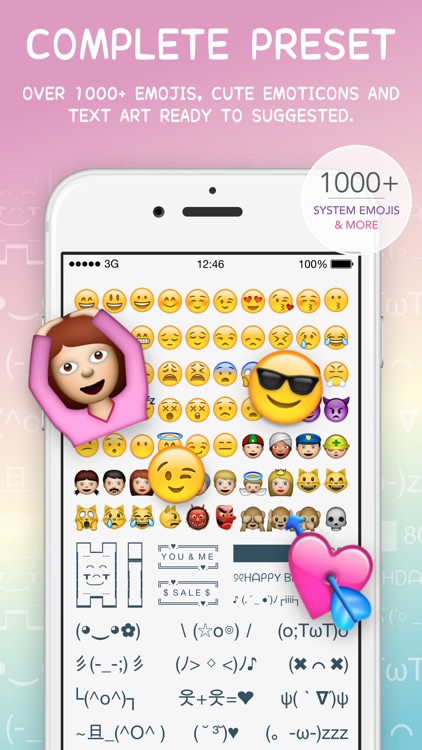
What is it about?
EmojiKeyboardShortcut™ The funniest chat keyboard ever with express way to access emoji with real time emoji suggestion.

App Screenshots


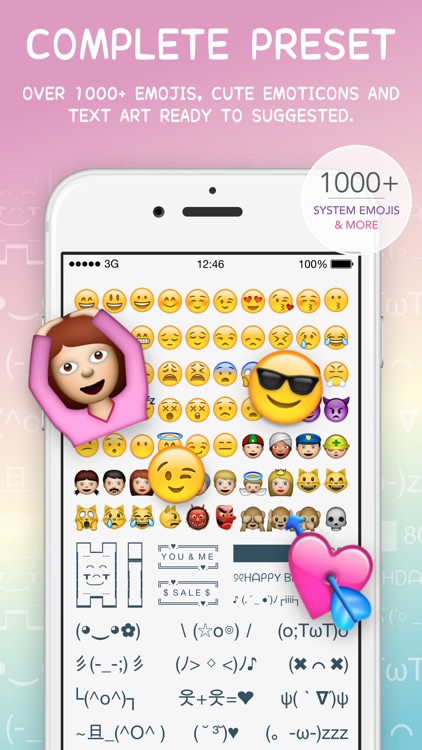
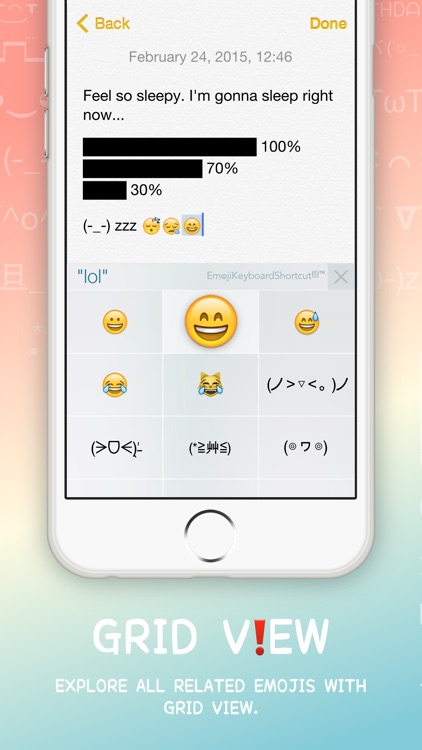

App Store Description
EmojiKeyboardShortcut™ The funniest chat keyboard ever with express way to access emoji with real time emoji suggestion.
This keyboard suggest you with Over 1000+ iOS system emojis, ton of cute Japanese emoticons and Text art.
Are you bored to switch keyboard between main keyboard and emoji keyboard? It’s time to change your keyboard that have 2 features in one!
Spice up your conversations with EmojiKeyboardShortcut™.
AWESOME FEATURES
- New awesome keyboard.
- Extension ready for iOS 8.
- Built-in emoji suggestion bar.
- Over 1,000+ emojis, text art and Japanese emoticons.
- Fast accessibility to emojis
- Preview emoji before send out.
- Grid mode for suggested emojis.
- Fully support for iOS 8.
- Fully support for iPhone 6 and 6 Plus.
- Compatible with iPhone 4s, 5, 5c and 5s.
- Real use in any app on your iPhone.
- Support almost chat and social network apps.
HOW TO INSTALL THIS KEYBOARD TO SETTINGS
1. Go to iOS Settings > General > Keyboard > Keyboards > Add New Keyboard > Choose “EmojiKeyboardShortcut™” > Enable Allow Full Access > Tap Allow in the popup.
2. Go to any app that show the keyboard. Tap and hold Globe icon > Choose EmojiKeyboardShortcut™.
3. Enjoy typing. Try :) or =) or ‘lol” or “smile”.
Notice
1. Keyboard extension is support only iOS 8 device.
2. This keyboard is require enable ‘Allow Full Access’ in iOS Keyboard Settings. Don’t worry, we can’t access your personal information through this keyboard.
3. In case, you did hear keyboard clicks. Go to iOS Settings > Sound > Keyboard Clicks > If it off, enable on (If it on, unable off and enable again).
4. For any suggestions or questions, please contact us at support@iappcreation.com
Emoji Keyboard Shortcut Extension™ The Funniest Chat Keyboard Ever with Real Time Auto Emoji Suggestion.
AppAdvice does not own this application and only provides images and links contained in the iTunes Search API, to help our users find the best apps to download. If you are the developer of this app and would like your information removed, please send a request to takedown@appadvice.com and your information will be removed.