
### What is this

Emoji Search Keyboard
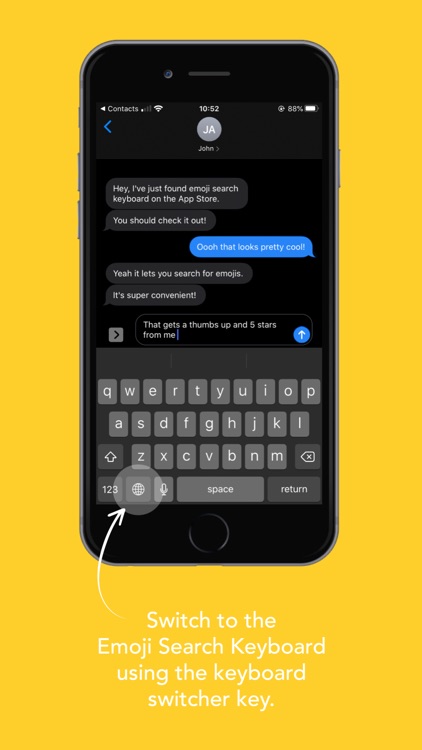
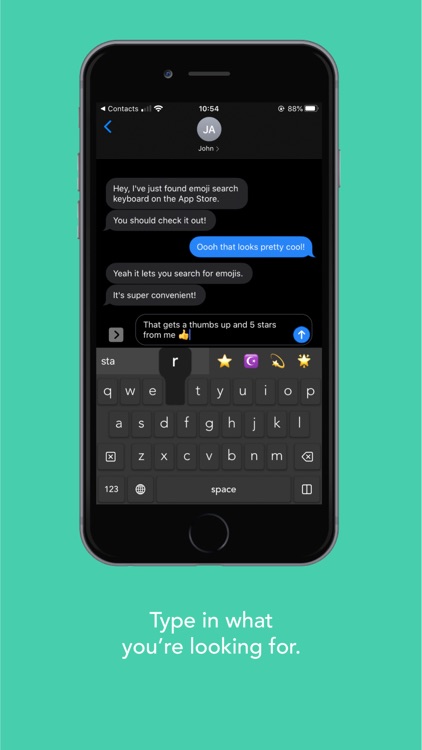
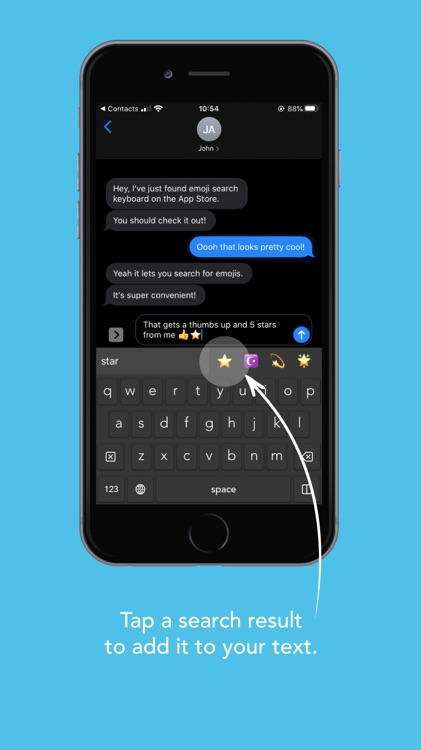
What is it about?
### What is this?
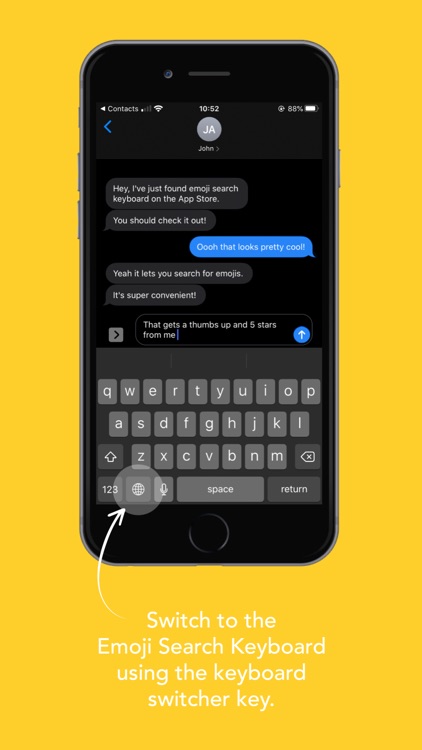
App Screenshots
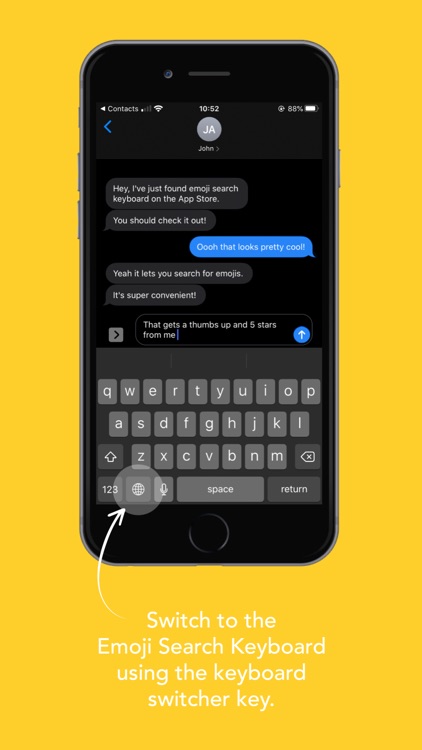
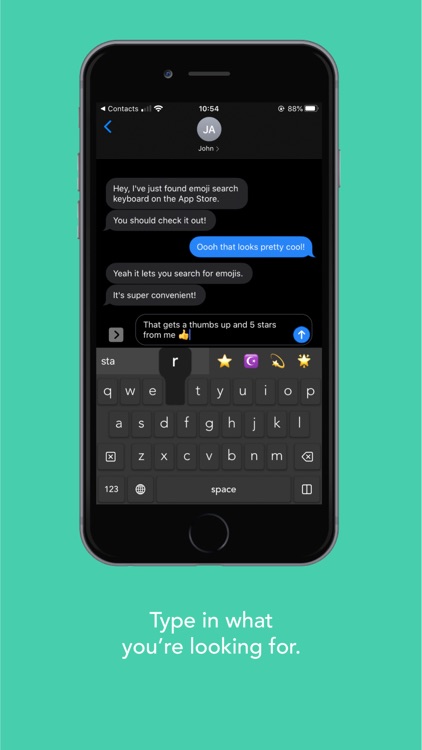
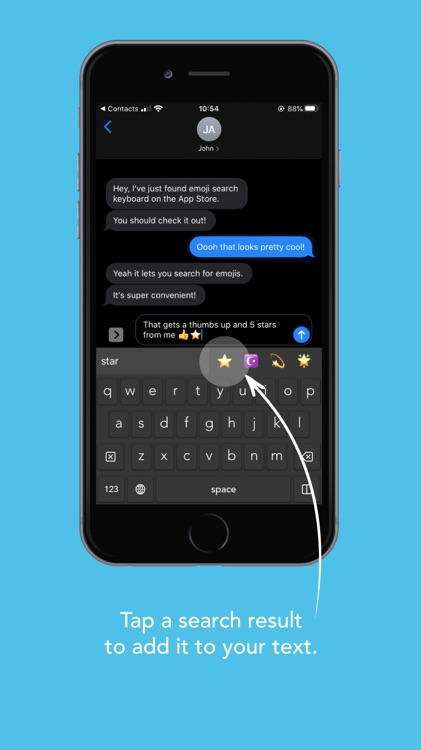

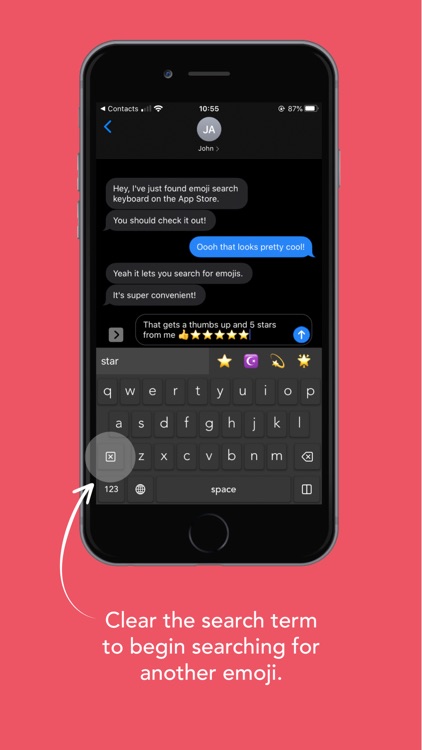
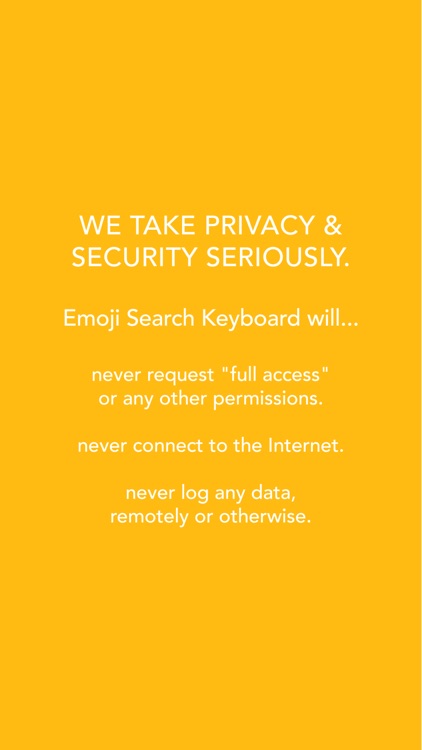
App Store Description
### What is this?
The Emoji Search Keyboard is a custom keyboard that allows you to search for emojis instead of endlessly scrolling to find them.
Can’t remember where that party popper emoji lives? Struggling to find that runner emoji (seriously, why isn’t it in the sports section?!) Just search for it and find it in a fraction of the time.
Not a fan of using 3rd party keyboards due to security concerns? Keep reading…
### Privacy and Security
Here at Emoji Search we think that privacy and security are paramount. That’s why neither the Emoji Search Keyboard app or the keyboard itself ever connect to the Internet (not even for analytics) and will never ask for any permissions. Unlike other keyboards, we don’t need or want access to anything on your device. What you enter into that search field is between you, your phone and absolutely no one else.
### How to use Emoji Search Keyboard
• When the standard keyboard is displayed...
• Switch to the Emoji Search Keyboard by pressing the keyboard switcher key.
• Type in what you are looking for.
• Select an emoji to insert it into your text.
• Expand to see more search results.
• Clear the search term and look for the next one.
• When you’re finished, switch back and continue typing as normal.
### How to install Emoji Search Keyboard
• Open the 'Settings' app on your phone.
• Scroll down and select 'General'.
• Then select 'Keyboard' -> 'Keyboards' -> 'Add New Keyboard...'
• Finally select 'Emoji Search'
• You're now ready to use Emoji Search Keyboard with your favourite apps.
AppAdvice does not own this application and only provides images and links contained in the iTunes Search API, to help our users find the best apps to download. If you are the developer of this app and would like your information removed, please send a request to takedown@appadvice.com and your information will be removed.