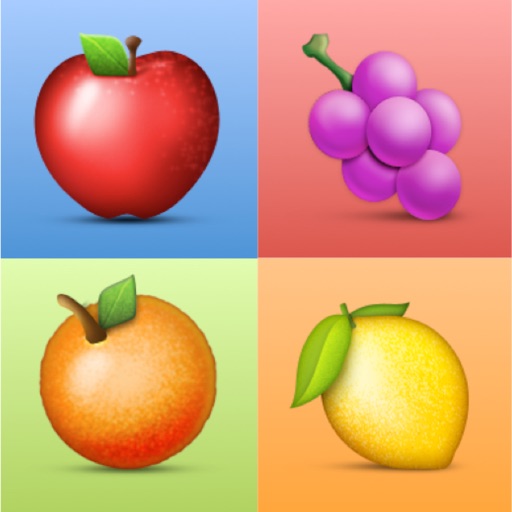
Emoji Wallpaper allows you to make custom HD wallpapers using your favorite emojis

Emoji Wallpaper – design HD wallpapers with emojis

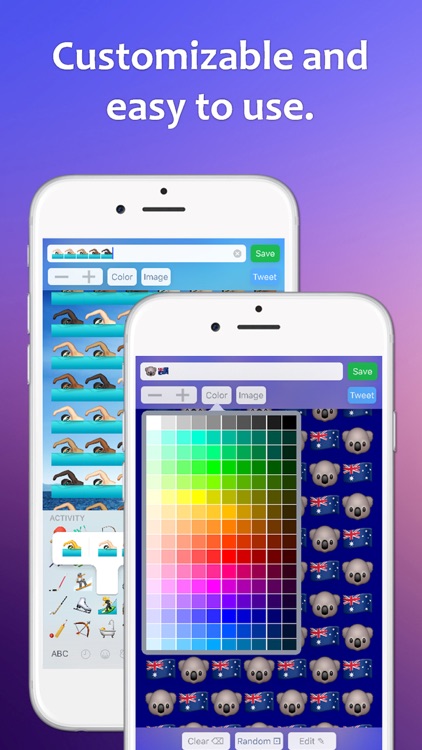
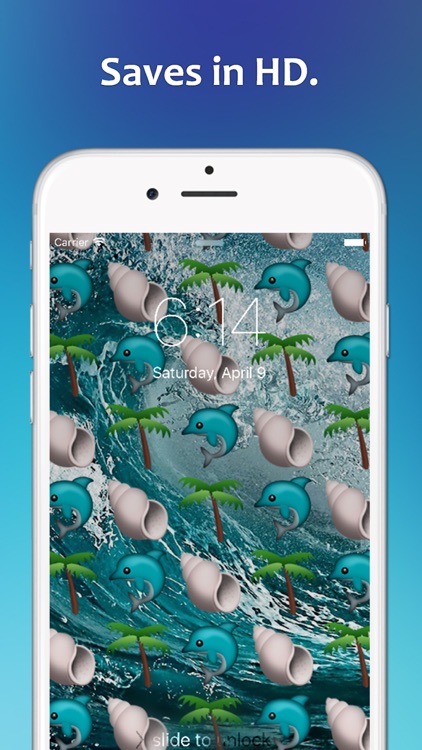
What is it about?
Emoji Wallpaper allows you to make custom HD wallpapers using your favorite emojis. Whether it be fish, fruit, flags, or frogs, simply type in a list of emojis and watch your wallpaper come to life. There is no limit on the number of emojis that you can add. You can also change the size of the emojis and background color or image so that you can make your emoji wallpapers truly unique. There are no features that require purchase: completely free.

App Screenshots

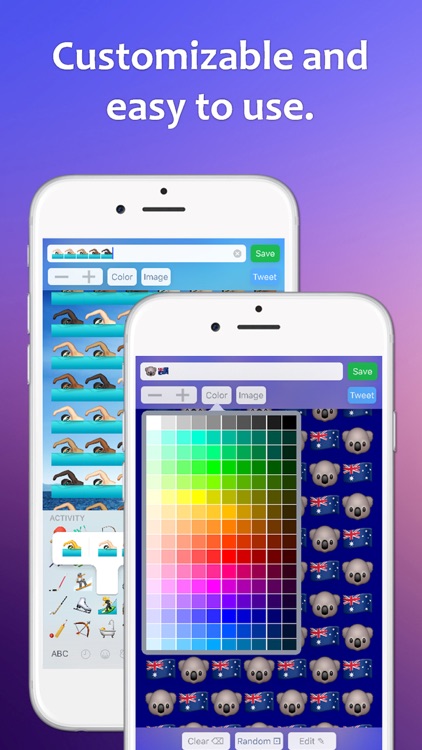
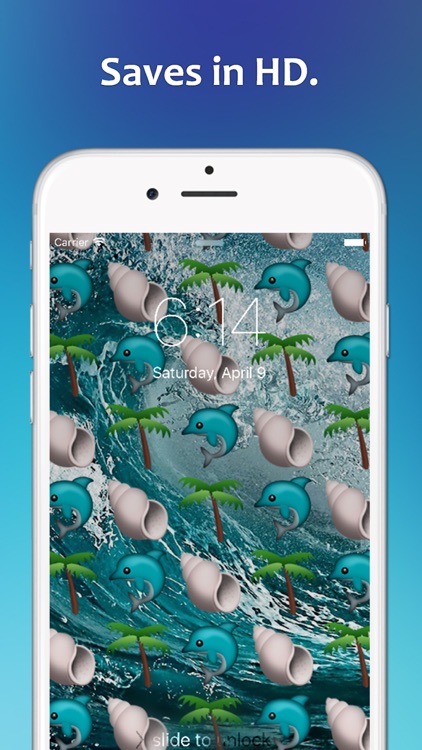
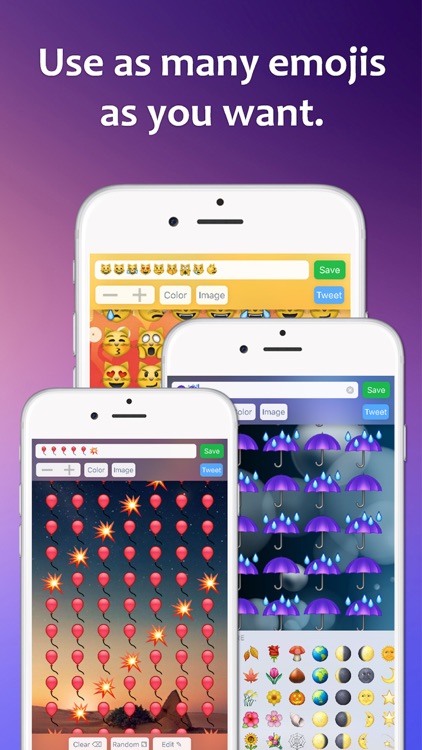

App Store Description
Emoji Wallpaper allows you to make custom HD wallpapers using your favorite emojis. Whether it be fish, fruit, flags, or frogs, simply type in a list of emojis and watch your wallpaper come to life. There is no limit on the number of emojis that you can add. You can also change the size of the emojis and background color or image so that you can make your emoji wallpapers truly unique. There are no features that require purchase: completely free.
Emoji Wallpaper Tips:
• Tap anywhere to close the keyboard and get a full view of your wallpaper.
• Use the "Random" button to get some inspiration on what to create.
• If you want to design a cover photo for Facebook or Twitter, turn your iPhone or iPad sideways to get a landscape design.
• Save your wallpaper and then use it as an image background under a new emoji wallpaper for a cool layering effect.
AppAdvice does not own this application and only provides images and links contained in the iTunes Search API, to help our users find the best apps to download. If you are the developer of this app and would like your information removed, please send a request to takedown@appadvice.com and your information will be removed.