Do you know that there are more than 3000 emojis out there
EmojiFinder: search emoji
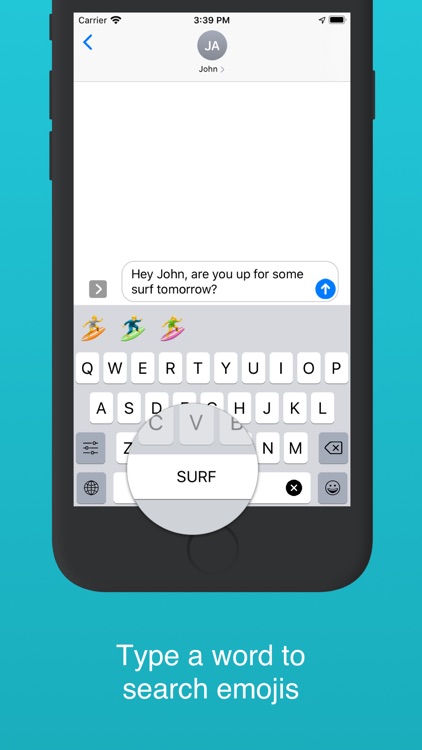

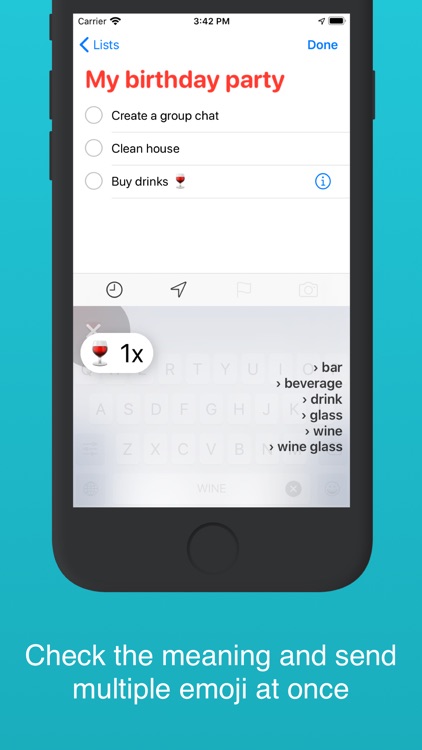
What is it about?
Do you know that there are more than 3000 emojis out there? That's why often it's really hard to find the one that perfectly fit our emotions.
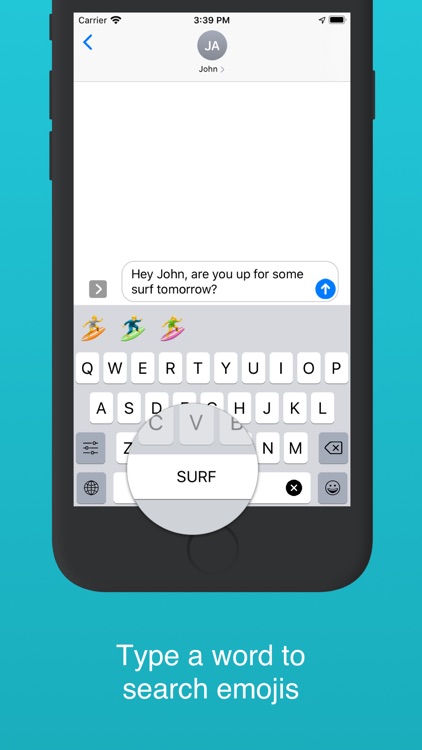
App Screenshots
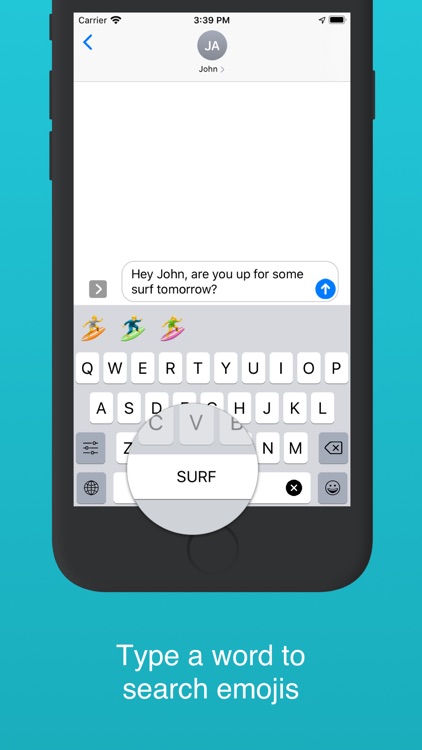

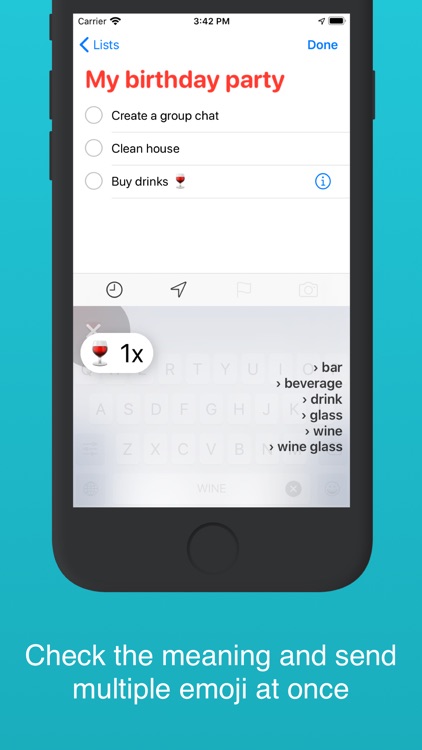
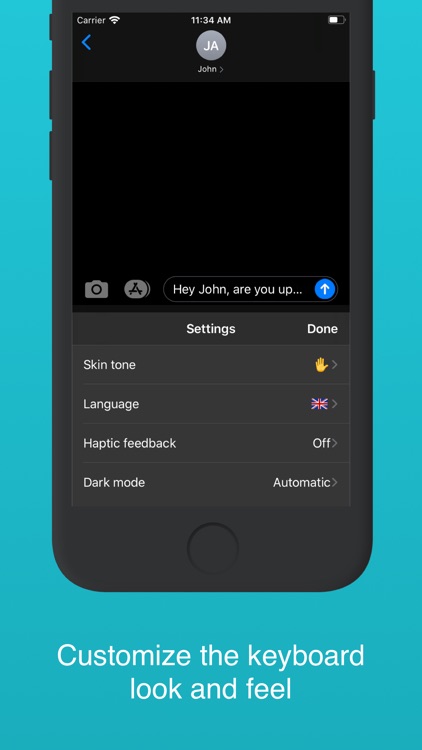
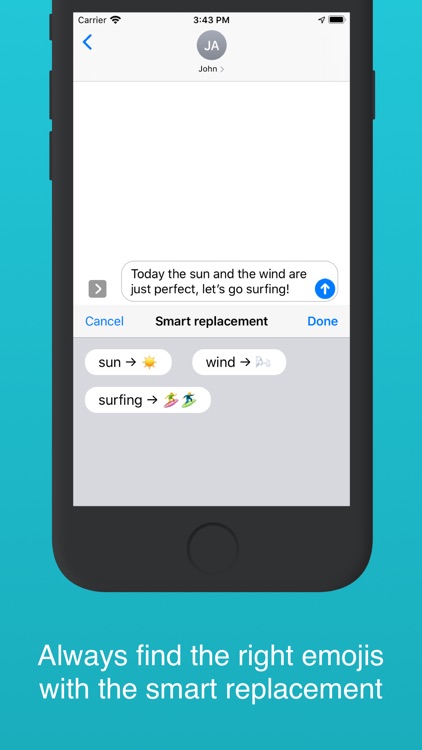
App Store Description
Do you know that there are more than 3000 emojis out there? That's why often it's really hard to find the one that perfectly fit our emotions.
With EmojiFinder you can just type a word (for example happy, sad, golf, eggplant and so on...) to see all the related emojis.
And the best part? It is completely offline and don't require full-access mode like all the other third-party keyboards out there so there's no way your data will ever leave your device.
But that's not all of it, here're some other nice features:
- Smart replacement: when switching to the emoji keyboard, the app will suggest emojis based on the context.
- Focus mode: tap and hold an emoji to understand the meaning with the keywords and drag it to select more emojis at once.
- Dark mode.
- Highly customizable haptic feedback: off, light, medium and hard.
- 5 languages available: English, Italian, German, French, Spanish and Portuguese.
AppAdvice does not own this application and only provides images and links contained in the iTunes Search API, to help our users find the best apps to download. If you are the developer of this app and would like your information removed, please send a request to takedown@appadvice.com and your information will be removed.