
Available for employees of SICOM customers using SEMS to manage their restaurant data

Employee Schedules by SICOM
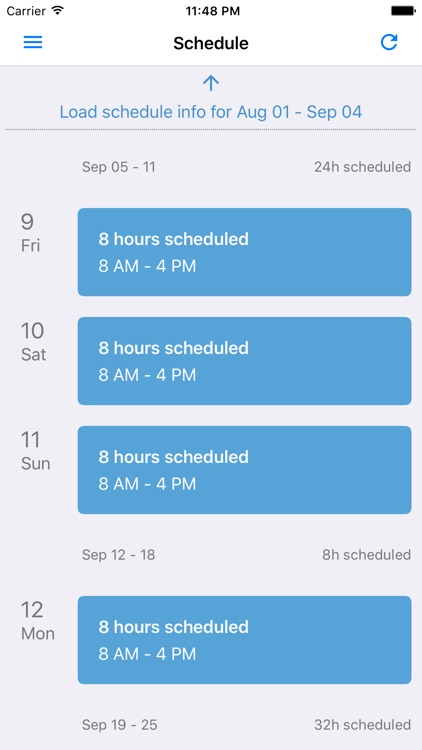
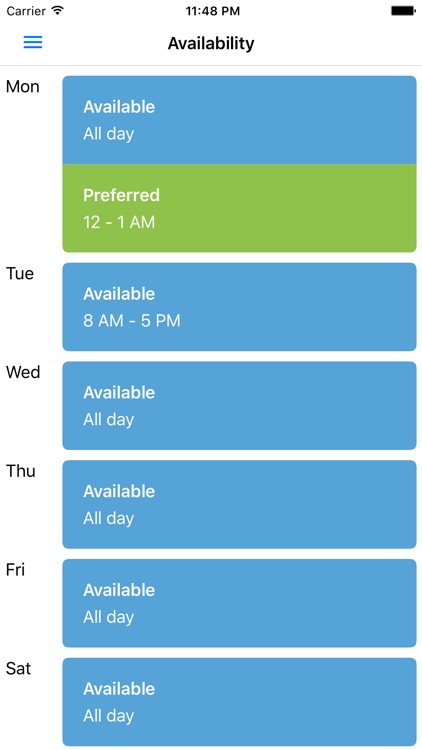
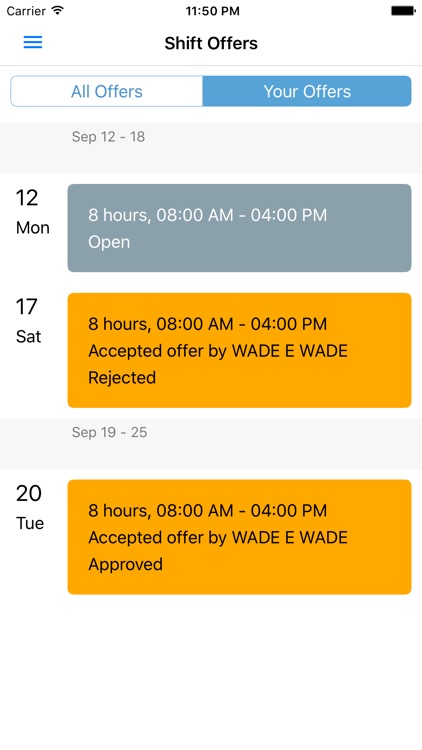
What is it about?
Available for employees of SICOM customers using SEMS to manage their restaurant data. SICOM Employee app gives you the ability to see your schedules, work history, request time off, submit availability, and swap shifts with other employees.
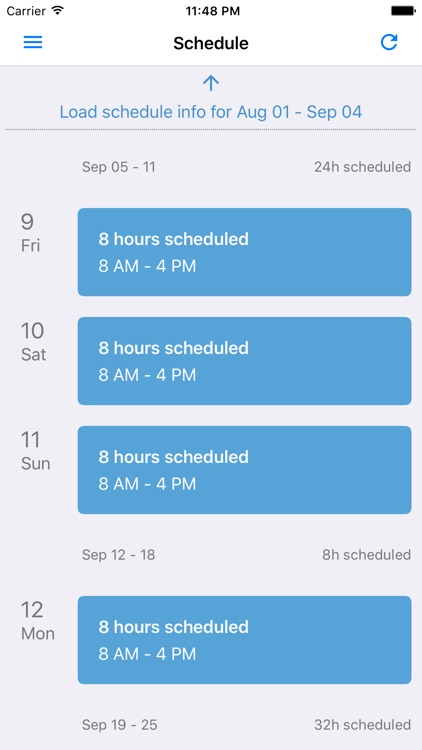
App Screenshots
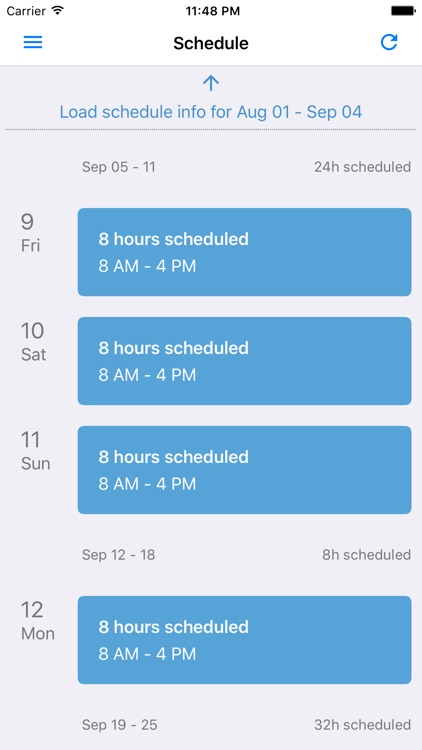
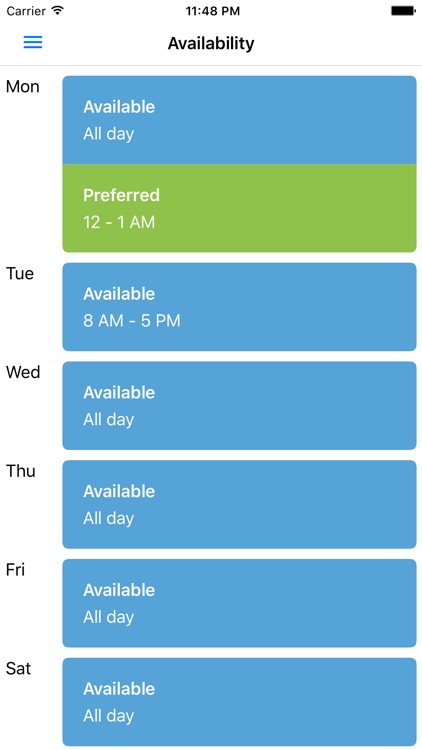
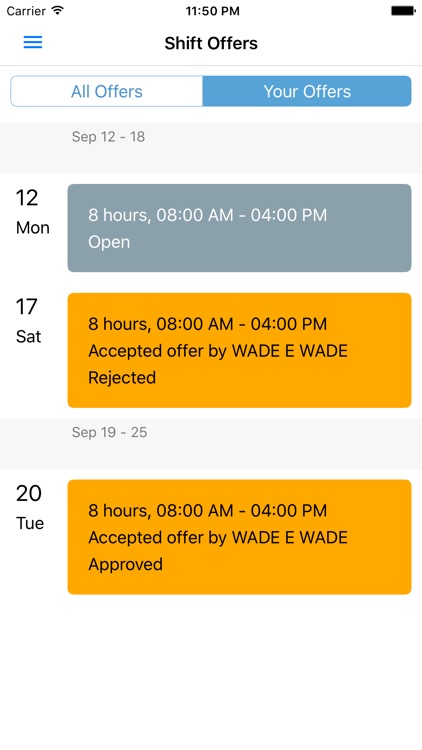

App Store Description
Available for employees of SICOM customers using SEMS to manage their restaurant data. SICOM Employee app gives you the ability to see your schedules, work history, request time off, submit availability, and swap shifts with other employees.
The app provides an accessible, agile, and easy to use interface that lets managers and staff communicate their scheduling needs with the touch of a button.
* Get notified whenever your schedules are added or changed.
* Submit and update the times you're available to work to to help the managers make schedules based on what works best for you.
* Trade shifts with other employees or pick up extra shifts posted by your colleagues.
* Manage and track your time-off and vacation requests.
AppAdvice does not own this application and only provides images and links contained in the iTunes Search API, to help our users find the best apps to download. If you are the developer of this app and would like your information removed, please send a request to takedown@appadvice.com and your information will be removed.