
EMView visualizes the data sent from a SMA Energy Meter in the own network

EMView
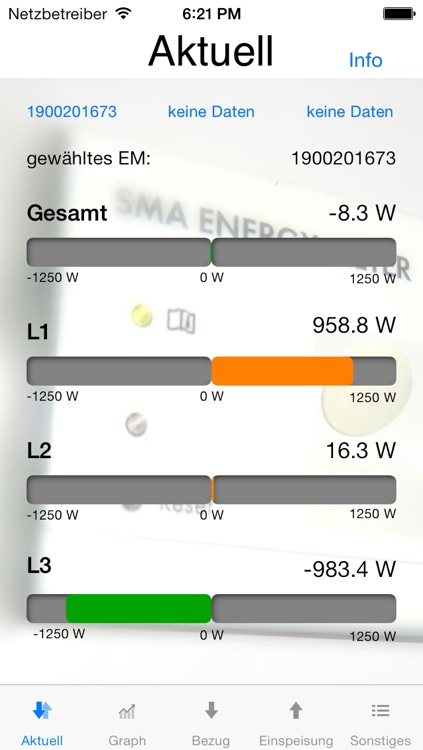
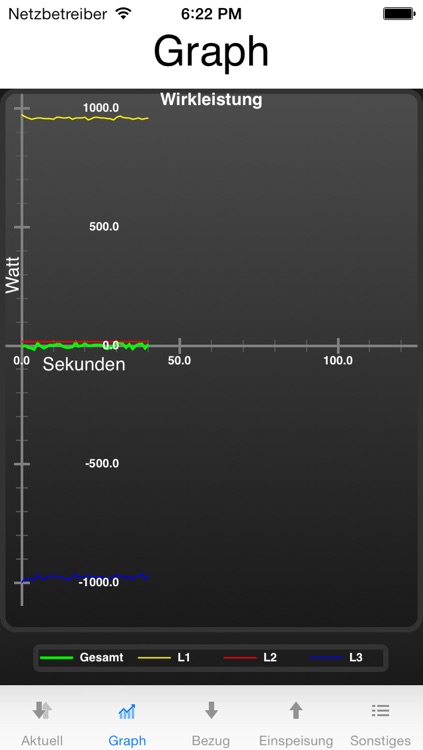
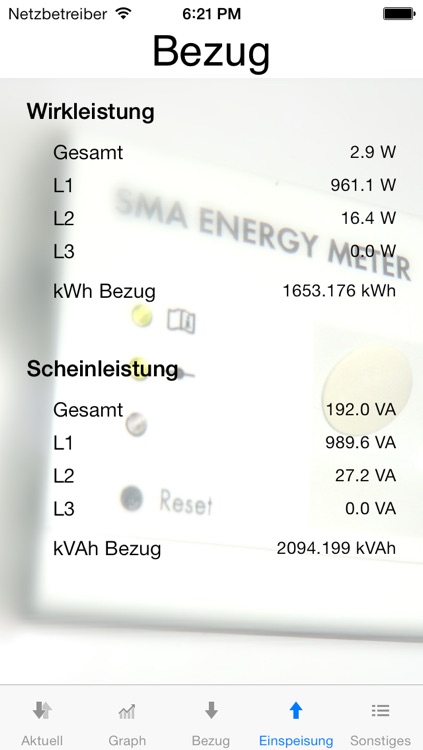
What is it about?
EMView visualizes the data sent from a SMA Energy Meter in the own network.
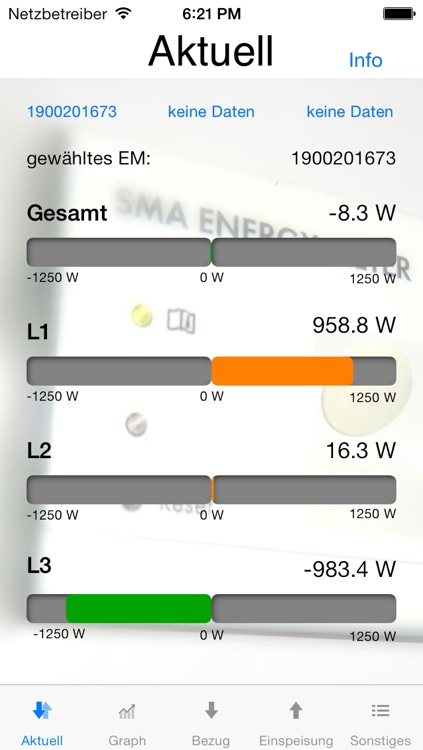
App Screenshots
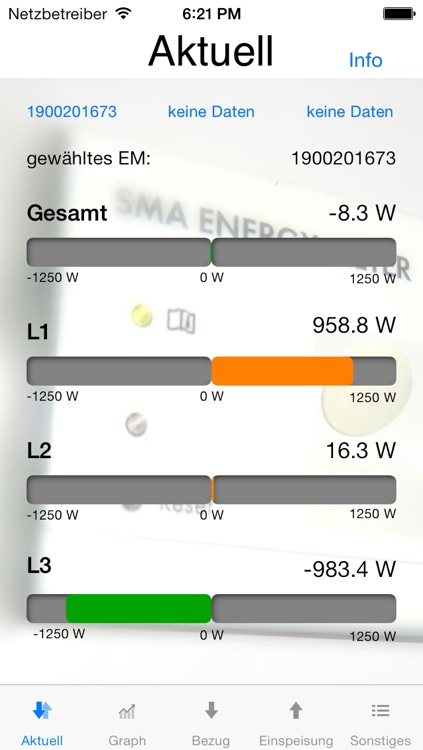
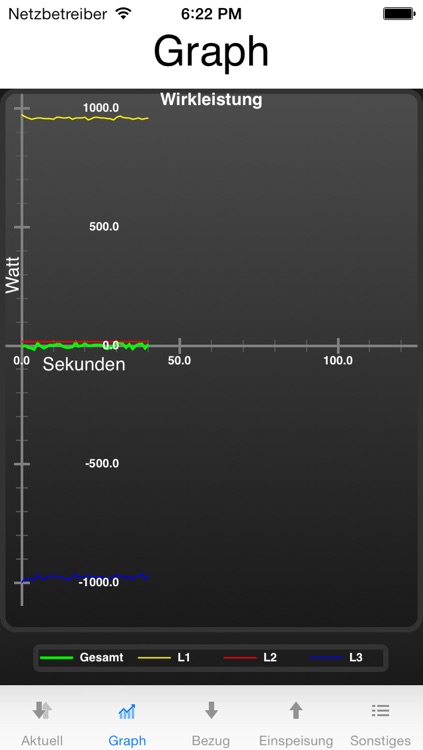
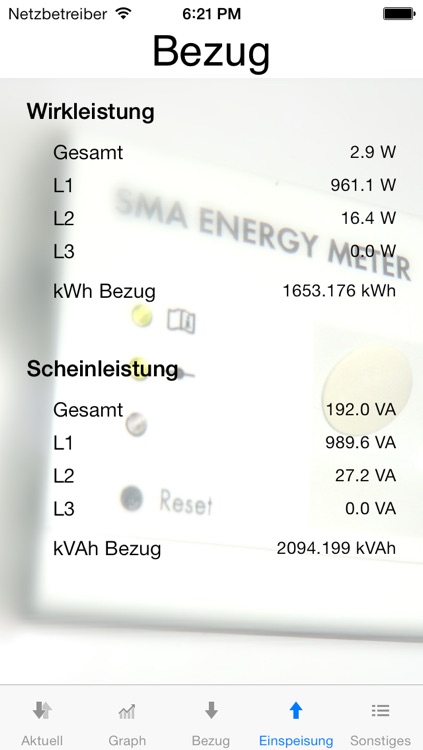
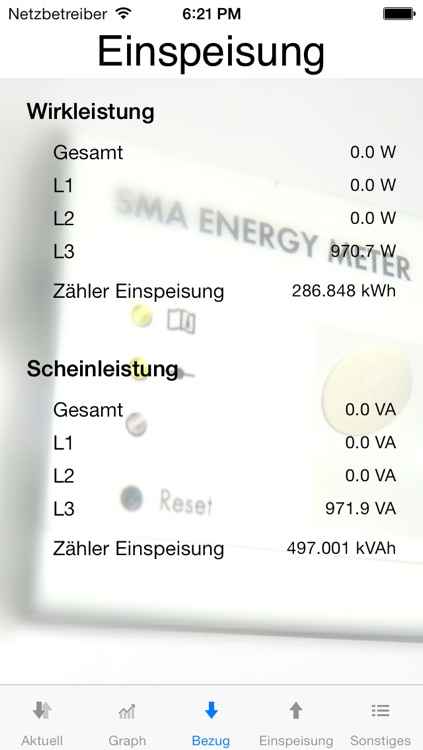
App Store Description
EMView visualizes the data sent from a SMA Energy Meter in the own network.
Walk through your home or house and use the iOS app to find out, which devices consums how much power. Find the devices that can be replaced by low power consumption devices in the future.
Examples:
- Watch the behaviour of the power consumption of your plasma-tv depending on the picture live.
- Discover the rise of apparent power at the beginning of the feed of your photovoltaik installation.
- Search for electricity hog devices in your home with a simple view on the app while switching the device on and off.
- Find out that the statement of electricity hog neontubes while switching on is a fairy tale because of the higher consumption lasts only for milliseconds.
As soon as the iPhone is connected in the same network as the Energy Meter via WiFi all data is shown live.
Beside the live-analysis of different values like effective power and apparent power on the powerlines also wattles power, voltages and cos phi are shown.
A graphical view on the effective power enables analytics over 120 seconds, e.g. the behaviour of huge power consumers. The graph can also be sent by email from within the app.
Please note:
EnergyMeter sends data in your own private network via broadcast on port 9522 UDP as multicast.
Reception problems can occur when for example a powerline-adapter is used between EnergyMeter and iPhone.
The iPhone must be used via WiFi in the same network where the EnergyMeter is installed.
Some intelligent switches filter out multicast pakets. If so this feature can mostly be deactivated in the gui of the switch.
AppAdvice does not own this application and only provides images and links contained in the iTunes Search API, to help our users find the best apps to download. If you are the developer of this app and would like your information removed, please send a request to takedown@appadvice.com and your information will be removed.