
EnergyLynk Diagnostic Tool (EDT) is an engineering tool that provides an interface for the AccelTex Solutions EnergyLynk light/load controller

EnergyLynk Diagnostic Tool
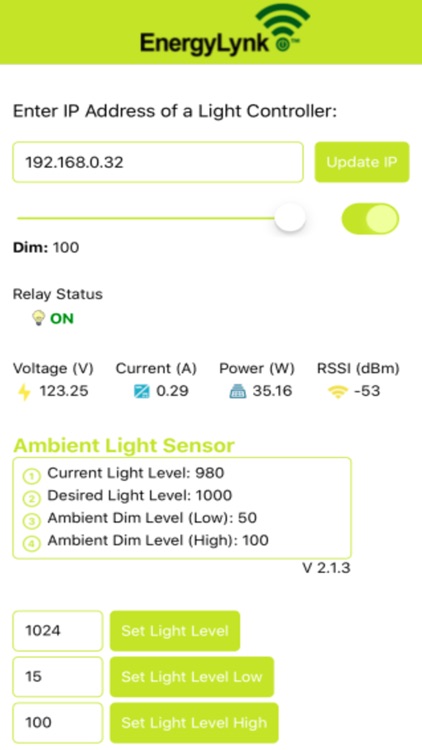
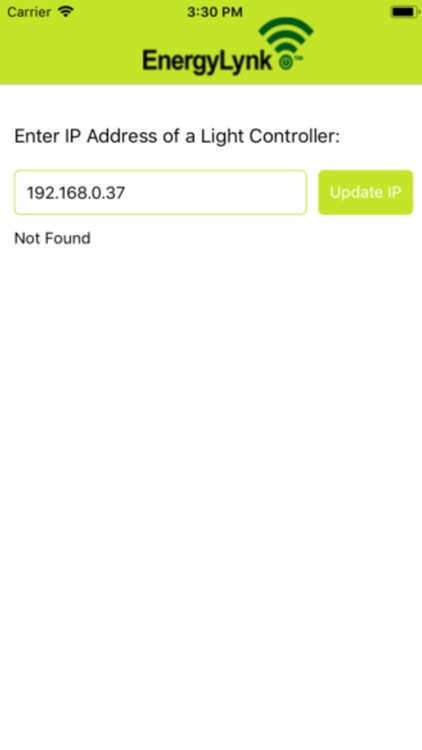
What is it about?
EnergyLynk Diagnostic Tool (EDT) is an engineering tool that provides an interface for the AccelTex Solutions EnergyLynk light/load controller. Easily monitor and control your controller through wireless communication.
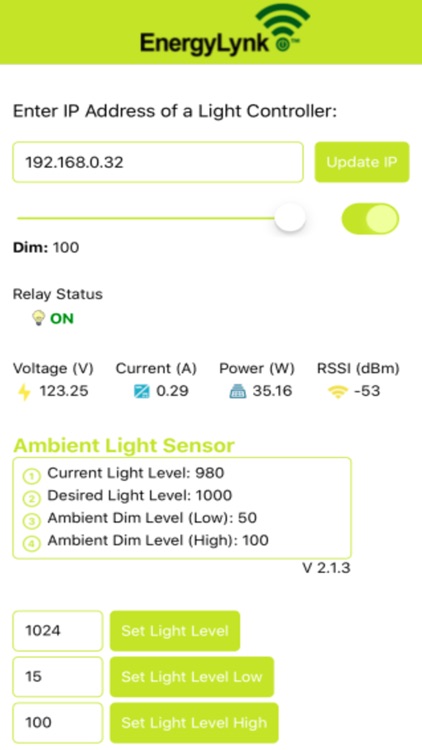
App Store Description
EnergyLynk Diagnostic Tool (EDT) is an engineering tool that provides an interface for the AccelTex Solutions EnergyLynk light/load controller. Easily monitor and control your controller through wireless communication.
IP Address:
Once in range, enter the IP address of the light controller and then press on the Update IP button to load the corresponding information.
Dim:
Control the dimming level by adjusting the slider. The dim value will be displayed under the slider.
Relay Control:
Turn the devices connected to the light controller On & Off using the toggle switch.
Parameters:
- Relay Status: ON or OFF
- Voltage (V): device voltage
- Current (A): device current
- Power (W): device power
- RSSI (dbm): signal level
Ambient Light Sensor Settings:
- Current Light Level: light level (0 - 1023)
- Desired Light Level: light level set by user (0 - 1024)
- Ambient Dim Level (Low): lowest dim level allowed for automatic adjustment (0 - 100)
- Ambient Dim Level (High): highest dim level allowed for automatic adjustment (0 - 100)
*The light controller firmware version is displayed under the Ambient Light Sensor box*
Light Levels:
Set the desired, low and high light levels by entering a value and pressing the corresponding button to update it.
AppAdvice does not own this application and only provides images and links contained in the iTunes Search API, to help our users find the best apps to download. If you are the developer of this app and would like your information removed, please send a request to takedown@appadvice.com and your information will be removed.