Our app lets customers access and manage their cases easily and securely
Engage - Self Service
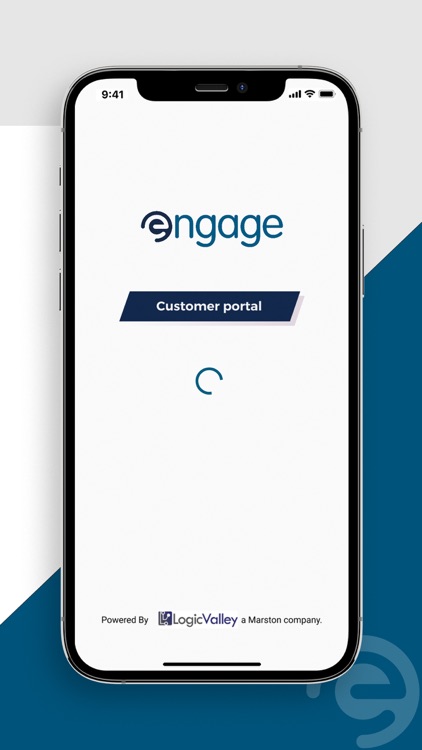
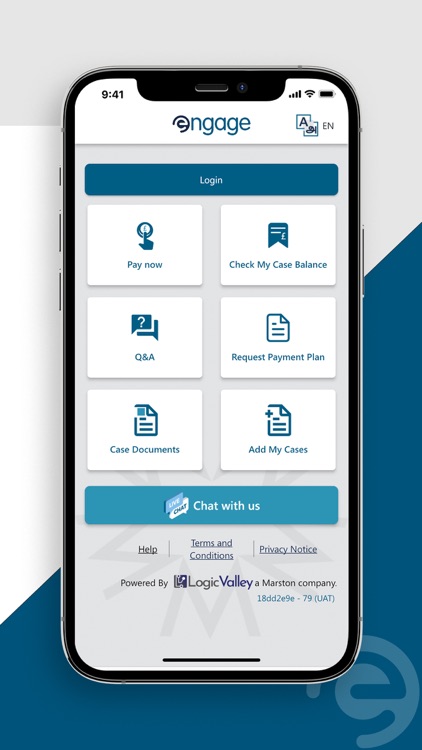
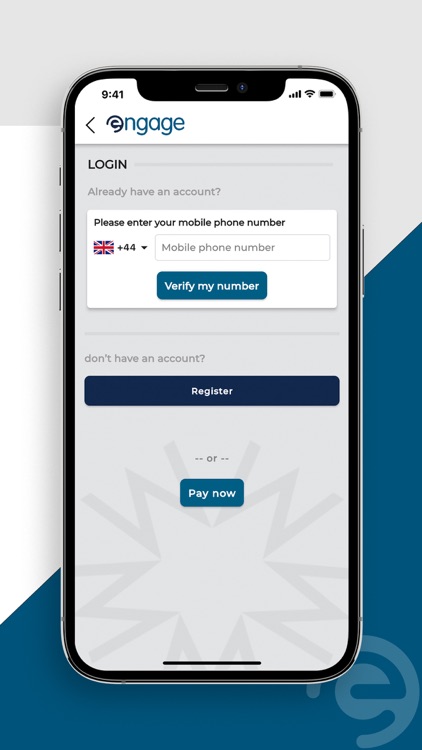
What is it about?
Our app lets customers access and manage their cases easily and securely. They can view up-to-date case details, make a payment, complete an income and expenditure form, book a telephone call back, ask for help and support, view case correspondence, upload information / documentation to support the management of your case, and more.
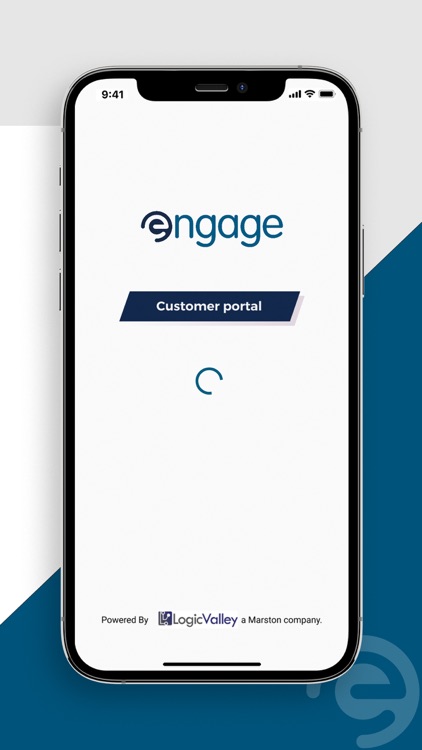
App Screenshots
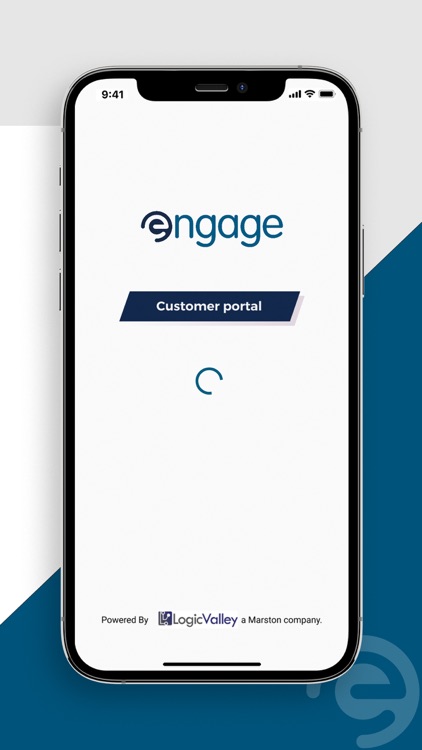
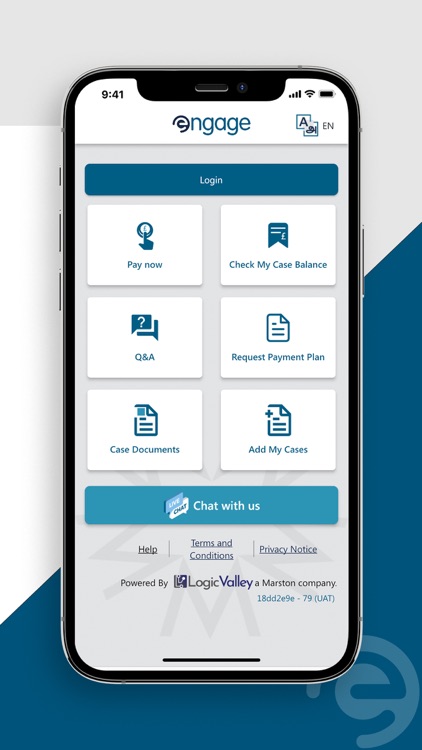
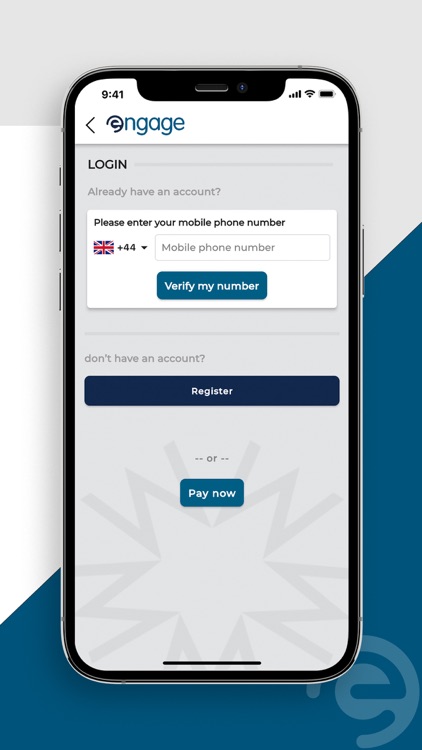
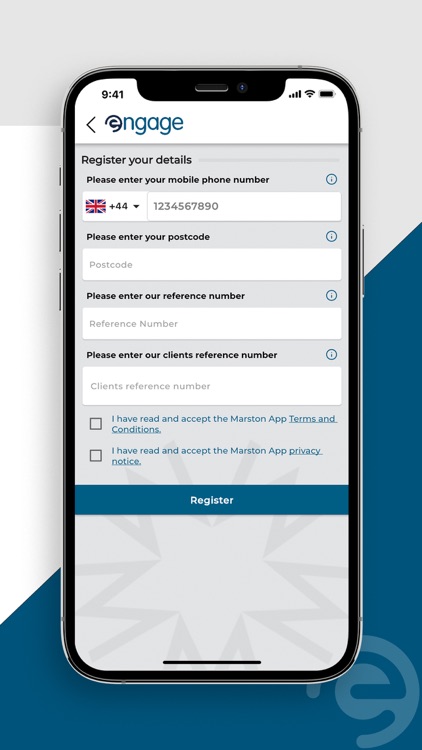
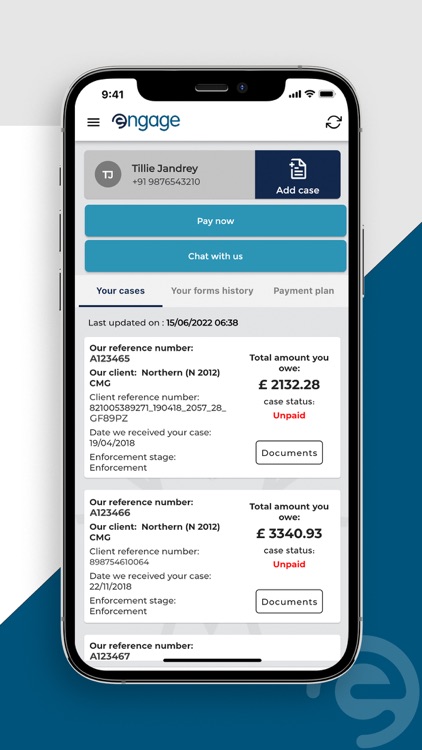
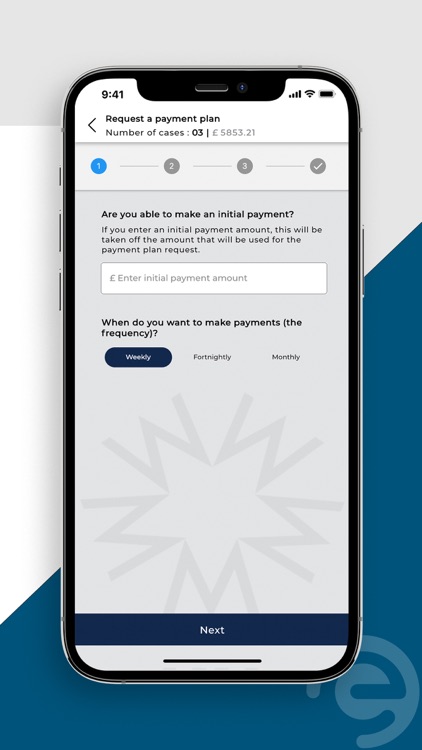
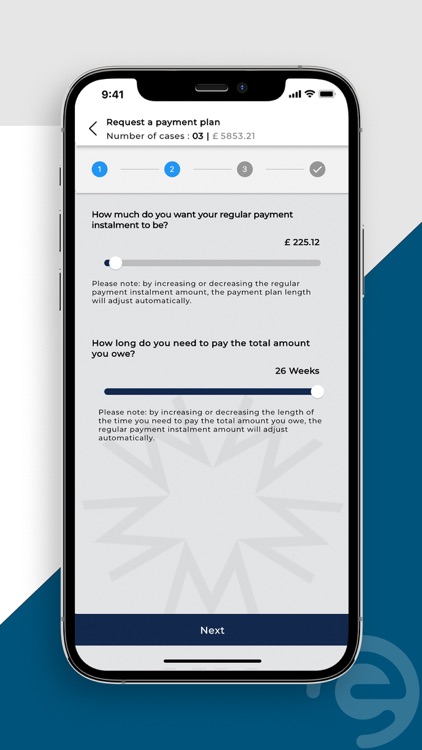
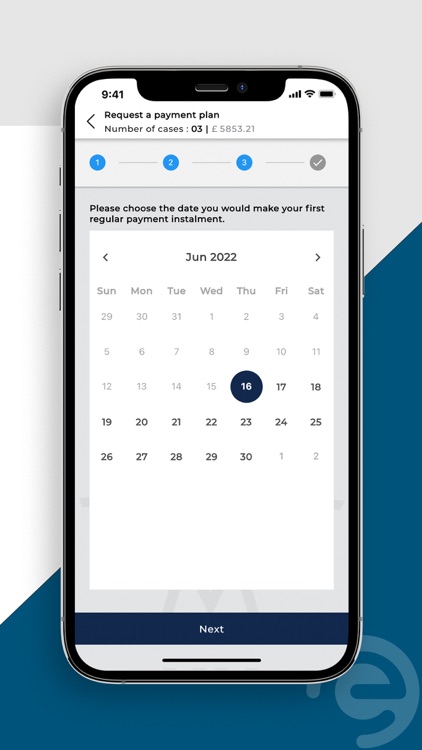
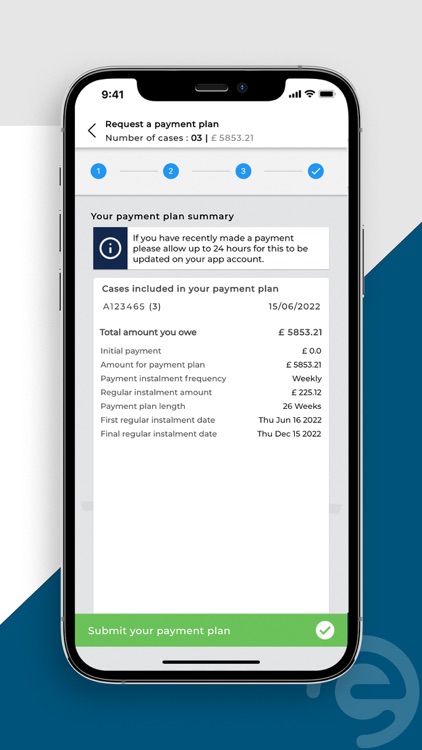
App Store Description
Our app lets customers access and manage their cases easily and securely. They can view up-to-date case details, make a payment, complete an income and expenditure form, book a telephone call back, ask for help and support, view case correspondence, upload information / documentation to support the management of your case, and more.
What are the app’s key features?
• Access information securely – we use One Time Passcode authentication and ask a number of data protection questions before any personal case information is able to be seen.
• View existing, and add new cases – view up to date information on your case(s), including case status (e.g. paid, unpaid etc.), total amount you may still owe, the stage your case is currently at, copies of important letters we have sent you. If you receive a letter about another case, simply use our ‘Add case’ function to add to your existing cases.
• Quick access functions throughout the app – ‘Pay now’ button directing you to our secure payment website, ‘Call us now’ button to put you through to our customer service team, ‘Request payment plan’ button to take you to the payment plan request page.
• Take control and let us help you:
o Income and expenditure form - complete our income and expenditure form to tell us what money you get, from where and what you spend it on. This allows us to understand your circumstances and support you in getting your cases paid.
o Request a payment plan – use our interactive payment plan request section to tell us what you can afford to pay and when, on what regularity (e.g. weekly, monthly) and over what length of time.
o If you’re struggling to pay – we understand that each customer’s circumstance can affect their ability to pay money they owe. We can only help you if you let us know what support you need. Our trained support teams are here for you, so use our ‘Struggling to pay’ section to arrange a video or audio appointment at a date and time that is convenient for you.
AppAdvice does not own this application and only provides images and links contained in the iTunes Search API, to help our users find the best apps to download. If you are the developer of this app and would like your information removed, please send a request to takedown@appadvice.com and your information will be removed.