The fastest calculator on the mac is now on iPhone and iPad with a user interface designed specifically for touch devices bringing the same power and speed to iPhone and iPad
EngCalc

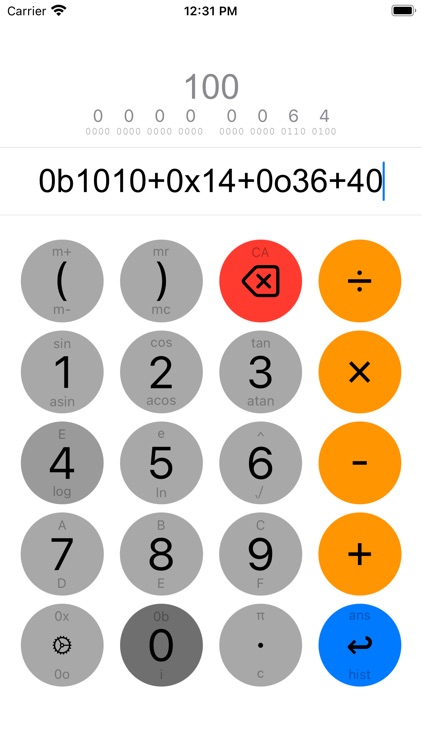
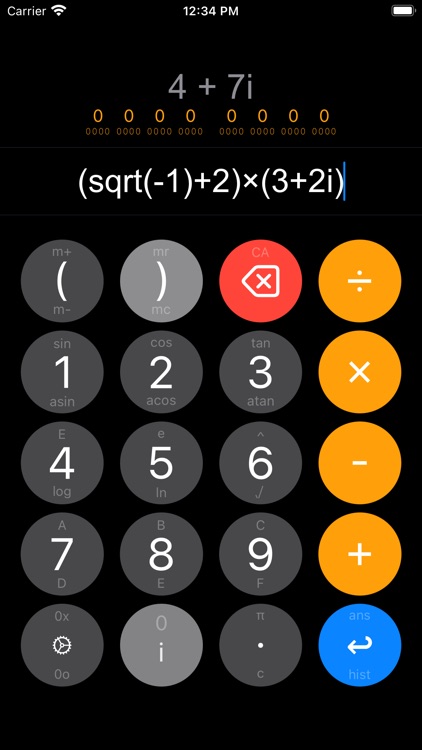
What is it about?
The fastest calculator on the mac is now on iPhone and iPad with a user interface designed specifically for touch devices bringing the same power and speed to iPhone and iPad. All the power and features of the mac app is available and has been carefully mapped to a unique input keyboard that keeps typing lightning fast. Edits can be made seamlessly and results are evaluated in real time. There is no faster way to enter complex mathematical expressions.

App Screenshots

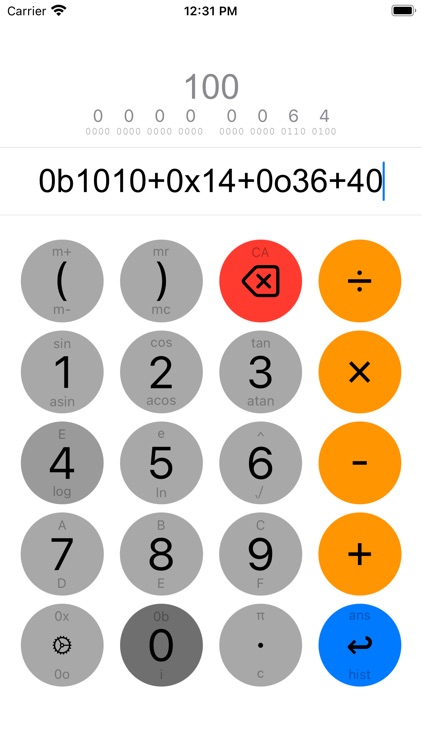
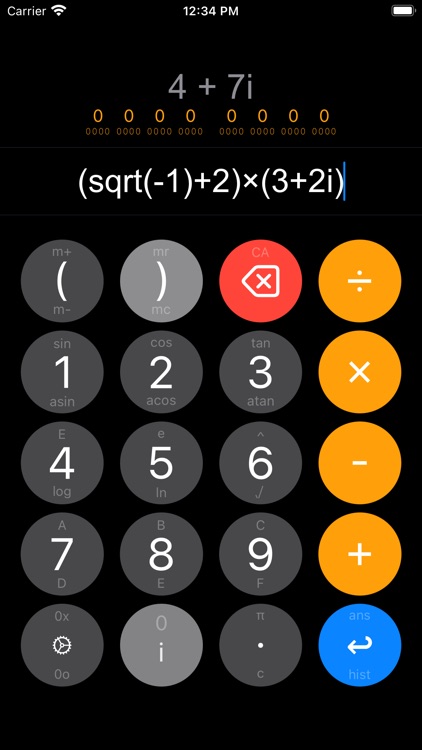


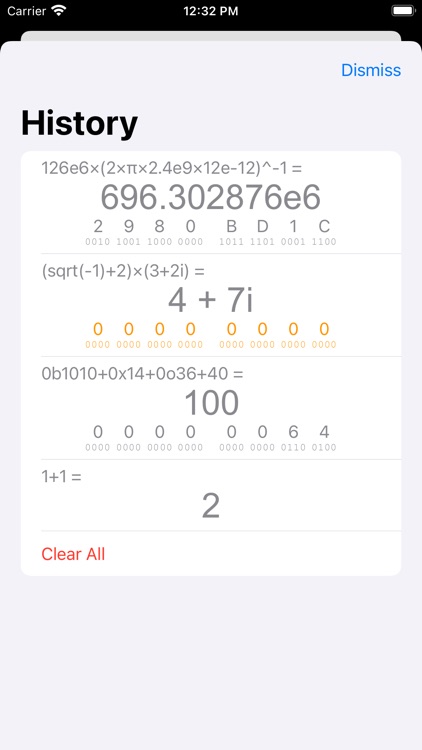


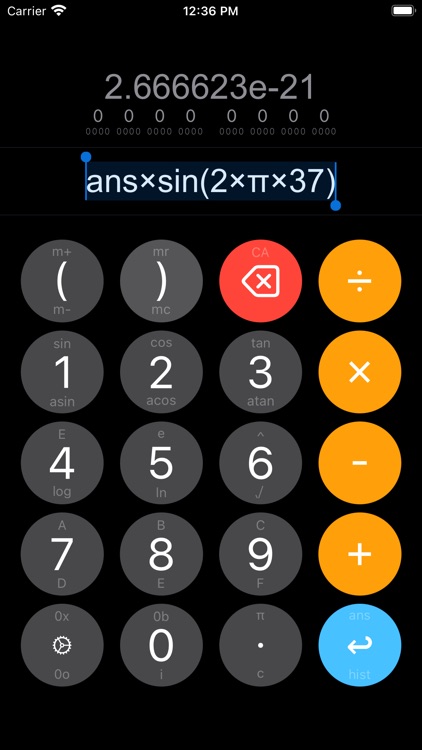
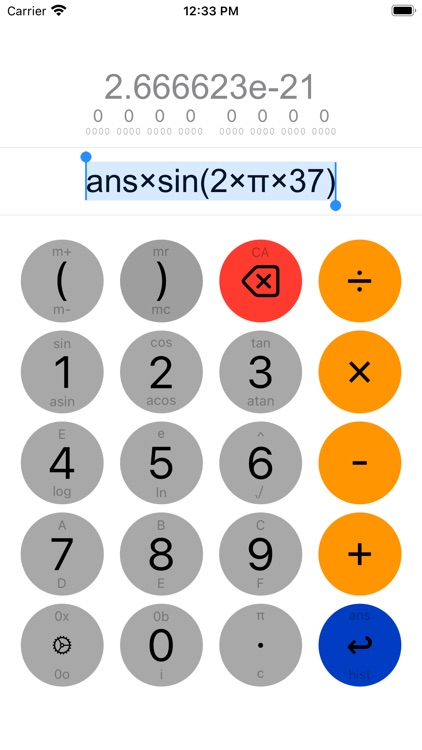
App Store Description
The fastest calculator on the mac is now on iPhone and iPad with a user interface designed specifically for touch devices bringing the same power and speed to iPhone and iPad. All the power and features of the mac app is available and has been carefully mapped to a unique input keyboard that keeps typing lightning fast. Edits can be made seamlessly and results are evaluated in real time. There is no faster way to enter complex mathematical expressions.
FEATURES
- Minimalistic, powerful user experience.
- Clever touch-orientated multi-function keys.
- Results calculated in real time - no need to press equal sign.
- Clever bracket handling. Quickly surround selection in brackets.
- Supports dark and light themes.
- Make small changes on the fly without having to re-enter complex equations.
- Support for binary, hexadecimal and octal input.
- Mix base 10, binary, hexadecimal and octal input. No need to switch modes.
- Simultaneous hexadecimal and binary result view. No need to switch modes.
- Hexadecimal and binary results grouped in nibbles for easy view.
- Support binary arithmetic operators.
- Complex number support.
- Radial and Degree input for trigonometric functions.
- Adjustable precision when selecting output format.
- Select between normal and engineering output format.
- Normal formatting automatically uses scientific formatting for large numbers.
- History view for previous calculations and results.
- Library of built in functions with many more to come. All with complex number support.
AppAdvice does not own this application and only provides images and links contained in the iTunes Search API, to help our users find the best apps to download. If you are the developer of this app and would like your information removed, please send a request to takedown@appadvice.com and your information will be removed.