You are using an outdated browser. Please
upgrade your browser to improve your experience.

Engine OBD is an application for vehicle diagnostics to OBD-2 standards

Engine OBD - Car Diagnostics
by SMART Technologies GmBH

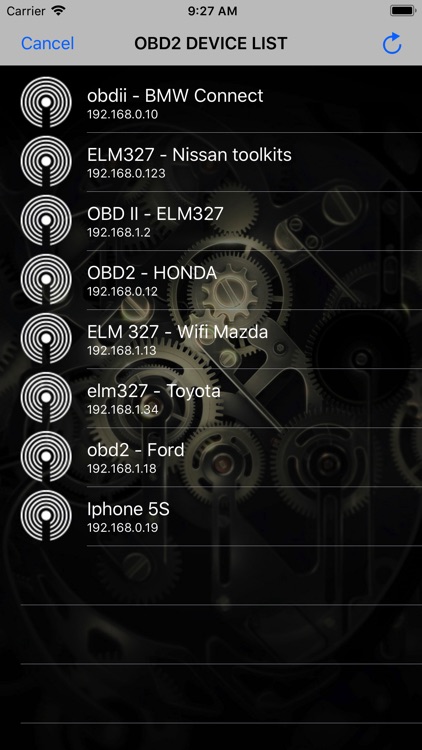
What is it about?
Engine OBD is an application for vehicle diagnostics to OBD-2 standards

App Store Description
Engine OBD is an application for vehicle diagnostics to OBD-2 standards
How to use:
- Plug ELM327 WIFI Scanner into vehicle's OBD2 port. (Port is usually found on the driver side dashboard under the steering wheel.)
- Turn ON ignition. (This is one step before engine is powered.)
- Launch your Engine OBD App. Click "Settings" for scan list OBD2 device and select correct your OBD device for diagnostics. (default is 192.168.0.10 or 192.168.0.123)
We would greatly appreciate the feedback on the app. Please send us an email about your experiences, opinions or suggestions.
Disclaimer:
AppAdvice does not own this application and only provides images and links contained in the iTunes Search API, to help our users find the best apps to download. If you are the developer of this app and would like your information removed, please send a request to takedown@appadvice.com and your information will be removed.
AppAdvice does not own this application and only provides images and links contained in the iTunes Search API, to help our users find the best apps to download. If you are the developer of this app and would like your information removed, please send a request to takedown@appadvice.com and your information will be removed.