
Englika allows you to significantly improve your English by watching your favourite YouTube videos with native speakers

Englika – Learn English

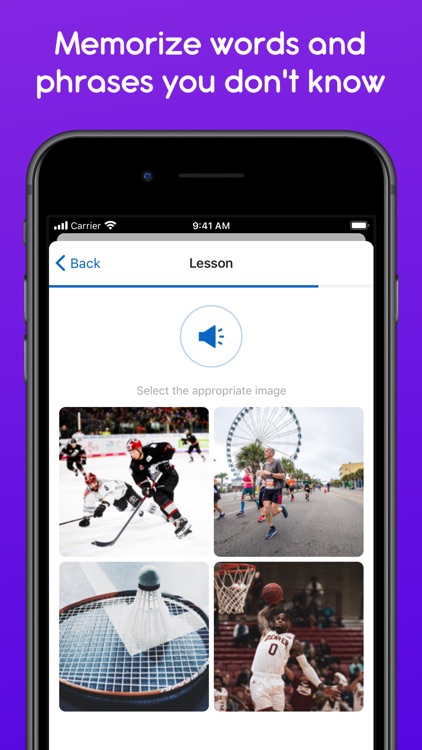

What is it about?
Englika allows you to significantly improve your English by watching your favourite YouTube videos with native speakers. By doing various exercises, you will learn to understand English by ear and rapidly expand your vocabulary.

App Screenshots

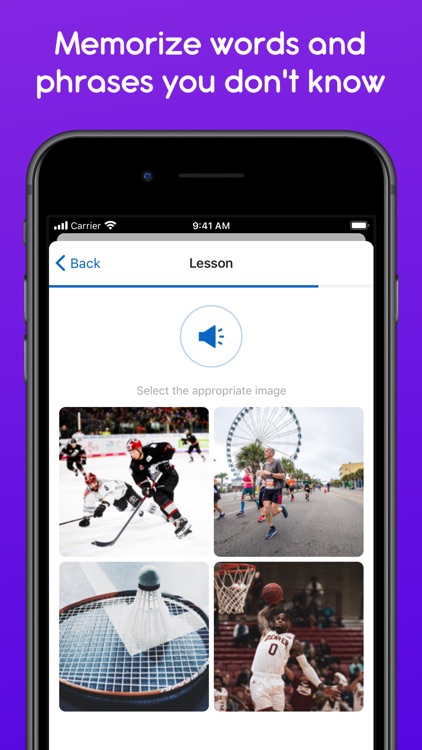

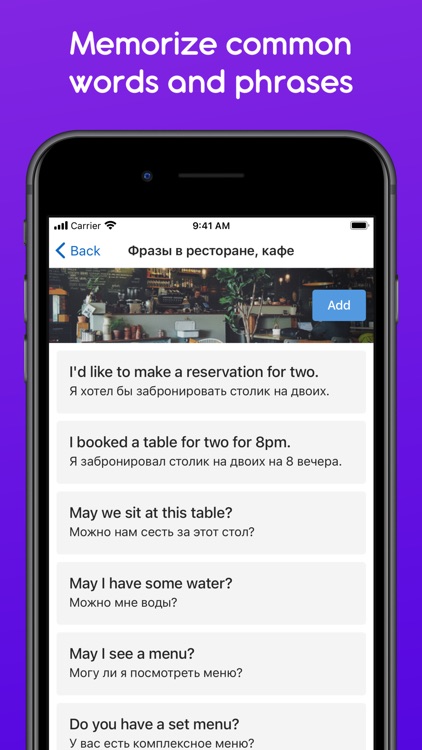
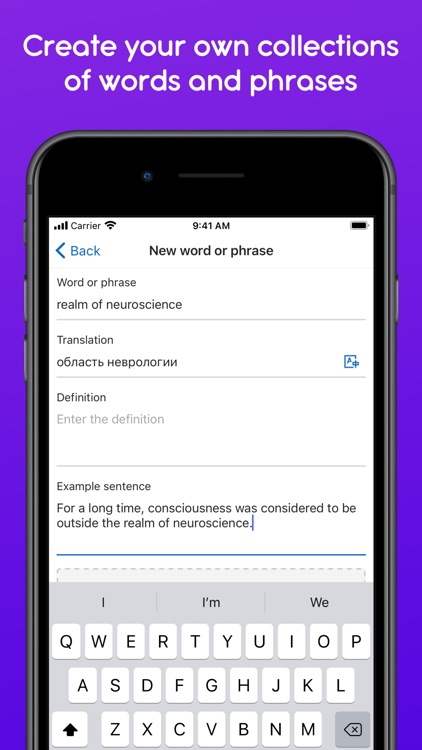


App Store Description
Englika allows you to significantly improve your English by watching your favourite YouTube videos with native speakers. By doing various exercises, you will learn to understand English by ear and rapidly expand your vocabulary.
• 1. Select a video
Do you want to learn how to cook a new dish, learn the basics of neuroscience or watch stand-up in English? Enter the topic you are interested in in the search bar, select the video and click «Add».
Start with short and simple videos and gradually move on to more complex ones.
• 2. Watch the video for the first time
Open the selected video and watch it for the first time. Under the video, you will see a list of English subtitles that automatically scrolls when you watch the video.
Did you encounter some phrase you don't know? Just select it and see the translation. Click the «+» icon if you want to learn this phrase after watching the video.
• 3. Memorize phrases that you don't know
After you finish watching the video, you will see a list of words and phrases that you have translated. Click «Create a collection» and start memorizing them.
The process of learning English words and phrases consists of several stages. The fewer mistakes you make while performing a variety of different exercises, the faster and better you will remember them.
• 4. Watch the video again
Now that you have memorized all the phrases from the video that you didn't know, watch it again. If you forget a word, it's all right – just select it and see the translation.
Terms of Use: https://englika.com/legal/terms-of-use
Privacy Policy: https://englika.com/legal/privacy-policy
AppAdvice does not own this application and only provides images and links contained in the iTunes Search API, to help our users find the best apps to download. If you are the developer of this app and would like your information removed, please send a request to takedown@appadvice.com and your information will be removed.