Solve crossword puzzles, cryptograms, Wordfeud, Scrabble™, or just check your spelling
English Words Finder PRO
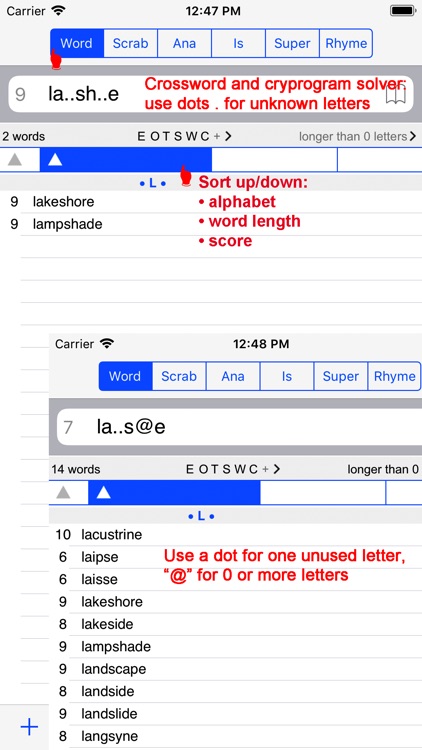
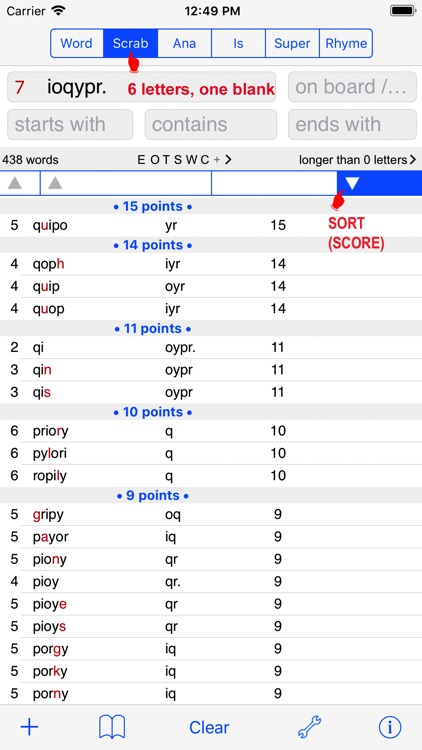
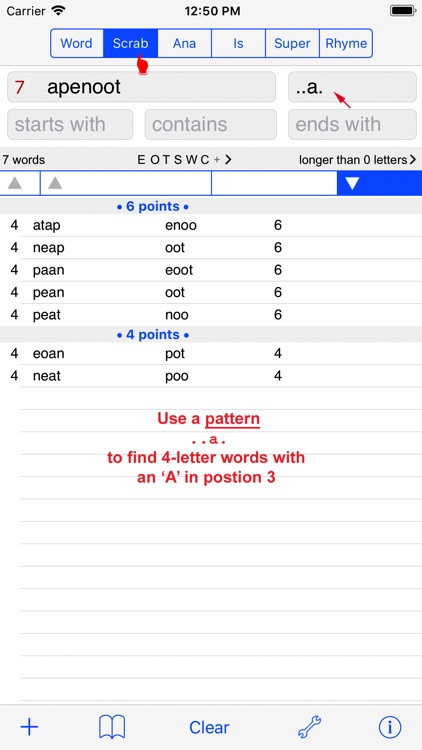
What is it about?
Solve crossword puzzles, cryptograms, Wordfeud, Scrabble™, or just check your spelling. Sort by word length, alphabet or score to find not just the longest words, but the words with the highest score!
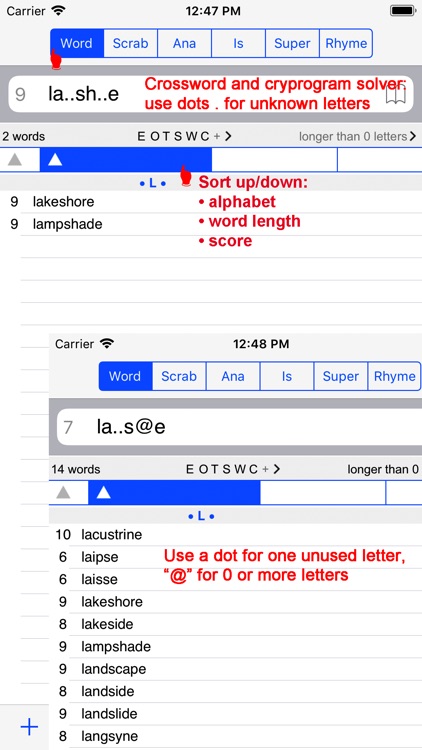
App Screenshots
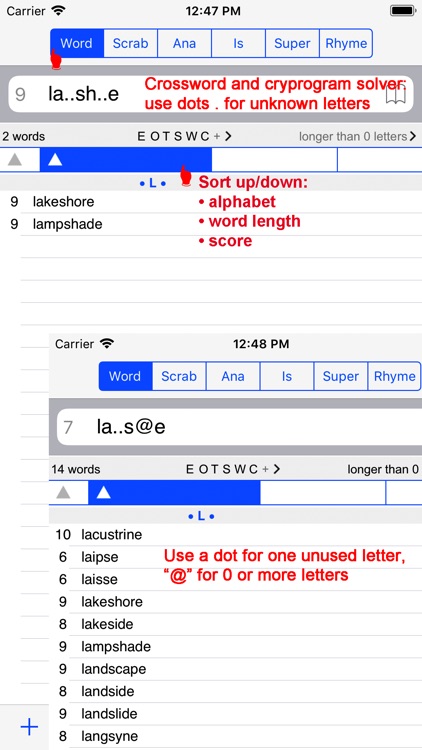
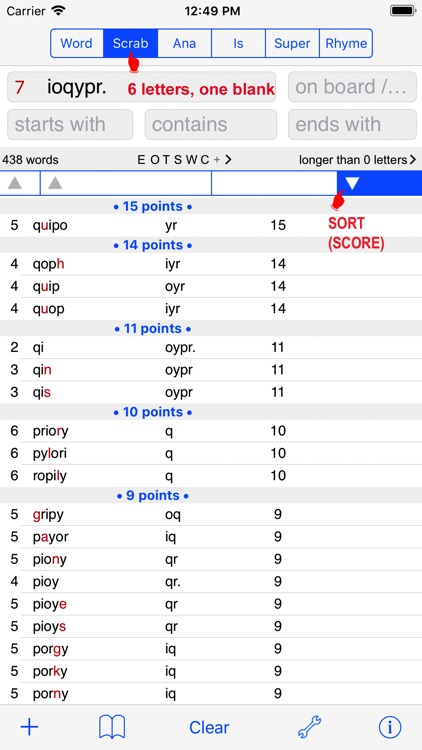
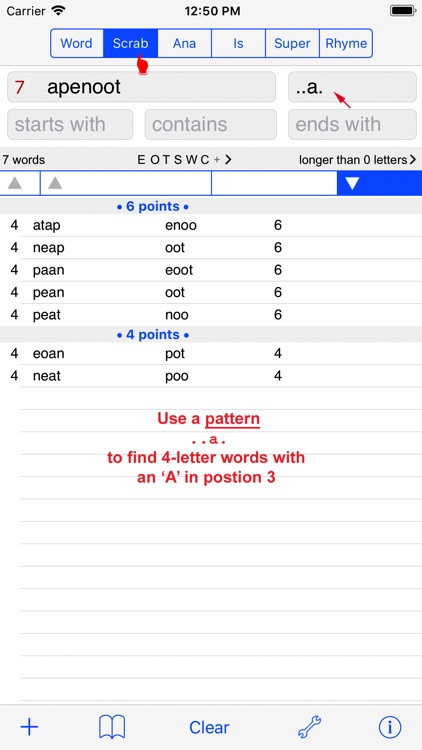
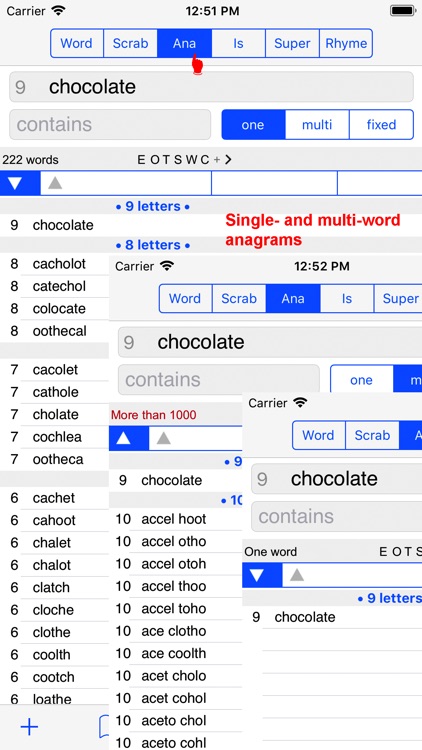
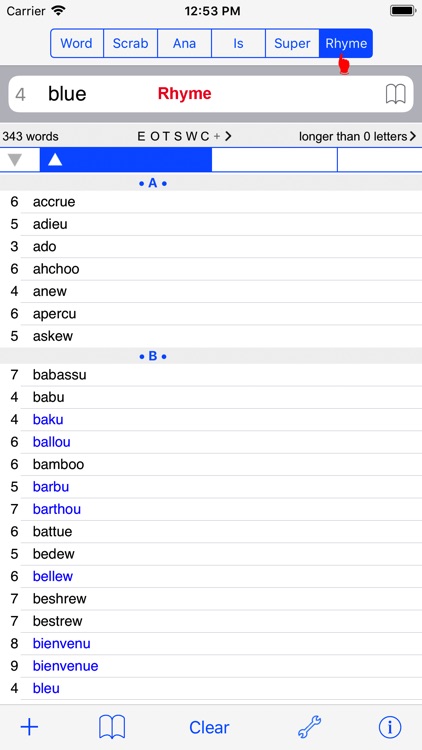
App Store Description
Solve crossword puzzles, cryptograms, Wordfeud, Scrabble™, or just check your spelling. Sort by word length, alphabet or score to find not just the longest words, but the words with the highest score!
Enter the search term to find the word(s) you are looking for with a dot (.) for one letter, and/or an at-sign (@) for multiple letters. Almost 600.000 words are included.
Lookup words online or in the local dictionary with a Copy/Define/Lookup online/Mail/Tweet menu.
The anagram search is extended to find single- and multi-word anagrams, and search for more words in the remaining letters. Share your anagrams with Twitter and e-mail!
Contains the word lists: OSPD, ENABLE, TWL06, SOWPODS, CSW, WWF, and more.
Slide Over: you can now use the Wordsfinder in front of another app, for example in front of Wordfeud, or a puzzle app! It requires iOS 13, and is only available on iPad.
How to use Slide Over: a. Make sure Wordsfinder is in the Dock; b. Open an app; c. Swipe up from the bottom of the screen to open the Dock; d. On the Dock, touch and hold the Wordsfinder, then drag it up, to the screen; e. Position or left or right.
No internet connection is required, this App will still help you when you are travelling.
Privacy: no information is collected or shared with other parties.
AppAdvice does not own this application and only provides images and links contained in the iTunes Search API, to help our users find the best apps to download. If you are the developer of this app and would like your information removed, please send a request to takedown@appadvice.com and your information will be removed.