Forget Photoshopping. Get Photofoxing!
Photoleap: AI Photo Generator
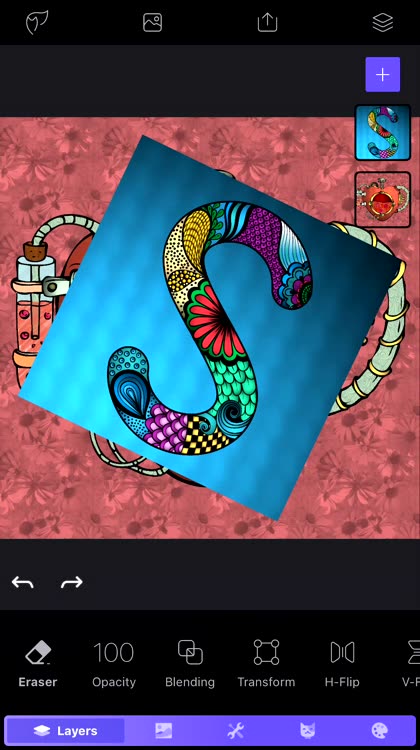


The new version of Enlight, dubbed Photofox, might make you rethink ever using Adobe Photoshop on your PC or Mac again.
Watch the trailer
Erase backgrounds. Don't like a background in your layer? Use the eraser tool to get rid of it. It's easy and intuitive to use. Forget Photoshopping - get Photofoxing!
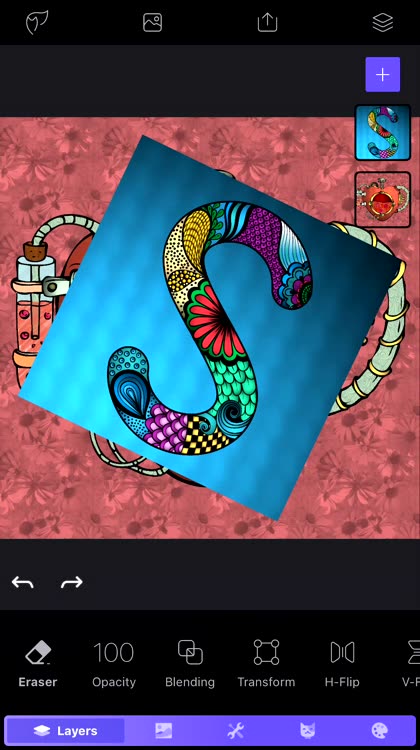

Play with layers. With Enlight 2 Photofox, you can finally add layers to your compositions. A full toolbox lets you transform, blend, or do numerous other tasks with those layers.
Use filters to get creative. Easy-to-use filters allow you to create great text effects, right from your iPhone or iPad.


Darkroom and Film Modes in Photofox. With these features, Photoshop really matures. Apply real-world darkroom and physical film effects to your images with ease.
What is it about?
Enlight Photofox is the second generation of one of the most comprehensive and easy-to-use photo editors available for your iPhone and iPad. It supports terrific photo mixing, the ability to superimpose images, create double exposures, and craft surreal iPhone art.
For those who...
- Love creating amazing artwork on their iPhone
- Want a full-featured photo editor
Not for those who...
- Just take pictures and don't edit them
- Don't create artwork or want to do so
Why we love it
Enlight 2 Photofox is for the iPhone and iPad almost exactly what Photoshop is for the desktop. You can do so much with the app that, even after using it since its Swedish soft-launch two weeks ago, I'm still learning its capabilities. The most fantastic feature is the layer capability, but you also get a complete darkroom functionality in the Pro version of the app. Within the Darkroom, you can use various presets, from a cool look to a wash, and everything in between. There's also a new Film mode, allowing you to give your digital image the appearance of having been printed on real film. You can get very creative, making transformations to your images you would have never thought possible, all right from your iPhone or iPad.
App Screenshots










Photoleap is FREE but there are more add-ons
-
$3.99
Unlimited access
-
$3.99
Unlimited access
-
$39.99
Unlimited access
-
$19.99
Unlimited access
-
$19.99
Unlimited access
App Store Description
Transform your images with Photoleap, the most powerful photo editing app on the market! Whether you’re an artist, or you just simply love to edit & create, you'll be blown away by all the creative possibilities packed into this sophisticated photo editing app.
Check out Photoleap's new features!
* AI image generator to create the photos you dream of
* First-in-class AI tools will help you create astounding digital art, just by typing the idea you’re imagining
* Speed up your photo editing with a powerful AI baseline creation that you can work off of & add more photo effects to
* Add motion to your photos! Create live photos with 3D effects.
* New photo animator tools to edit pictures & make your photos come alive with effects and 3D edits.
Use your AI art creations as the cover art for an album, a selfie background, or just to share with your friends. Go wherever your imagination takes you, & continue to edit your creations with Photoleap’s advanced photo editing tools.
From layers and blending modes, to photo filters and effects, brushes, fonts, tonal adjustments, film, black and white and duo presets, with Photoleap photo editor, you’ll turn the ideas in your head into brilliant art right on your phone. Unleash your creativity and start transforming photos into works of art.
Creative Combinations
• Superior photo mixing. Superimpose images, create double exposures and surreal iPhone art
• Sophisticated Layers! Combining photos made simple, plus the ability to re-edit each layer at any time
• Photo Blending: Adjust blending modes, transparency, and transform (perspective change) images
• Change the background of your photo with your fingertips
Artistic Masterpieces
• Use the collage maker to collage photos together to tell a story
• Add text to photos, draw, or doodle on your image
• Utilize cool tools to create graphic designs, street art, abstract and contemporary masterpieces
• Use our one of a kind photo filters to set mood
• Set the mood in any season with our sky photo editor
• Create professional-looking social media posts, flyers or posters for your business
• Have some fun and easily create memes that will keep you laughing
• New packs designed just for you, added all the time: light leaks, filters for pictures, elements, stickers for photos, styles, backdrops, fonts, effects, and brushes.
Image Correction & More
• Masking built-in to nearly every tool, with smart new quick select brushes to save time
• Control & adjust it all: tonality, color, grain, vignette, fade, structure, intensity and much more
• Colorize images and apply beautiful gradients with duo filters
• Quick blemish/object remover to get rid of defects
• Easily resize and crop images while keeping aspect ratios intact
• Blur photos for effect or privacy
Pro Editing
• RAW support
• 16 bit image depth support for high quality tonal adjustments
• You can set the size of your canvas
• Not done editing? Photo sessions are auto-saved, simply continue later
- Terms of use: https://static.lightricks.com/legal/terms-of-use.pdf
- Privacy policy: https://static.lightricks.com/legal/privacy-policy.pdf
AppAdvice does not own this application and only provides images and links contained in the iTunes Search API, to help our users find the best apps to download. If you are the developer of this app and would like your information removed, please send a request to takedown@appadvice.com and your information will be removed.