
**50 Best iOS Apps of 2015 - The Next Web**

Envato Video - Movie Maker & Video Editor
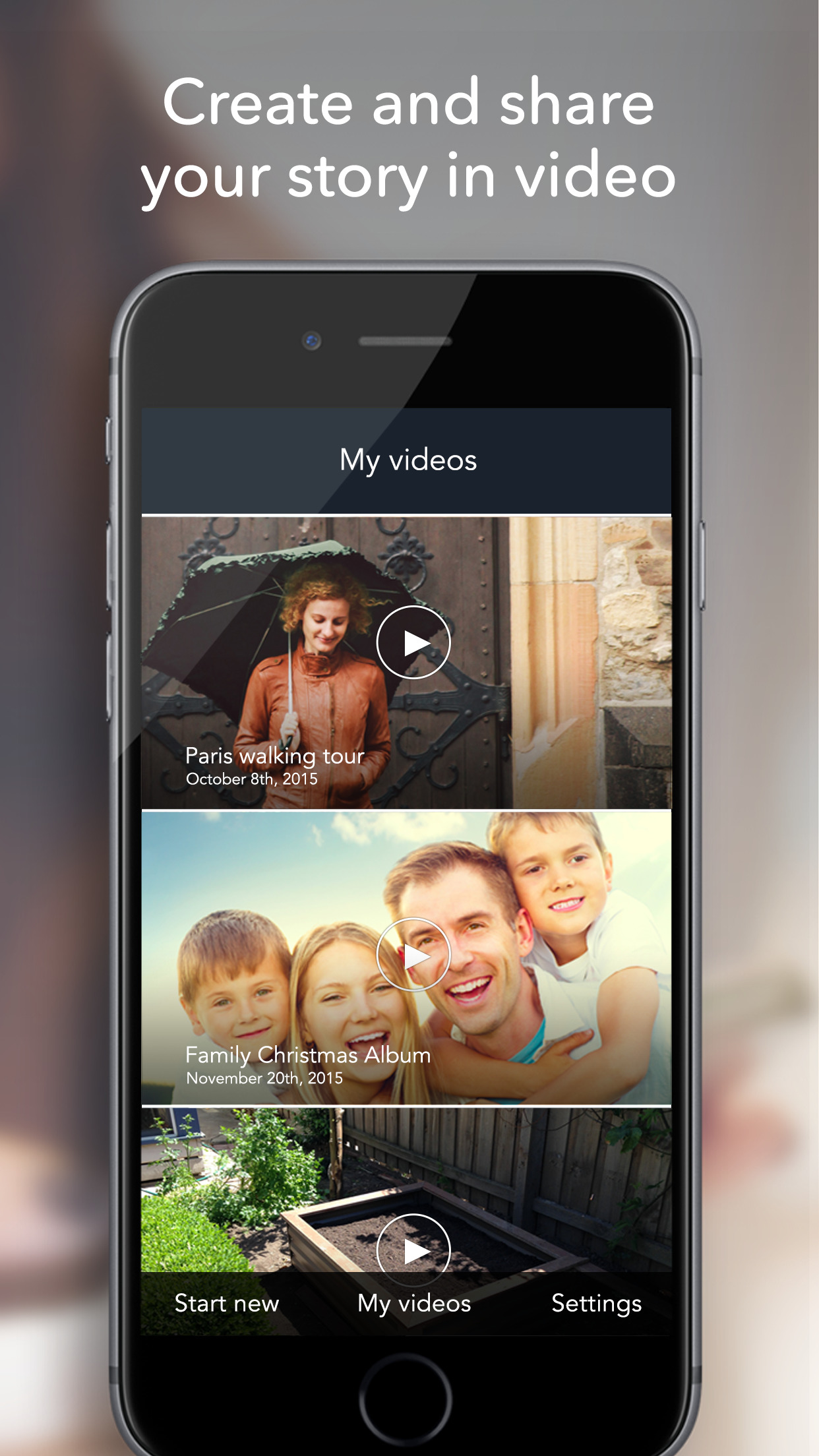

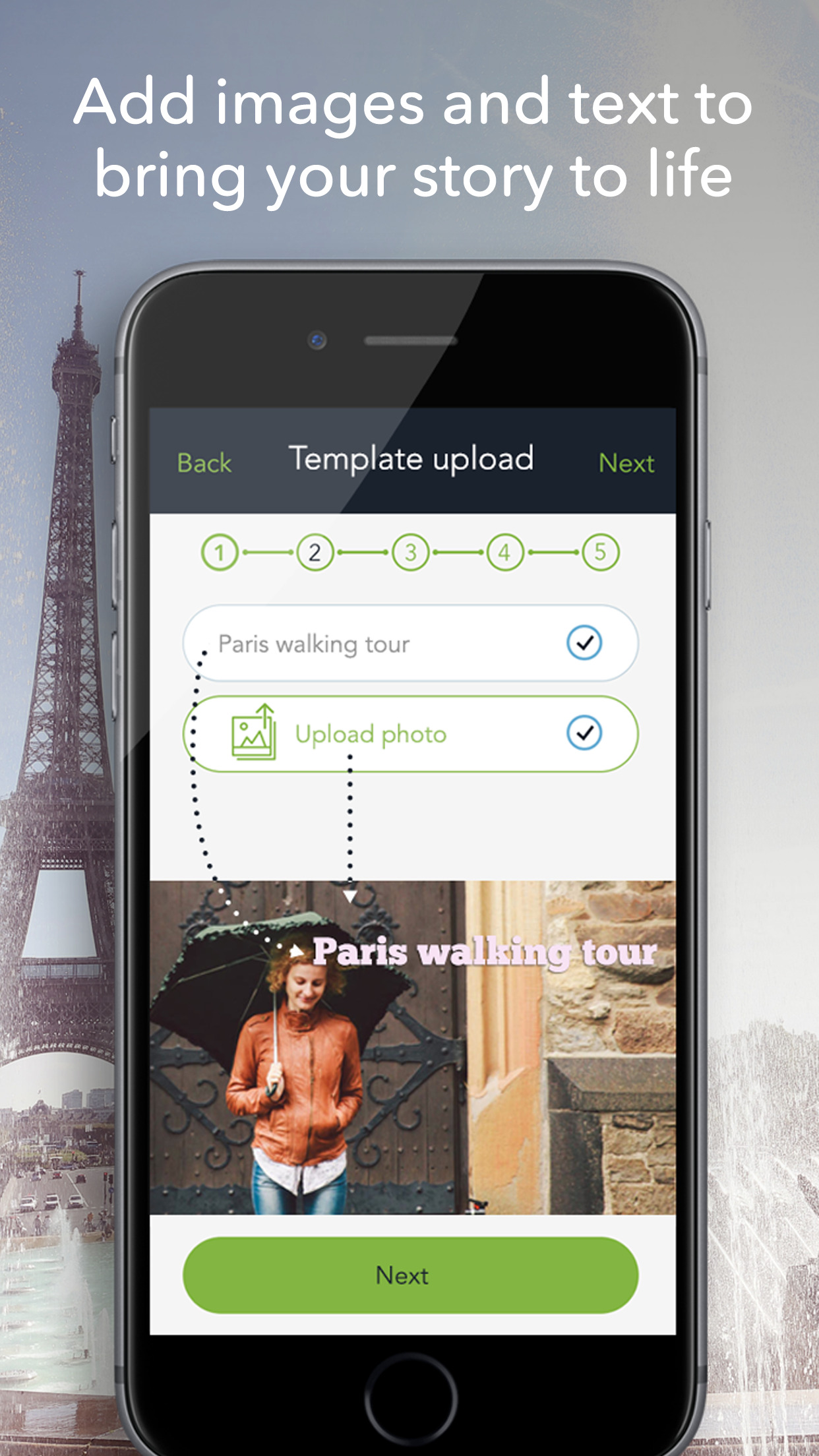
What is it about?
**50 Best iOS Apps of 2015 - The Next Web**
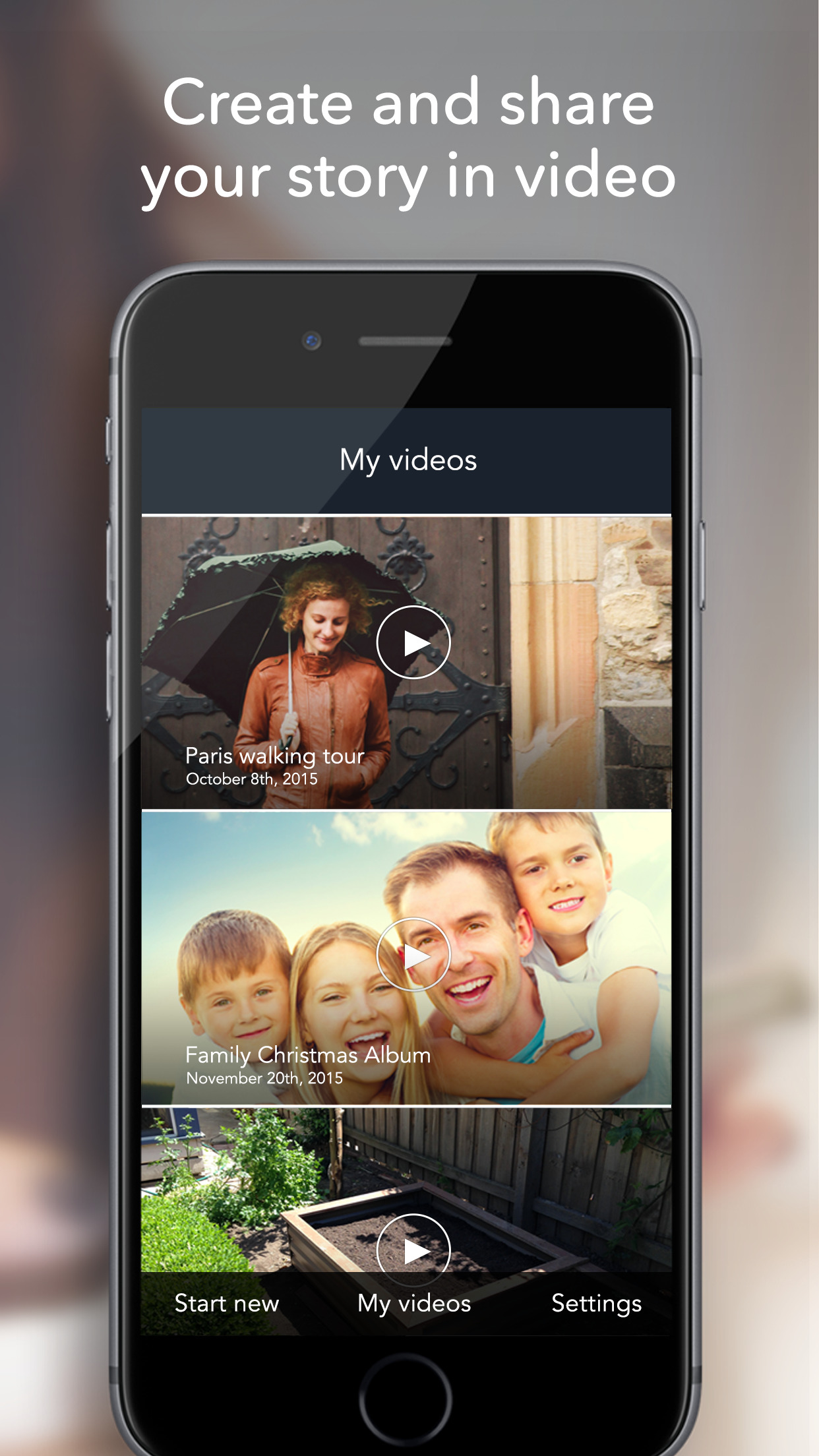
Envato Video is FREE but there are more add-ons
-
$9.99
Download HD version
App Screenshots
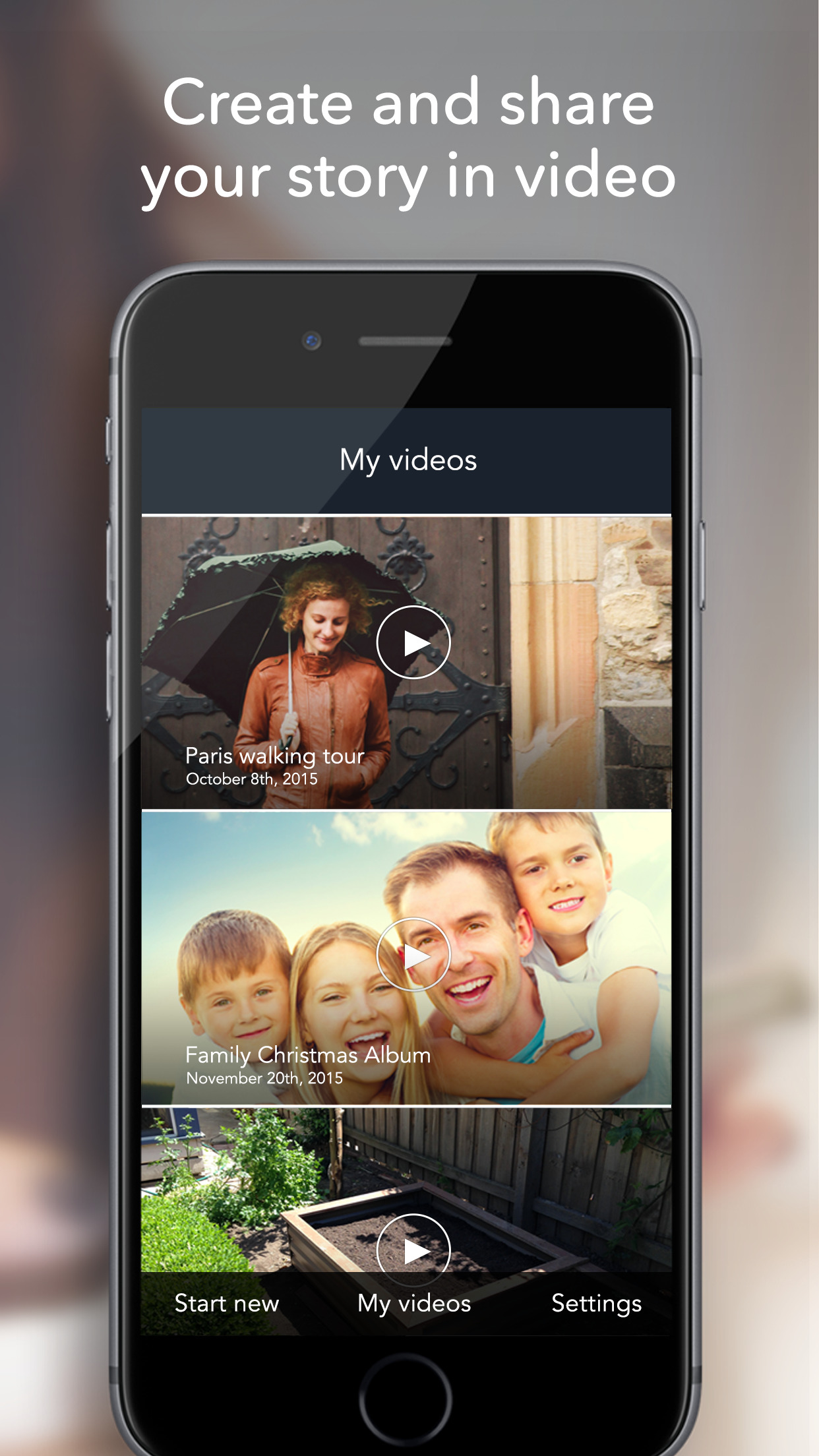

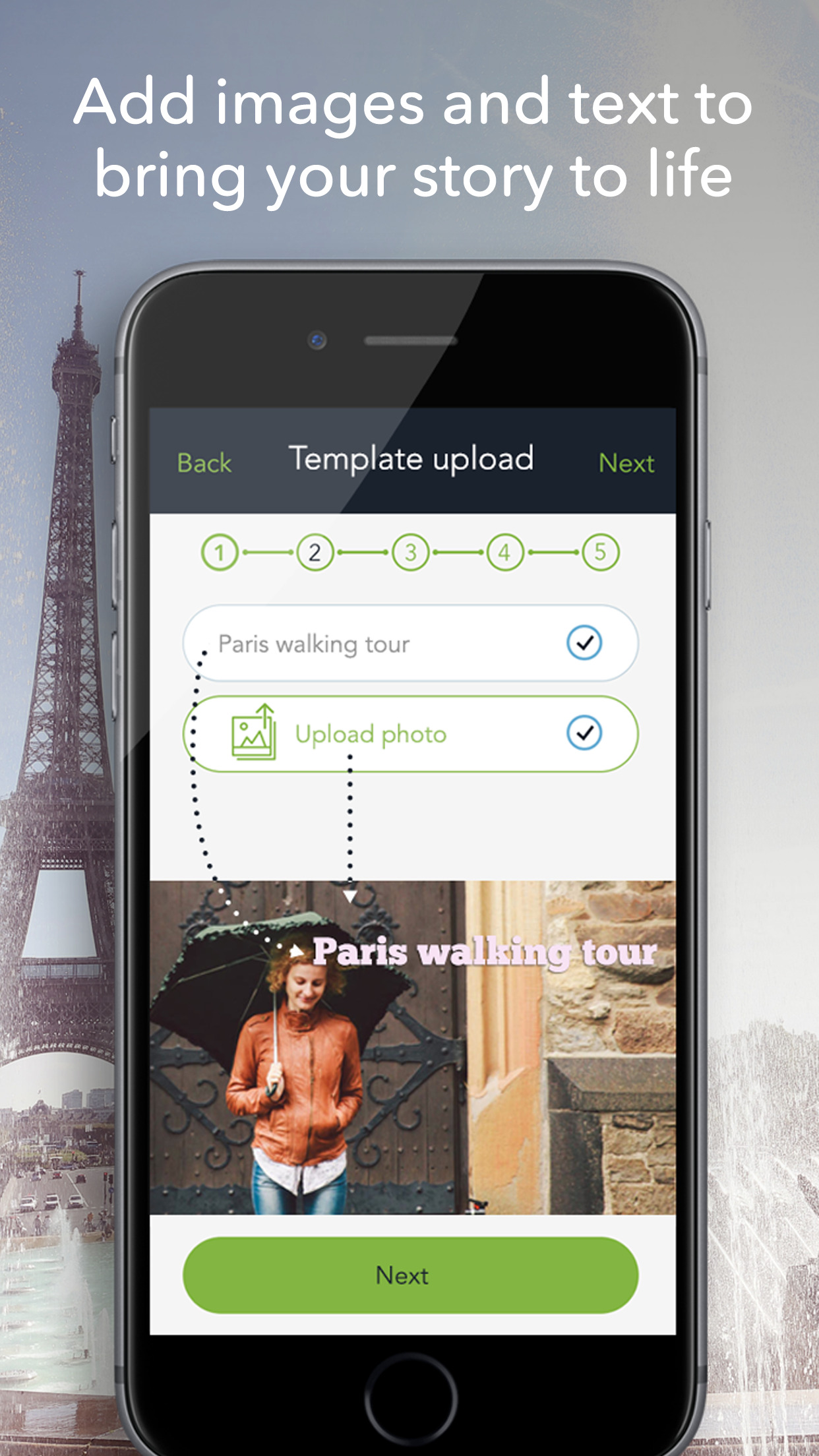


App Store Description
**50 Best iOS Apps of 2015 - The Next Web**
Make an engaging, high-quality video in minutes! Simply select one of our awesome video templates, add your images and text, choose some audio and you’re done. You can then easily share via Facebook, Twitter, email and more - all for free!
Perfect for capturing family memories, sharing good times with friends, or promoting your business - Envato Video makes it super simple to create and share your story.
Our high-quality templates ensure your story shines. They are carefully crafted so you can easily control the message and create a video that is sure to impress.
We want you to create and share your stories, so don’t worry about monthly fees, upfront payments or even to sign in. Create a video you can share in minutes, with an option to buy a HD version if you wish.
Video is engaging, it’s social, and now it’s easy.
1. Select from various video templates. Whether showing off your weekend away, or promoting your cafe you’ll find something well suited to your story.
2. Add photos directly from your camera roll, Dropbox, Google Drive or iCloud.
3. Add text to help bring your story to life.
4. Select an audio track to suit the mood.
5. Review your story and then create your video.
6. Share your story for free or buy a HD version to download.
AppAdvice does not own this application and only provides images and links contained in the iTunes Search API, to help our users find the best apps to download. If you are the developer of this app and would like your information removed, please send a request to takedown@appadvice.com and your information will be removed.