You are welcome to download this app at any time, however your airline Administration will notify when you may commence using it
eOps

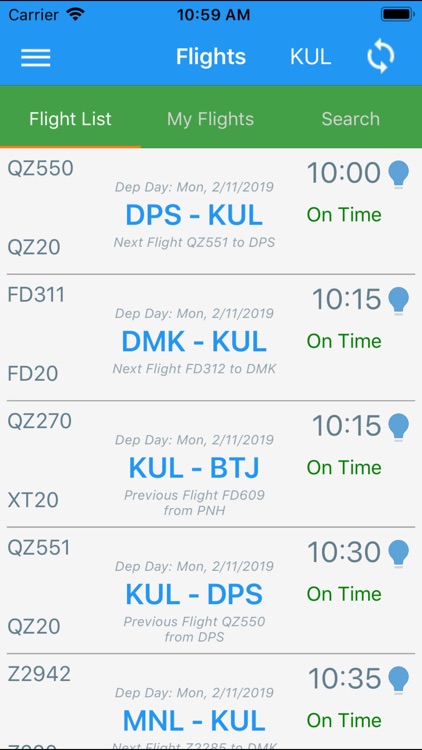
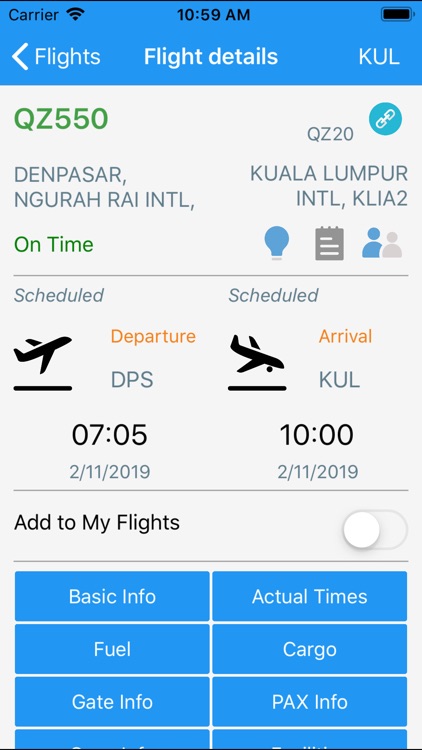
What is it about?
You are welcome to download this app at any time, however your airline Administration will notify when you may commence using it.

App Screenshots

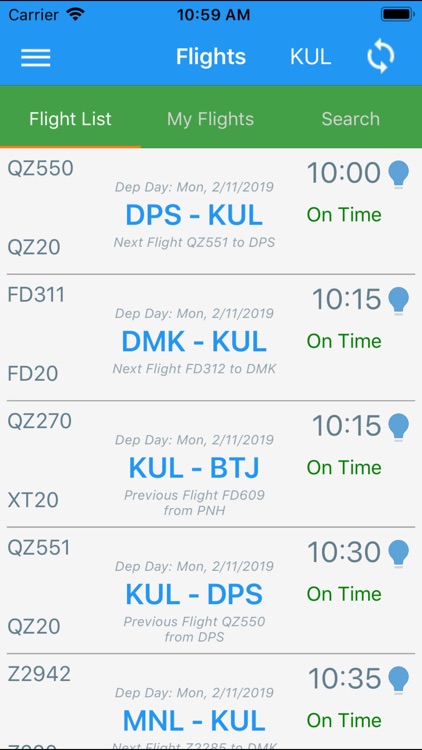
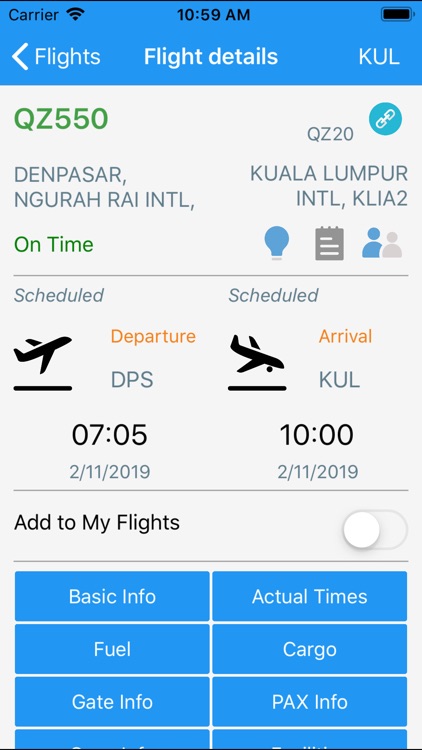
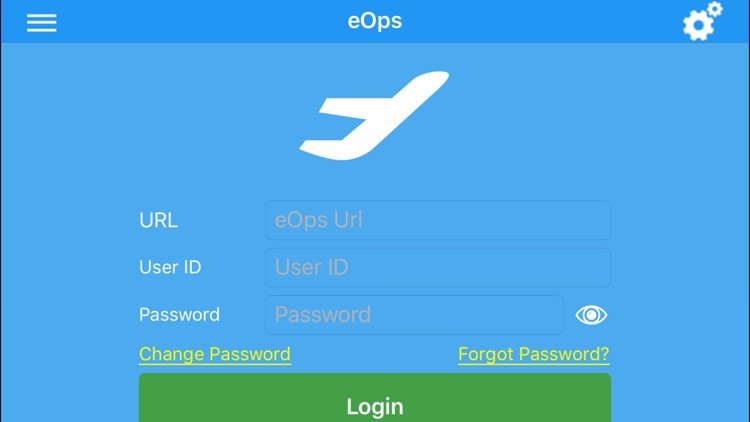
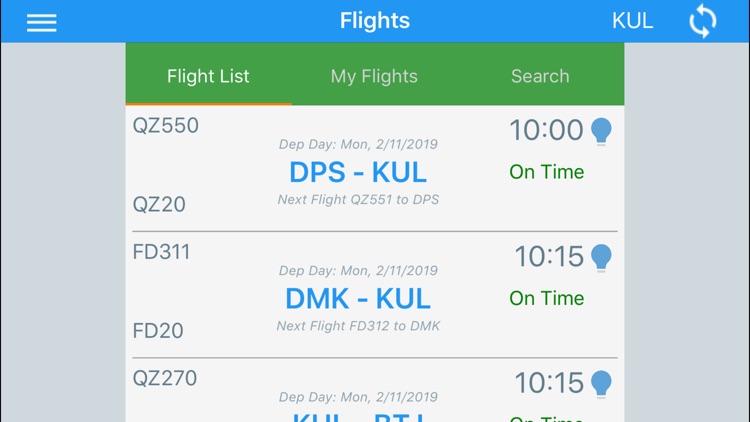
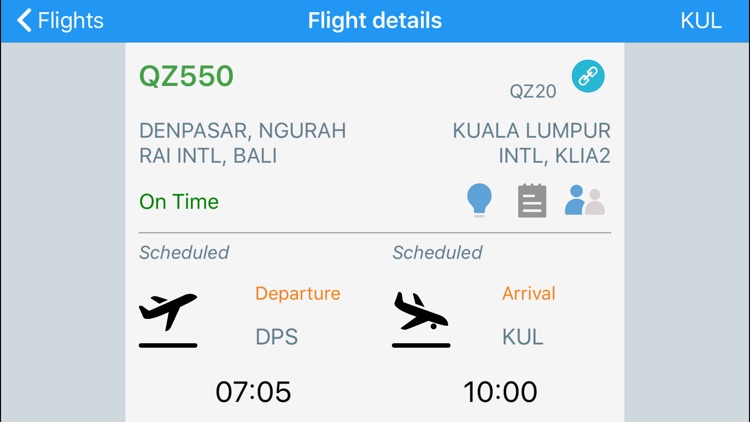
App Store Description
You are welcome to download this app at any time, however your airline Administration will notify when you may commence using it.
Users can now log into eOps through the official eOps app from AIMS International Limited , the developer and owner of the AIMS application.
The new streamlined eOps interface is easy to use and provides you with quick and convenient access to a variety of flight related data.
Technical Specifications:
iOS version 9.0 or later
Once downloaded, you will be requested to enter the necessary details in order to register the device with your eOps account.
Required info:
- eOps site address
- User ID
- Password
This info will be submitted once and then saved accordingly.
AIMS eOps app Feature List:
- All the flights on the list will be available in Offline mode as well.
The flight details and all changes will be stored locally to be accessible in Offline mode as well, where they can be edited and submitted at a later stage when internet access is again available.
*The sync process requires an internet connection.
- Automatic synchronization with AIMS Airline Software while the Internet connection is available.
- Push Notifications for new flights as well as Time/Memo related changes of your flights.
- Select flights of interest to be displayed in the "My Flights" list.
- Search for individual flight using Flight Number or Airport.
- Easy link to previous or next flight operated by the same aircraft.
- Indicators:
• Alerts
• Codeshare Flights
• Errors and Warnings
• Memos
• External Links
- Tap on flight to view or amend details such as:
• Actual Times
• Delay Times and Codes
• Memos or Remarks
• Fuel and Cargo values
• Airport Facilities Used
• Gate and Passenger information
• Crew information
- Detailed Departure and Arrival Information.
AppAdvice does not own this application and only provides images and links contained in the iTunes Search API, to help our users find the best apps to download. If you are the developer of this app and would like your information removed, please send a request to takedown@appadvice.com and your information will be removed.