The EOS Authenticator App is an implementation on iOS that allows users to sign in and approve transactions from
EOS Authenticator App
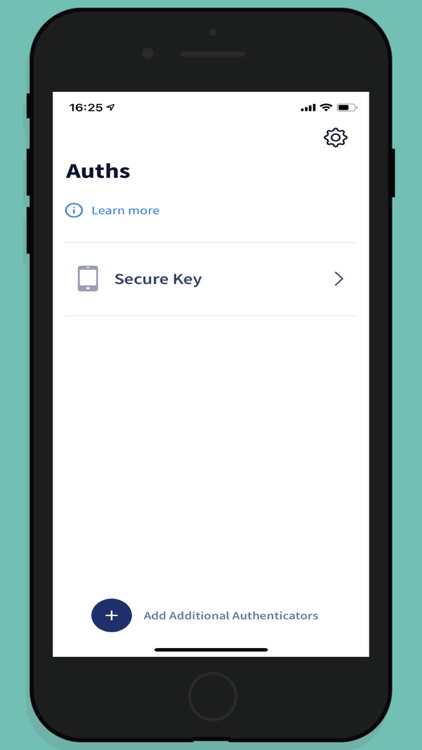
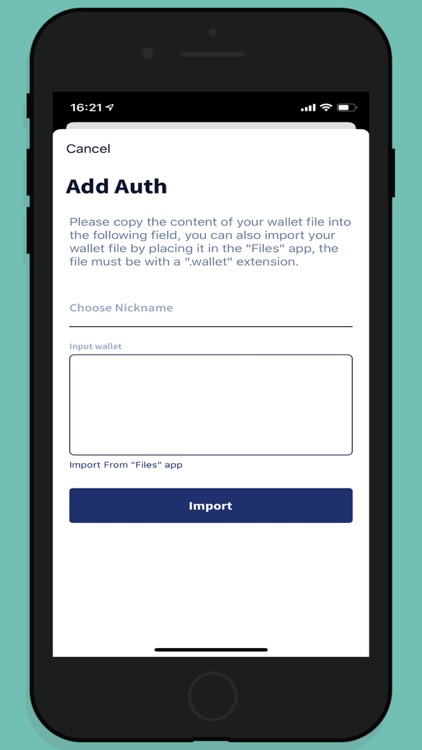
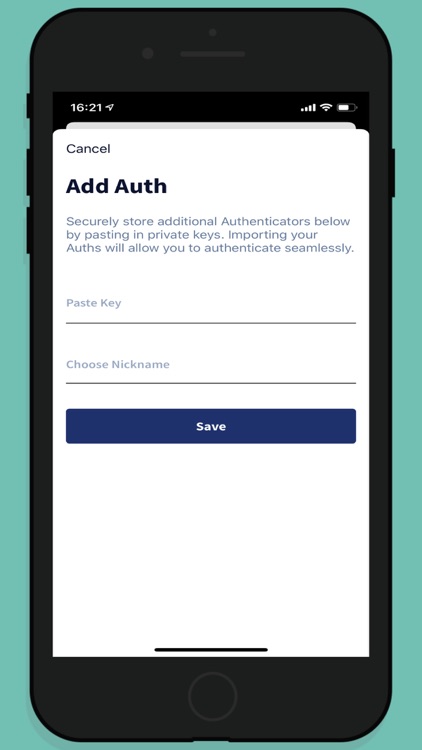
What is it about?
The EOS Authenticator App is an implementation on iOS that allows users to sign in and approve transactions from
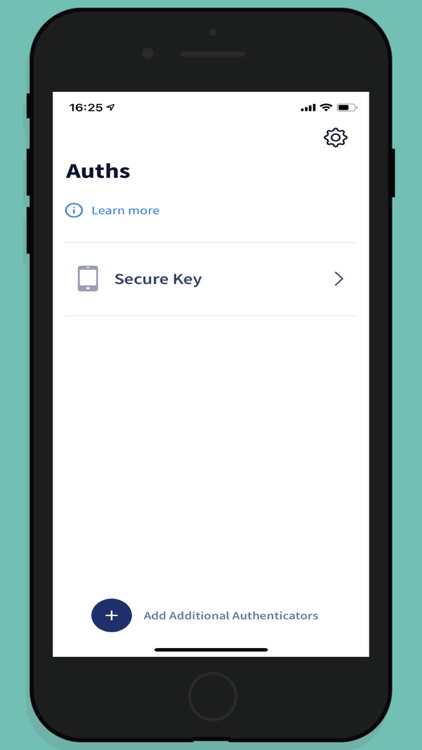
App Screenshots
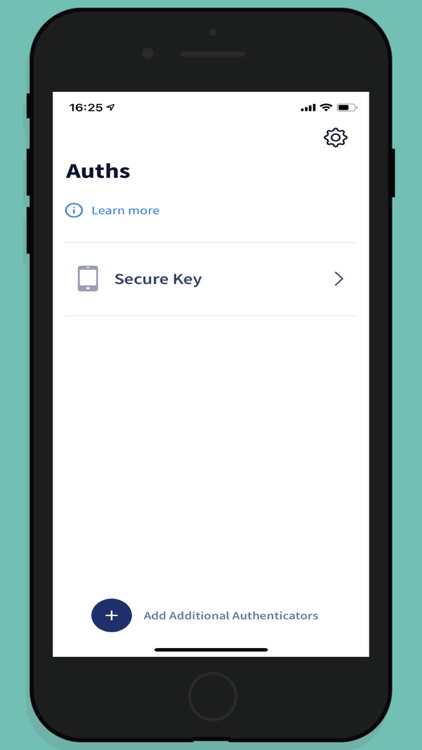
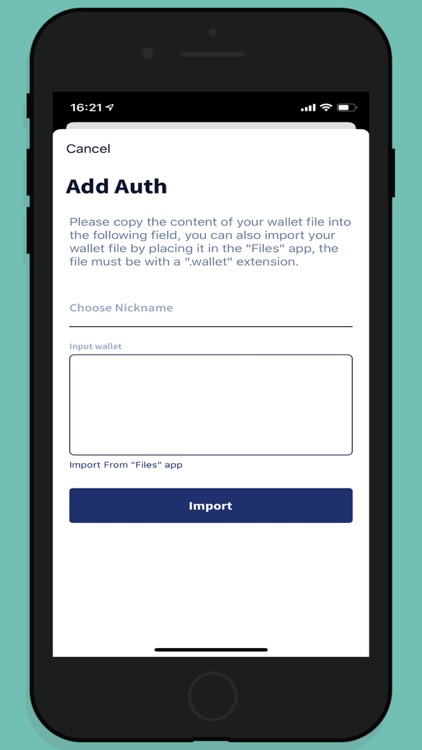
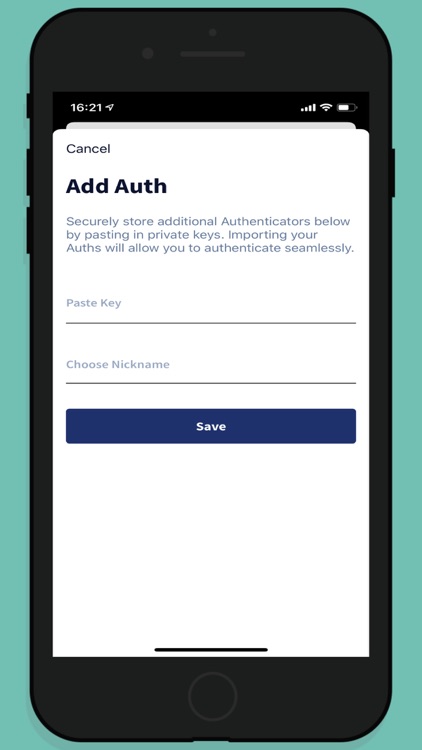
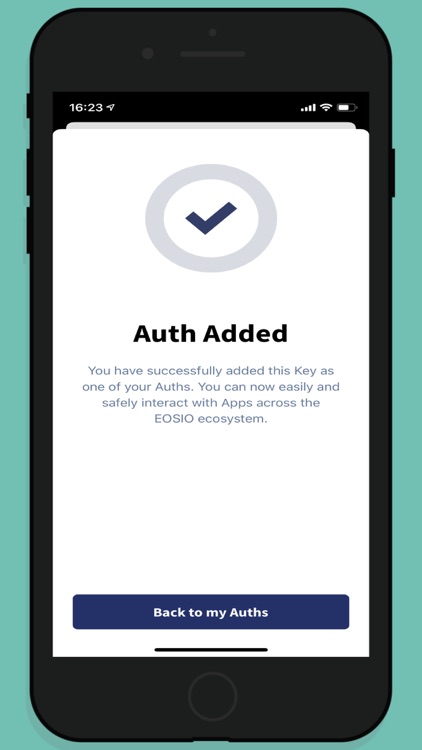

App Store Description
The EOS Authenticator App is an implementation on iOS that allows users to sign in and approve transactions from
1. web applications running in Mobile Safari
2. other native iOS apps on the same device.
Key management and signing take place in Apple’s Secure Enclave and/or Keychain and are protected with the device’s biometric authentication.
The EOS Authenticator App provides the following features, as examples:
1. It enables seamless, multi-network support. In fact, the app, itself, does not even communicate with chains or nodes directly.
2. It securely stores private keys and employs the use of biometrics to signs transactions.
3. It displays richly-formatted Ricardian Contracts, which provide users with a human-readable explanation of the action(s) the app is proposing and allows users to approve or reject the terms of the contract(s).
4. By following the Manifest Specification, the Reference Authenticator App displays metadata about the requesting application to end users any time they are prompted to trust an app or sign a transaction from one. This provides users with an improved sense of trust in the requesting application and the signing ceremony itself. The Reference Authenticator App also runs various transaction pre-flight security checks, comparing the contents of a transaction request with what integrating apps have declared about themselves.
The EOS Authenticator App was developed by the EOSIO team and distributed by EOSLaoMao, which is an EOS Block Producer dedicated to maintaining a fair and stable block producer node.
AppAdvice does not own this application and only provides images and links contained in the iTunes Search API, to help our users find the best apps to download. If you are the developer of this app and would like your information removed, please send a request to takedown@appadvice.com and your information will be removed.