・Processes video audio (using equalizer, reverb) to create powerful sound
EQ Video Player - ETMovie -

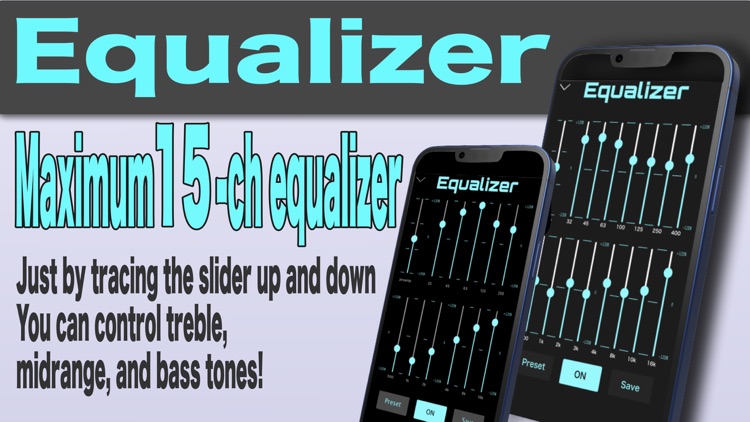
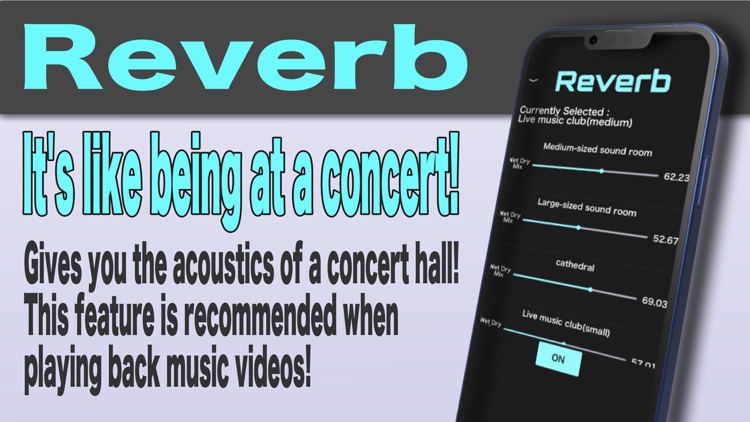
What is it about?
・Processes video audio (using equalizer, reverb) to create powerful sound!

App Screenshots

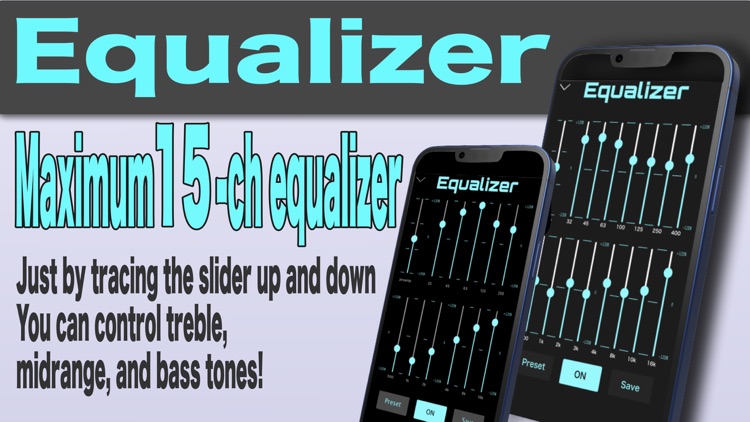
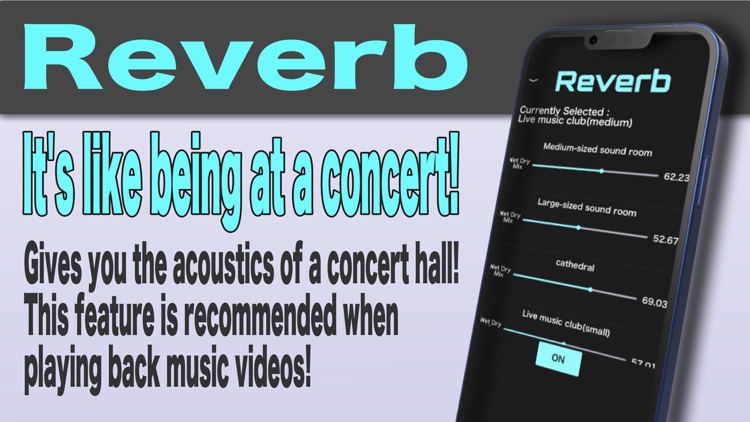
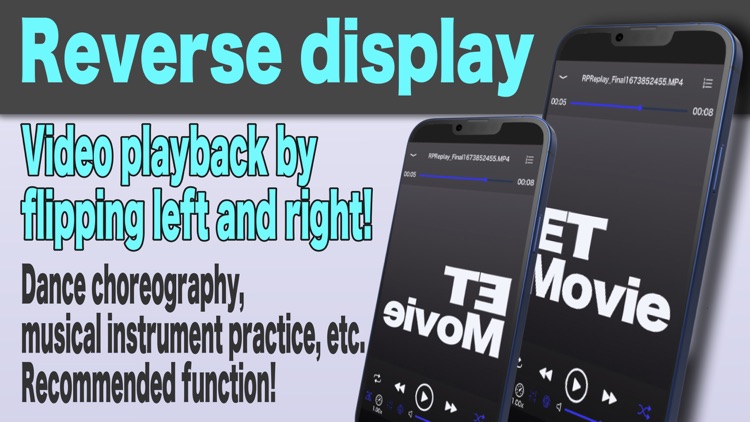

App Store Description
・Processes video audio (using equalizer, reverb) to create powerful sound!
This is a video application that allows the highest sound quality of your choice, which is recommended when watching music videos, concert videos, live videos, etc.
[What is ETMovie]
・It is an application that can save and play videos stored in photo.app, file.app.
・This is a video player application that operates and enjoys 11ch (15ch at maximum) graphic equalizer and reverb for videos stored in this app.
・It even has a sleep timer feature, perfect for before bed, etc.!
・The Reverb feature creates effect as if you were playing in a live concert hall!
【How to add videos】
・Add from the Add button at the bottom right of the Home screen.
・Add videos from File.app to the ETMovie folder [in this iPhone].
[Feature]
・A simple graphic equalizer allows anyone to change the tone to their liking.
・Playback speed can be changed.
・Videos can be played back with left-to-right inverted display.
・Background playback available.
・Sleep timer feature available.
・With reverb, you can have your very own live version!
[Recommended for people like]
・Looking for a free video player app.
・I want to a video player that can play left to right reversed for instrumental or dance practice.
・I want to change the playback speed of a video.
・I want to improve the audio of my videos with an equalizer.
・I want to play it as bgm for work with background playback.
・I want to listen to video audio as if I am in a live space with the reverb feature.
【Notes: Premium Plan(Auto-renewal subscription)】
- We are offering a free trial to users subscribing to Premium Plan (Monthly) for the first time. Absolutely no payment will be taken during the trial period, and it can be canceled at any time. If you do not wish to continue with Premium Plan, simply follow the steps to cancel it. If you do wish to carry on with the plan even after the trial period is up, we will automatically begin charging the monthly fee.
- After the initial purchase, payment of the monthly fee will be charged to your iTunes account.
- If you cancel during the trial period, you will not be charged any fees.
- You can manage your subscriptions from the App Store account settings page, and it is possible to cancel subscription.
- Premium Plan will automatically renew unless you cancel at least 24 hours before the next due date of the fee.
- After being automatically renewed, the fee will be taken no later than 24 hours before the renewal date.
- Simply deleting the application does not cancel the subscription.
【Privacy policy】
https://etmusic.theblog.me/pages/2845576/privacypolicy
【Terms of use】
https://etmusic.theblog.me/pages/5999709/TermsOfUse
AppAdvice does not own this application and only provides images and links contained in the iTunes Search API, to help our users find the best apps to download. If you are the developer of this app and would like your information removed, please send a request to takedown@appadvice.com and your information will be removed.