
Equalibra – book reader and e-library with books for Сhristians

Equalibra
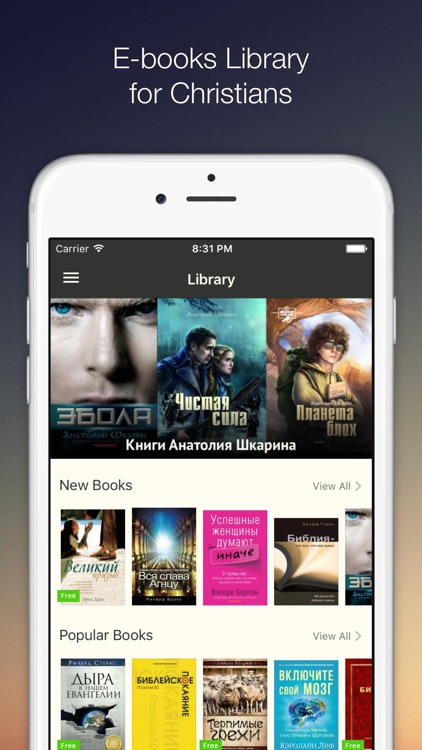
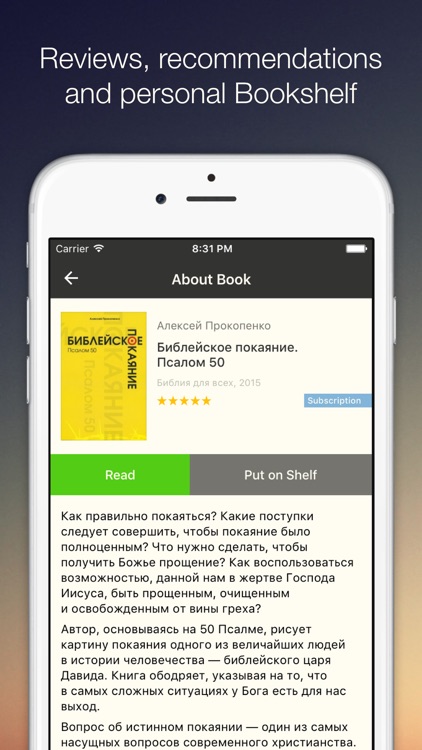

What is it about?
Equalibra – book reader and e-library with books for Сhristians. Subscribe to read any books from the library without limits.
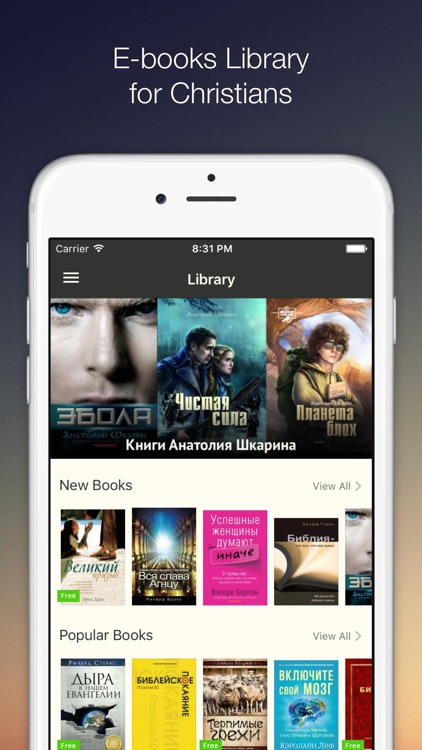
Equalibra is FREE but there are more add-ons
-
$4.99
1 Month Subscription
-
$49.99
1 year Subscription
-
$13.99
3 month Subscription
App Screenshots
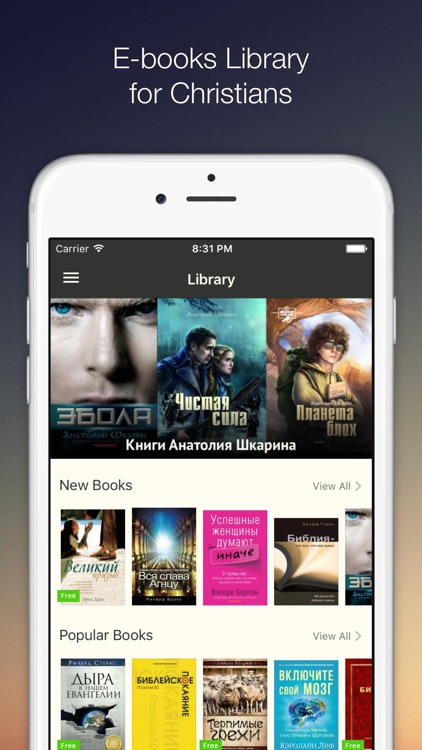
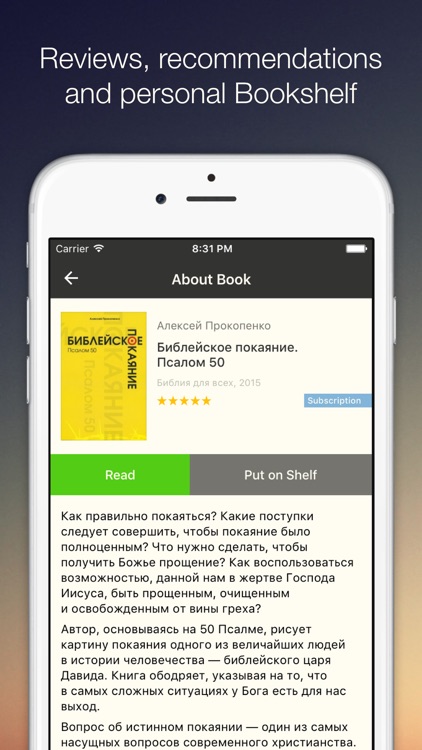


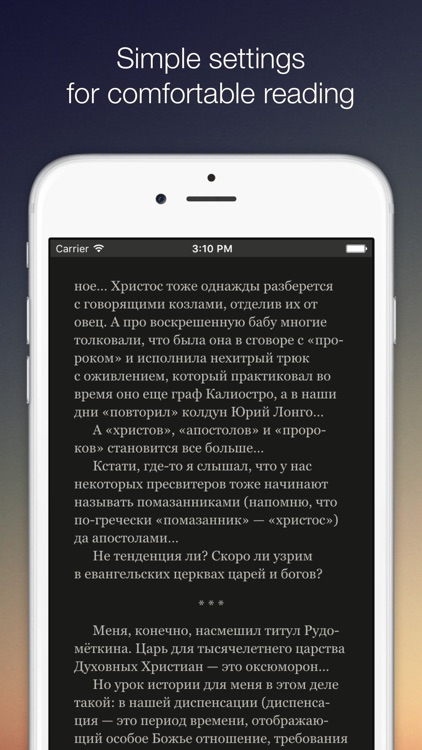
App Store Description
Equalibra – book reader and e-library with books for Сhristians. Subscribe to read any books from the library without limits.
• Plenty of free books;
• Don't like the book? Start another one! Library is a better deal than buying books;
• Your books and bookmarks are accessible from any device and are always at hand;
• Hundreds of books do not take up space in your suitcase — great for traveling;
• Add books online and they appear on all your devices. No wires needed.
Equalibra is a subscription service with a monthly, quarterly or yearly charge.
If you subscribe via iTunes:
Payment will be charged to iTunes Account at confirmation of purchase. Subscriptions automatically renew unless auto-renew is turned off at least 24-hours before the end of the current period. Account will be charged for renewal within 24-hours prior to the end of the current period at the rate of your selected plan above.
Subscriptions may be managed by the user and auto-renewal may be turned off by going to the user's Account Settings on the device after purchase.
1. Tap the "Settings" icon on your mobile, then tap the "Store" icon.
2. Sign in with your iTunes ID.
3. Tap "View Apple ID" then "Manage App Subscriptions".
4. You will be able to see when your next payment is due, or cancel your automatic renewal.
If you haven’t subscribed through iTunes, you can manage your subscription through Equalibra website.
Privacy policy and Terms of use: https://equalibra.org/terms/
Follow Equalibra!
Telegram: https://t.me/equalibra
Facebook: http://www.facebook.com/equalibra
Instagram: https://www.instagram.com/equalibrabooks/
Twitter: https://twitter.com/equalibrabooks
AppAdvice does not own this application and only provides images and links contained in the iTunes Search API, to help our users find the best apps to download. If you are the developer of this app and would like your information removed, please send a request to takedown@appadvice.com and your information will be removed.