"
Equalizer




Check the details on WatchAware
What is it about?
"... the sound quality blew us away."- Gearburn.com

App Screenshots




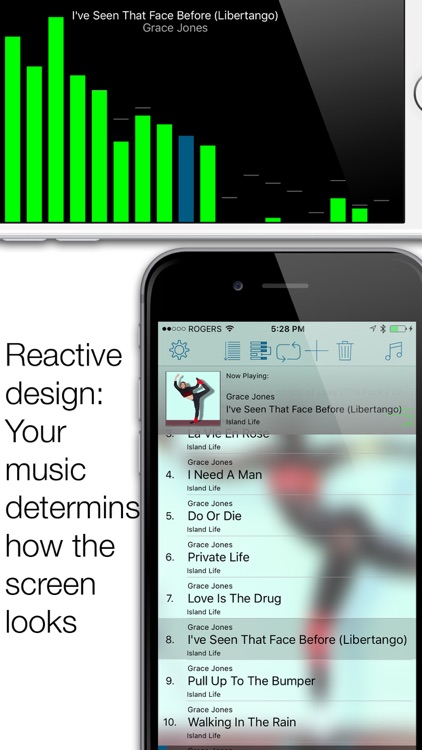
App Store Description
"... the sound quality blew us away."- Gearburn.com
Music player with the most powerful and acurate equalizer in the app store as well as the most advanced playlist controls.
+ Play music directly from your Music Library including podcasts and music video (audio only)
+ Adjust the powerful parametric equalizer by moving the seven control points or type in the values directly.
+ Adjust the EQ curve for your left and right ear separately (now extends from -30 to + 30 dB. Use the StereoEQ setting for that)
+ Select from over 10 presets or save your own. You can even share them via email and import presets from other people via email.
+ Full background support including remote control (from docks, headsets, car stereos)
+ Visualize the music with the spectrum analyzer.
+ Use AirPlay to listen on your AppleTV, or your Bluetooth headsets and even a dock.
+ Use the pre-amp slider to adjust the overall boost or cut. Make sure to turn the slider down if you experience distortion. Use the auto-normalizer function to prevent clipping automatically and have the best dynamic range possible with your eq curve. (on/off in settings)
+ Curve screen: curve redraws as controllers are dragged. Pinch to modify Q. Three stage clipping signal on preamp slider. Keyboard entry for pre-amp. Twitter/Facebook/Weibo integration to share your current EQ curve. Bypass.
+ Crossfade between songs. Make sure to stop the music before changing the crossfade time slider.
+ Now playing screen includes repeat (all, single no repeat) button and shuffles like the music app. Improved stability of on the fly modifications of the playlist. Add more songs to the playlist at any time. Sort playlist alphabetically.
+ Music selection is very similar to default music app.
+ Turn landscape to display the frequency analyzer.
+ Built in sleep timer to stop Equalizer after a certain period if time.
+ Crossfeed option to blend audio between channels
+ Apple Watch support for eq curve selection incl. complications
KNOWN ISSUES:
No known issues. please contact support if you have any problems.
COPY-PROTECTED MUSIC:
Equalizer will not play copy-protected (DRM). You need to convert DRM songs. Apple Music Streaming uses copy-protected songs.
iCLOUD:
Only the Apple Music app can manage songs in iCloud (iTunes Match). You will need to make sure the songs are downloaded to your device to listen and enhance them via Equalizer. If you want to stream and eq your music, you can try our other app: CloudEQ. It allows you to stream and eq music from SoundCloud and your Dropbox account without the need for storage on your device.
From the reviews:
EXCELLENT PROGRAM
I connect my iphone 4 to a car audio system, with the application the music began to sound incomparably better ....
A little clear interface, but to understand it and understand need no more than 5-10 minutes. -- P_S_B_
***
LOVE IT
This is the EQ I have been looking for, and because of bad ratings I almost passed on it! I consider myself an aspiring audiophile and have the equipment -- Klipsch, Sunfire, Nottingham, Denon, Paradigim, etc. -- (and debt) to back it up. This EQ performs flawlessly and is very easy to use. It enhanced my music dramatically. Yes, dramatically! Just make sure you are running the recommended IOS, as the developer suggests. -- J. Paul DiMaggio
***
PLEASE if you have concerns or encounter problems with the app: post on http://www.audioforge.ca and we will explain how things work, until you can use all the features of the app to the fullest. Thank you
AppAdvice does not own this application and only provides images and links contained in the iTunes Search API, to help our users find the best apps to download. If you are the developer of this app and would like your information removed, please send a request to takedown@appadvice.com and your information will be removed.