eScanner is a highly accurate OCR scanner app that turns your iOS device into an extremely fast, powerful and reliable scanner that recognizes text and you can save and share the text in PDF, JPG or TXT format
eScanner: PDF Document Scan



What is it about?
eScanner is a highly accurate OCR scanner app that turns your iOS device into an extremely fast, powerful and reliable scanner that recognizes text and you can save and share the text in PDF, JPG or TXT format.

App Screenshots



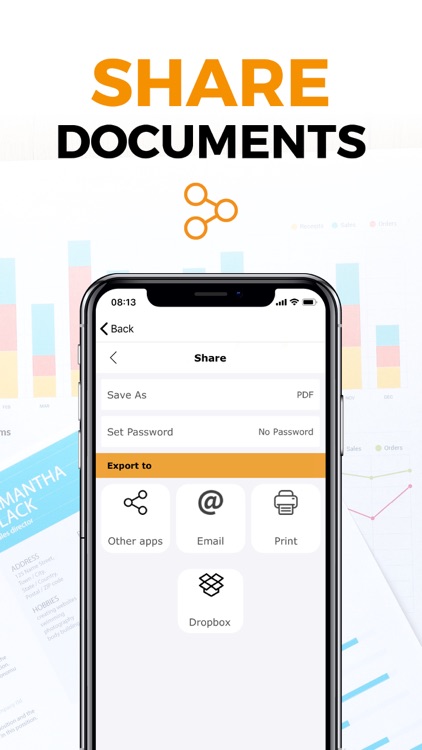


App Store Description
eScanner is a highly accurate OCR scanner app that turns your iOS device into an extremely fast, powerful and reliable scanner that recognizes text and you can save and share the text in PDF, JPG or TXT format.
It's ABSOLUTELY FREE!
Download and install this trending mobile app now.
This handy PDF scanner is a MUST-HAVE for anyone who needs to scan documents instantly and save and share them in various formats like PDF, JPG or TXT. Moreover, you can save all your documents in one place on your phone. This is one way to go paperless!
Let's check the amazing features of this OCR APP:
This powerful and highly accurate OCR app easily extracts text from image files and let you save the text in various formats. Furthermore, this app can recognize most of the languages and can even detect multiple languages within one document. Amazing, isn't it.
WITH THIS APP YOU CAN:
– Scan documents and share them in just a few taps
– Scan just anything including Work documents, invoices, ID cards and docs, books, papers, graphic material, magazines, articles, bills & receipts, text on different images, business cards, whiteboards, reports, study notes, certificates, contracts for your business partners and clients, and more!
– Save scans in grayscale, black and white or full colour
– Scan to PDF or JPEG
– Recognize text from any scannable object and edit it
– Scan documents using automatic shutter and border detection functions
– Scan any number of pages into one document (multipage scanning)
– Cut, copy, paste, re-order, or delete document pages
– Use smart image editor with colour correction and noise removing features
– E-sign contracts, bills, and invoices by adding your signature
– Edit and save documents online or offline
– Convert almost any type of documents to PDF
– Use file manager with folders, drag & drop, and document editing features
– Protect confidential documents by locking folders and files with PIN
– Print documents right from the scanner app
– Share and upload scanned documents to cloud services like Dropbox, Evernote or Google Drive
– Store the scanned or exported documents locally on your device and nobody else can access them.
MEMBERSHIP SUBSCRIPTION
The basic features of this app is absolutely free, however, you can also subscribe for unlimited access to all the features provided within the app.
SUBSCRIPTION RULES
– Based on the rate selected depending on the subscription plan, the subscriptions are billed weekly, monthly, quarterly or annually.
– Payment are charged from your iTunes Account on confirmation of the purchase of subscription.
– Subscriptions are automatically renewed unless auto-renew is turned off at least 24- hours before the end of the current billing period.
– Account is charged for renewal within 24-hours prior to the end of the current billing period. The cost depends on the current selected plan.
– Users can manage subscriptions and can turn off auto-renewal by going to the user's Account Settings after the purchase.
– Any unused portion of the free trial will be forfeited when the user purchases a subscription
PRIVACY POLICY
https://novaqube.com/privacy-policy/
CUSTOMER SUPPORT
support@novaqube.com
AppAdvice does not own this application and only provides images and links contained in the iTunes Search API, to help our users find the best apps to download. If you are the developer of this app and would like your information removed, please send a request to takedown@appadvice.com and your information will be removed.