
Drivers App has been designed for Drivers of Schools who are using Eschoolita Platform

Eschoolita Driver
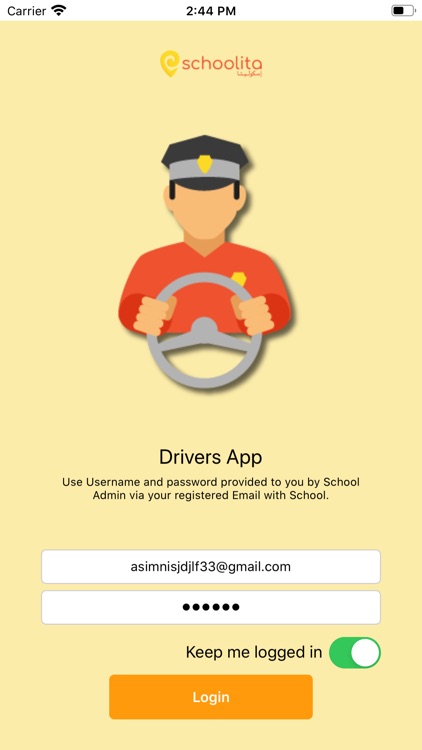
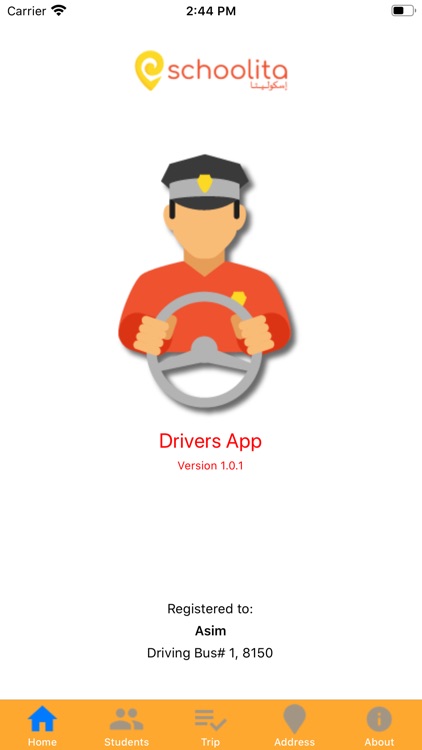
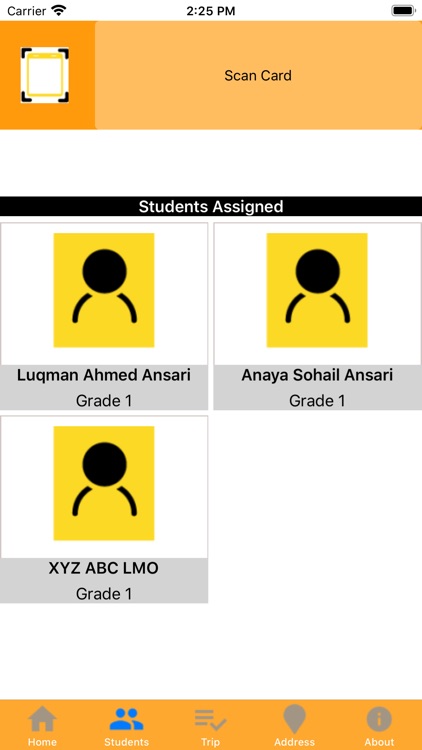
What is it about?
Drivers App has been designed for Drivers of Schools who are using Eschoolita Platform.
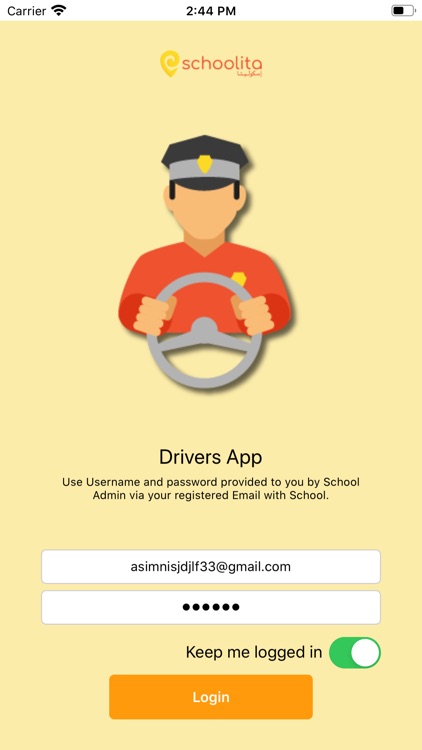
App Screenshots
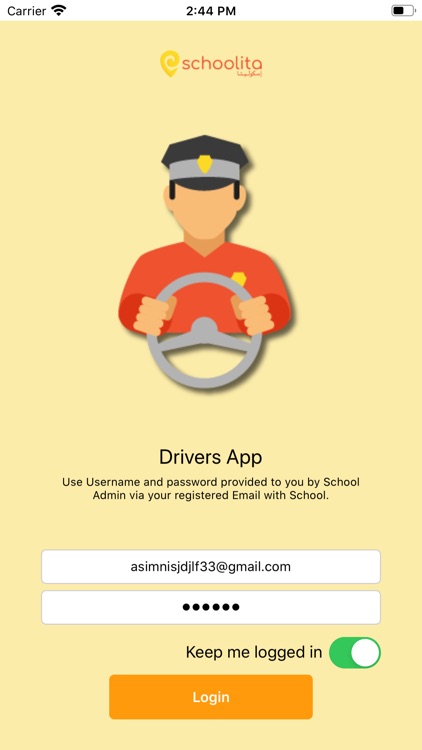
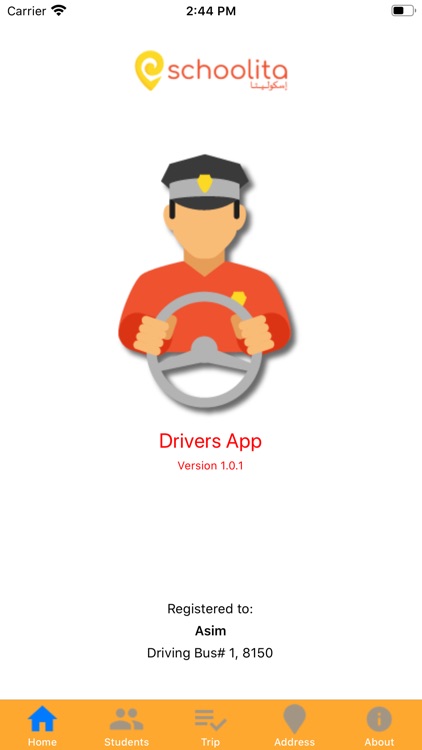
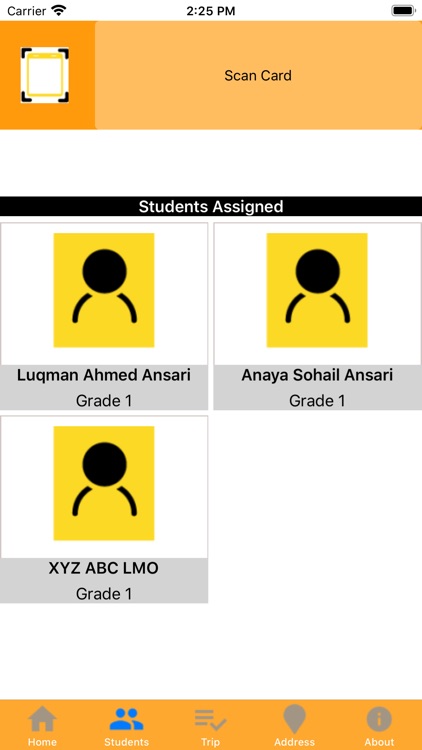
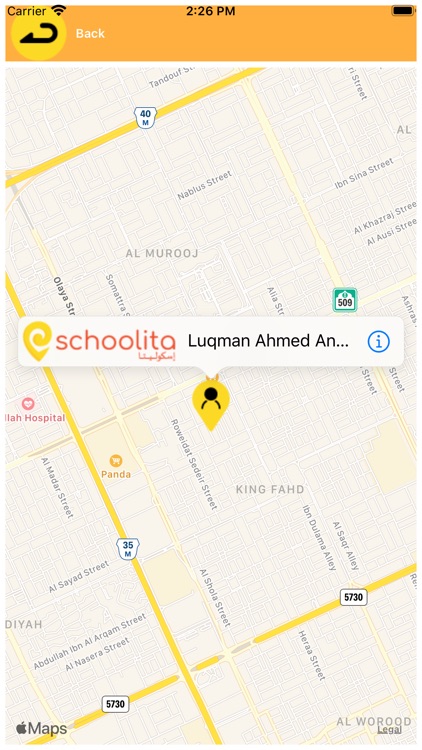
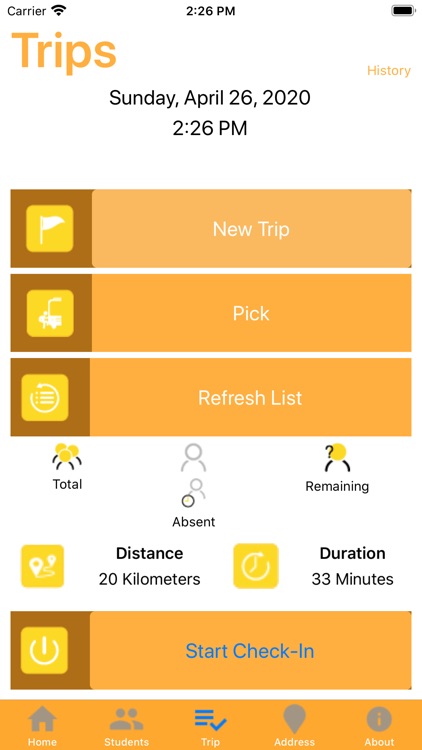
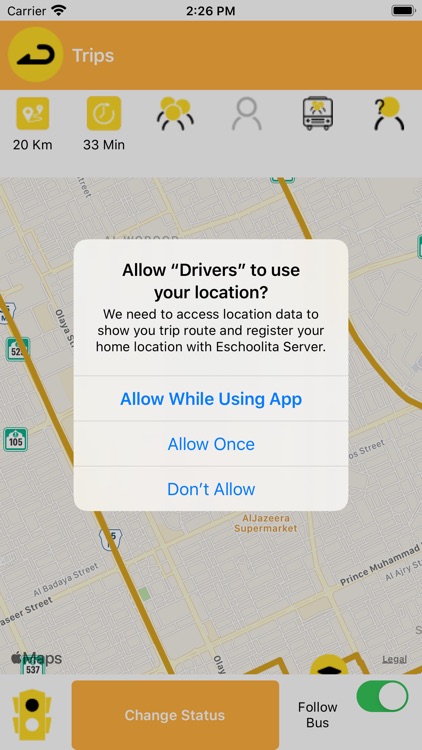
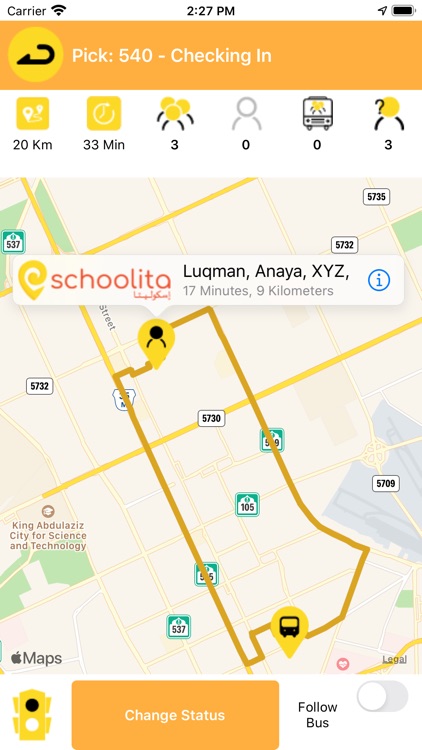
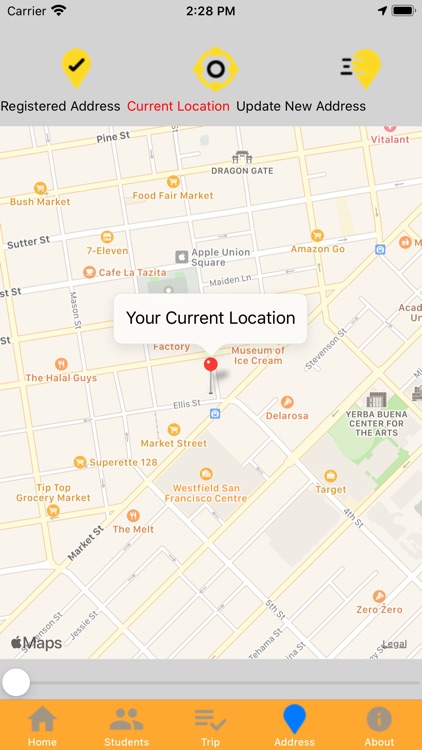

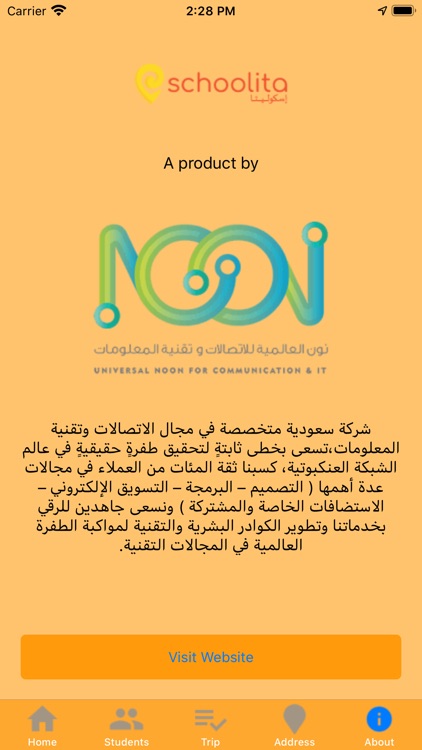
App Store Description
Drivers App has been designed for Drivers of Schools who are using Eschoolita Platform.
Administrator from school creates drivers record in Eschoolita Portal. An email is sent to provided email address of driver advising download drivers app from AppStore. Also, a password is included in the email with instructions how to register app with Eschoolita Server.
Each driver is assigned a specific school bus by Administrator whereas each bus may have number of students assigned to by the Admin.
Above relationship is used to list students which a driver is supposed to pick or drop from home to school and vice a versa.
Student record also contain the GPS coordinates of their home location as shared by parents and NFC card information assigned to them.
Drivers App has Scan Card function to quickly find the student detail whom the card was assigned and Show on Map feature to see the home location of any student.
Student list can be synchronized with Eschoolita Portal by using pull to refresh feature which will bring down most up to date list of students assigned to driver.
Trip screen is the focus of activities in the Drivers App. It provide function to start new pick or drop trip, a realtime map with the trip route drawn considering the traffic conditions to pick or drop students in minimum time. Each trip has mainly two modes, check-in and check-out and finally trip is marked completed. Trip screen shows the bus location on map and number of students picked, dropped and remaining to pick or drop at any moment.
App warns driver when changing trip status if there is any student didn't get down or picked up.
Driver has to share his home location once via the Address screen. This information is used to calculate the trip route and marks either starting and ending point for the trip for Pick and Drop trips respectively.
AppAdvice does not own this application and only provides images and links contained in the iTunes Search API, to help our users find the best apps to download. If you are the developer of this app and would like your information removed, please send a request to takedown@appadvice.com and your information will be removed.