
eSign is the simplest way to sign a PDF document on your iPad

eSign PDF
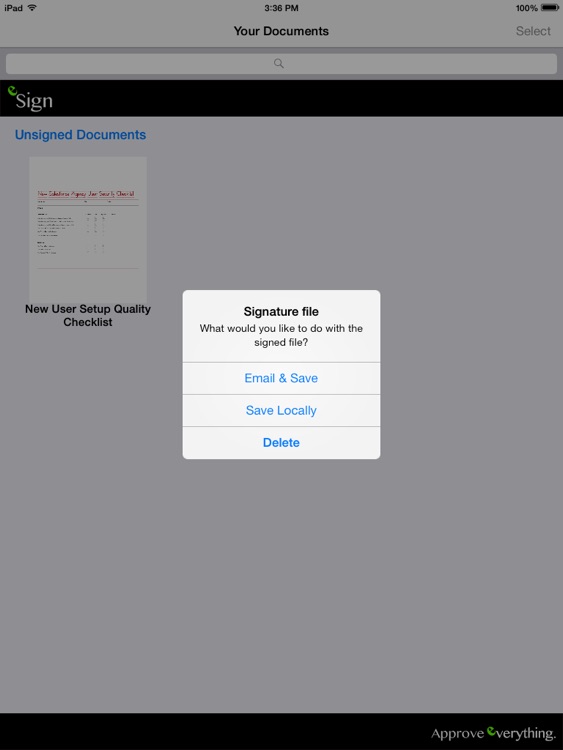
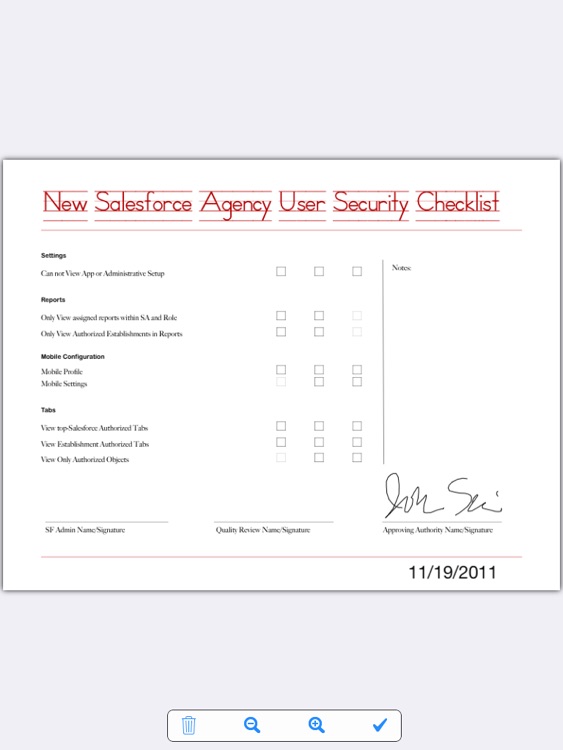
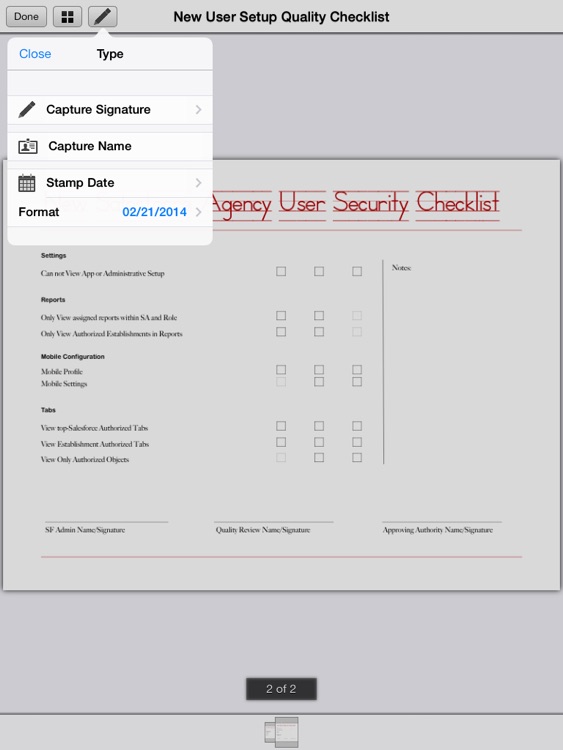
What is it about?
eSign is the simplest way to sign a PDF document on your iPad. Open your PDF from an Email or Browser in eSign. eSign features include adding Text, a Date and your Signature. Once you’ve signed your document, save it on your iPad or send it by email from your iPad. It’s quick and easy.
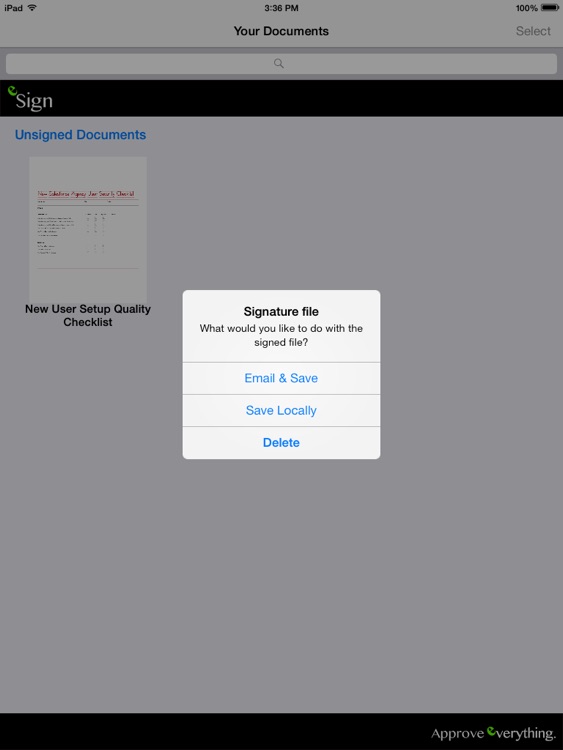
App Screenshots
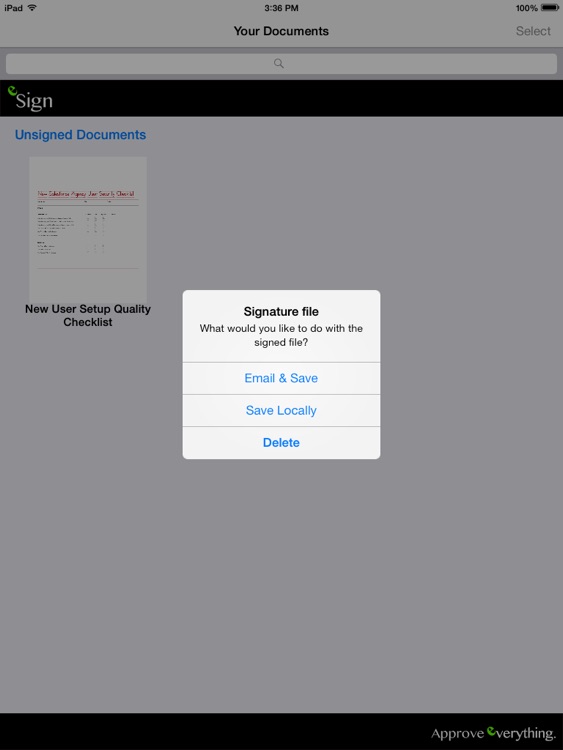
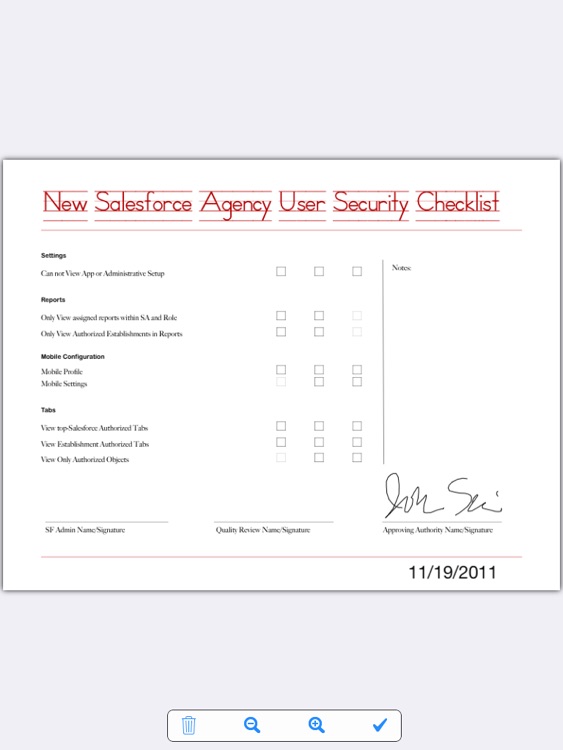
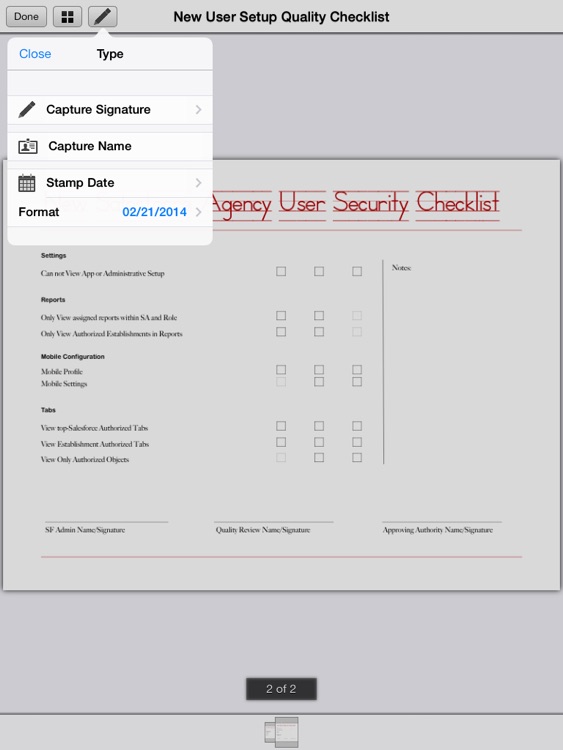
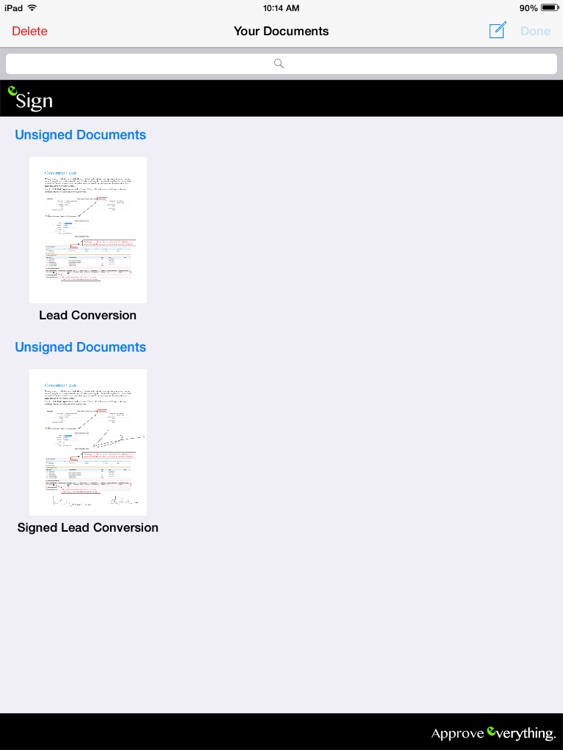
App Store Description
eSign is the simplest way to sign a PDF document on your iPad. Open your PDF from an Email or Browser in eSign. eSign features include adding Text, a Date and your Signature. Once you’ve signed your document, save it on your iPad or send it by email from your iPad. It’s quick and easy.
Best of all eSign is completely free, there are no add-in purchases, there’s no subscription and there’s no account sign up required. Just install and sign PDF’s on your iPad easier and faster then ever before.
When was the document signed? The document properties include the date and location with the lat/lon coordinates of the iPad when the document is signed and saved.
AppAdvice does not own this application and only provides images and links contained in the iTunes Search API, to help our users find the best apps to download. If you are the developer of this app and would like your information removed, please send a request to takedown@appadvice.com and your information will be removed.