You are using an outdated browser. Please
upgrade your browser to improve your experience.
- 画面一番左のカテゴリを選択して、プログラミングブロックをドラッグし配置します。
ESPerApp
by Applil Corporation

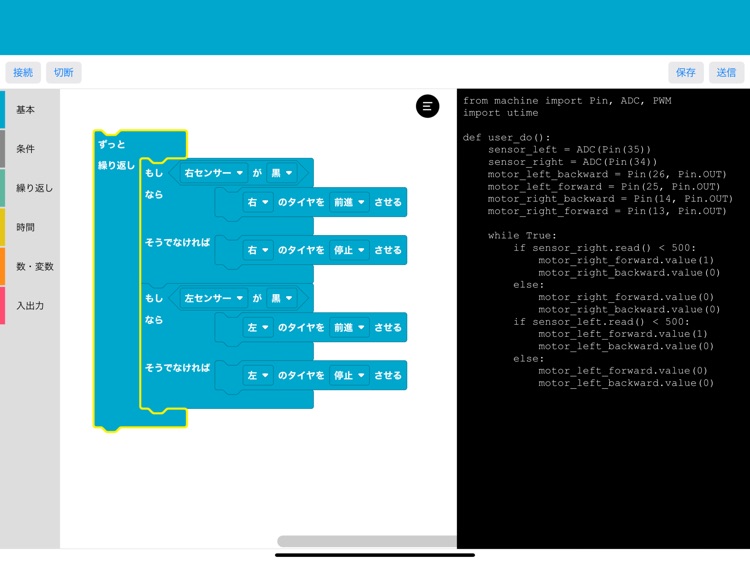

What is it about?
- 画面一番左のカテゴリを選択して、プログラミングブロックをドラッグし配置します。

App Screenshots

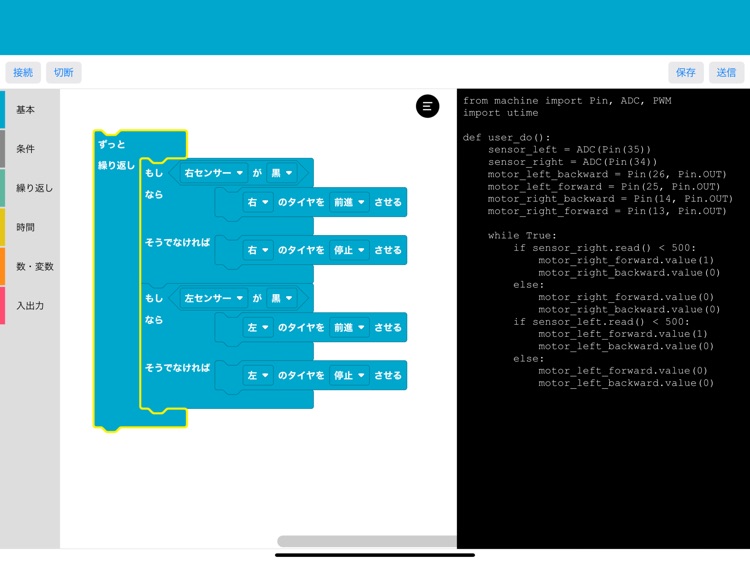

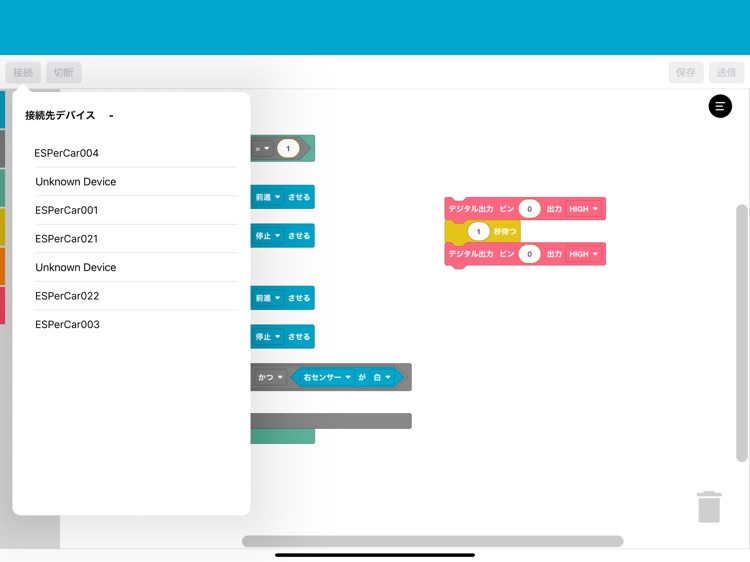
App Store Description
- 画面一番左のカテゴリを選択して、プログラミングブロックをドラッグし配置します。
- ブロックを編集すると、右側のコードエリアに、対応する MicroPython プログラムコードがリアルタイムに表示されます。
- 右上の「保存」ボタンを押して、ブロックの状態を保存しておくことができます。
- 左上の「接続」ボタンで、近くにある ESPer ロボットをスキャンし、Bluetooth で接続することができます。「切断」ボタンで切断できます。
※ 接続できるBluetooth端末は、Nordic UARTに対応したものです。
- 右上の「送信」ボタンで、接続している ESPer ロボットに MicroPython プログラムを送信することができます。
※ 基本のブロックに含まれる GPIO 命令は、ESPer 規格のピンアサインに対応したものです。それ以外の規格のロボットでは汎用の入出力ブロックを使用してください。
Disclaimer:
AppAdvice does not own this application and only provides images and links contained in the iTunes Search API, to help our users find the best apps to download. If you are the developer of this app and would like your information removed, please send a request to takedown@appadvice.com and your information will be removed.
AppAdvice does not own this application and only provides images and links contained in the iTunes Search API, to help our users find the best apps to download. If you are the developer of this app and would like your information removed, please send a request to takedown@appadvice.com and your information will be removed.