
Eufore Player:

Eufore Player

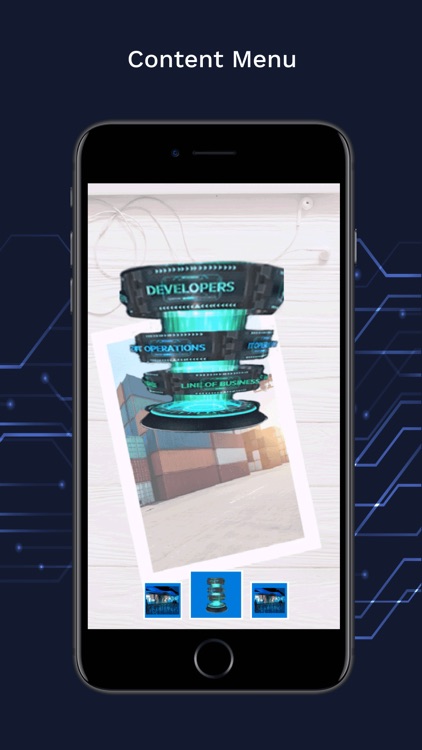

What is it about?
Eufore Player:

App Details
App Screenshots

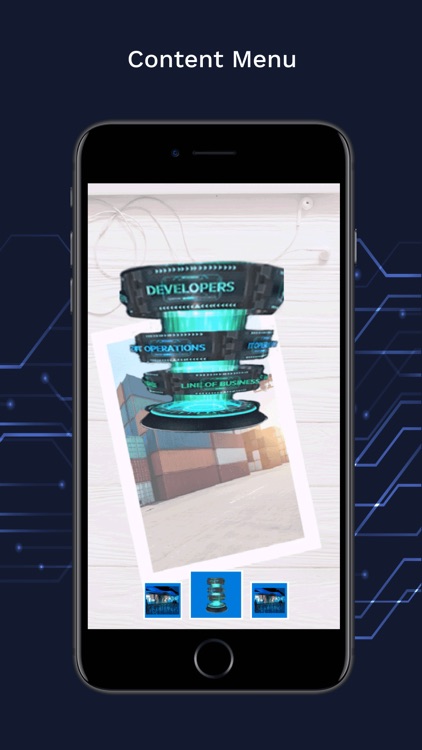


App Store Description
Eufore Player:
* Automatically downloads configuration and augmented reality content for an experience configured at https://portal.eufore.com
* Displays content in augmented reality with interactions and any supporting information
Eufore Player uses an anchor image for placement of the default AR content: http://bit.ly/2XhxFIk Use this link to open the anchor image on another screen & point your device’s camera at this image. For best results print the anchor image and move/rotate it to explore the AR visual.
Three simple steps to get started:
1. Configure your immersive content and pick a marker image at https://portal.eufore.com, then get an Access Code or QR code for your experience
2. On your device type in the access code or scan the QR code to download the content and configuration for your experience
3. Point the device camera at the marker, the content menu should appear and the content should play
AppAdvice does not own this application and only provides images and links contained in the iTunes Search API, to help our users find the best apps to download. If you are the developer of this app and would like your information removed, please send a request to takedown@appadvice.com and your information will be removed.