
The SmartCheck app is part of a groundbreaking contactless check-in program, the first of it’s kind in the UK

Eurostar SmartCheck
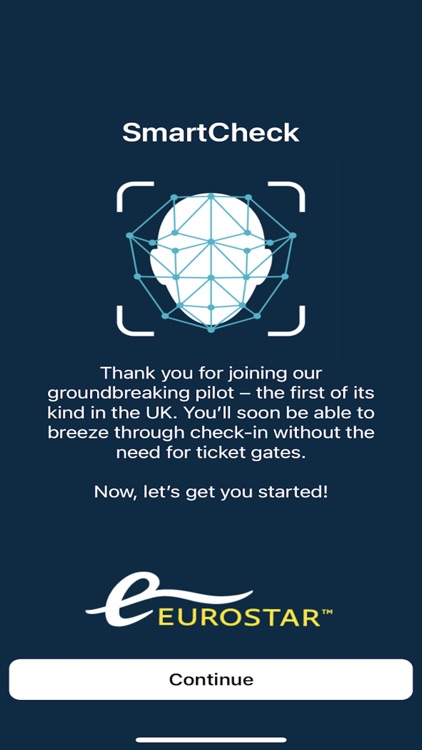


What is it about?
The SmartCheck app is part of a groundbreaking contactless check-in program, the first of it’s kind in the UK. By using the SmartCheck app, you’ll be able to check-in to Eurostar trains without the need to show your ticket at the gate, or to show your passport at UK Exit.
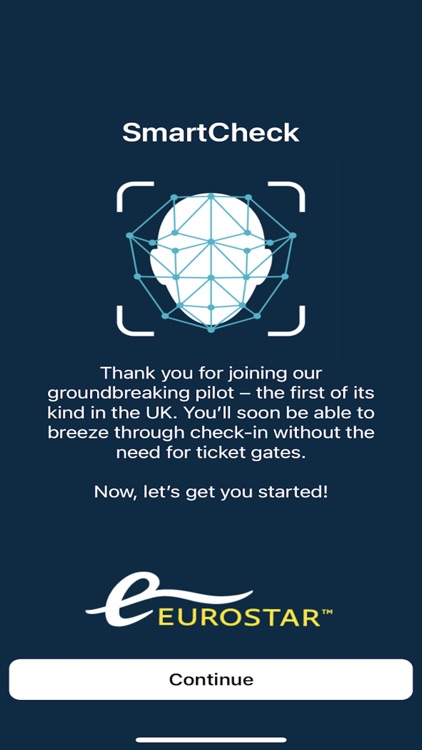
App Screenshots
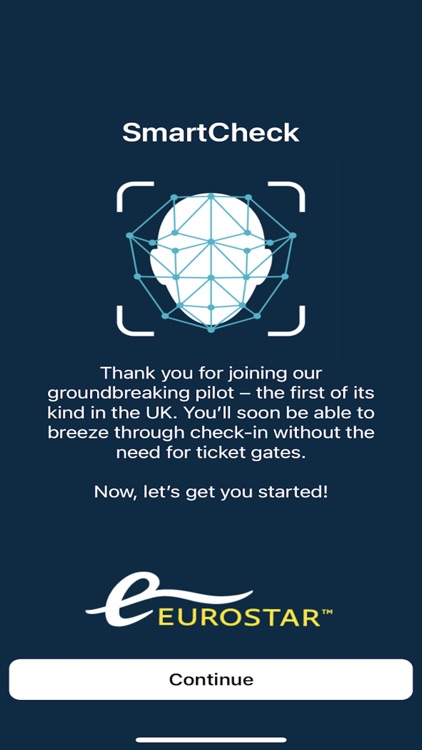


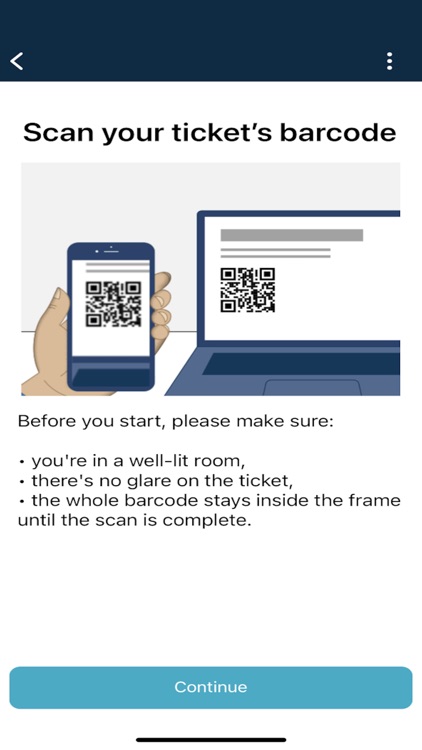
App Store Description
The SmartCheck app is part of a groundbreaking contactless check-in program, the first of it’s kind in the UK. By using the SmartCheck app, you’ll be able to check-in to Eurostar trains without the need to show your ticket at the gate, or to show your passport at UK Exit.
Who can use the app:
• Eurostar passengers aged 16 or older that have been invited to participate
You will need the following:
• a valid passport that has a chip (also called a ‘biometric passport’)
• a valid Eurostar train ticket leaving from London St. Pancras station
• an invitation code provided by Eurostar to invited participants (not by request)
You need to use:
• an iPhone 7 or newer
• iOS 13.2 or later
You will need to:
• Enter your invitation code
• Create a security code to keep your information safe
• Take an image of your passport
• Scan the chip in your passport using your phone
• Scan your face using your phone
• Take a photograph of yourself
• Scan your ticket barcode, or upload your ticket to the app from your Apple Wallet
• Confirm you are ready to travel
What happens next:
Once you confirm you are ready to travel in the app, you will need to go to the dedicated SmartCheck lane at the Business Premier gates at St. Pancras station. As you walk through the lane, a camera will scan your face which will be recognized against your enrolment information submitted in the app. Your ticket information will be validated, and you will be directed to proceed through the check-in lane.
When you reach UK Exit, you will walk through another SmartCheck lane, where your face will be scanned again. Your status exiting the UK will be confirmed, and you will be directed to proceed through the lane.
Privacy and Security
The app is safe and secure. Your personal information is stored securely on your phone, and is only sent to servers used for check-in and UK Exit once you confirm you are ready to travel in the app. Once the in-station process is complete, your personal information is automatically deleted from the servers and remains securely stored on your phone.
For more information on how your data is kept safe and secure, please view the privacy notice.
AppAdvice does not own this application and only provides images and links contained in the iTunes Search API, to help our users find the best apps to download. If you are the developer of this app and would like your information removed, please send a request to takedown@appadvice.com and your information will be removed.