Introducing Eventium, a calendar app revolution
Eventium

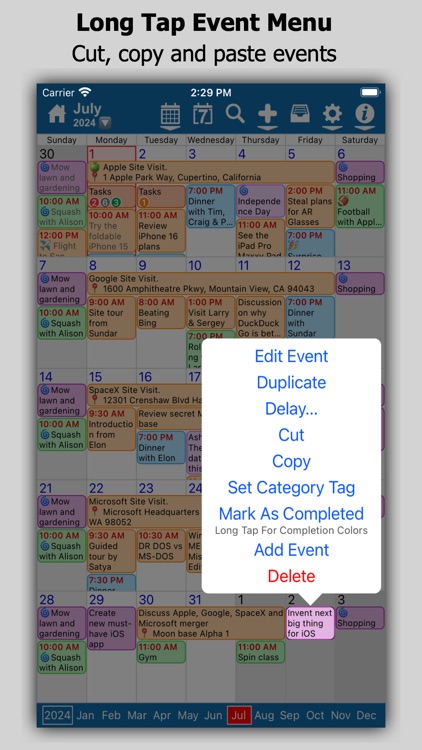
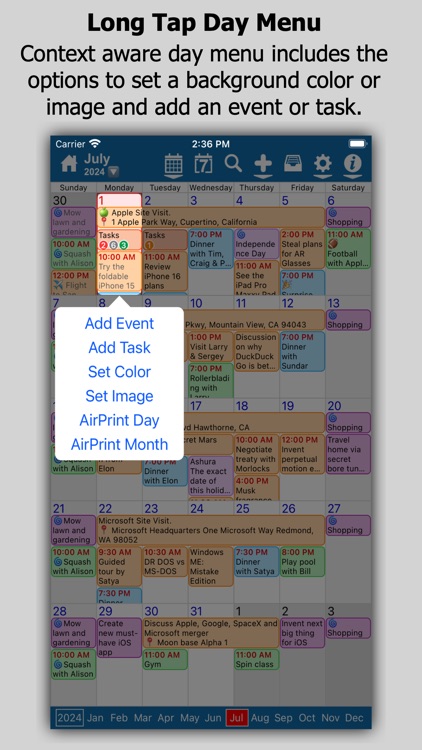
What is it about?
Introducing Eventium, a calendar app revolution!

App Screenshots

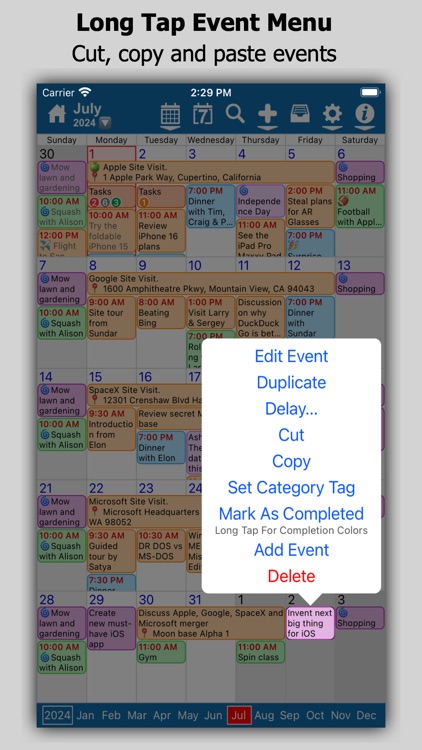
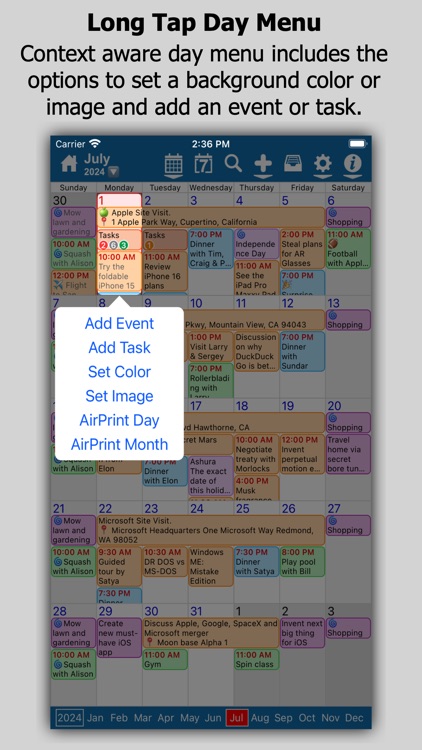


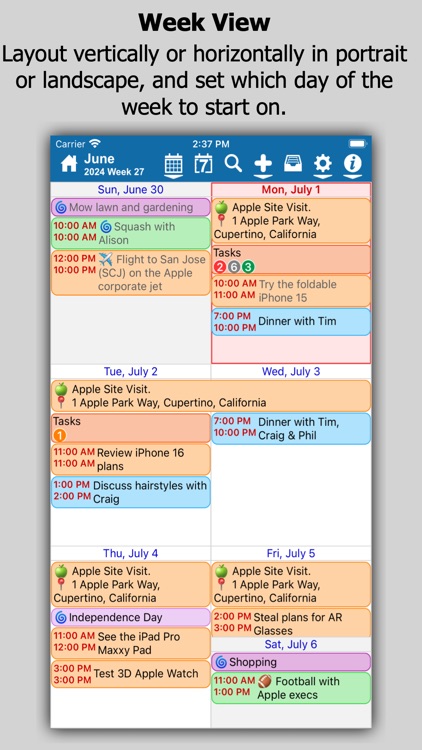
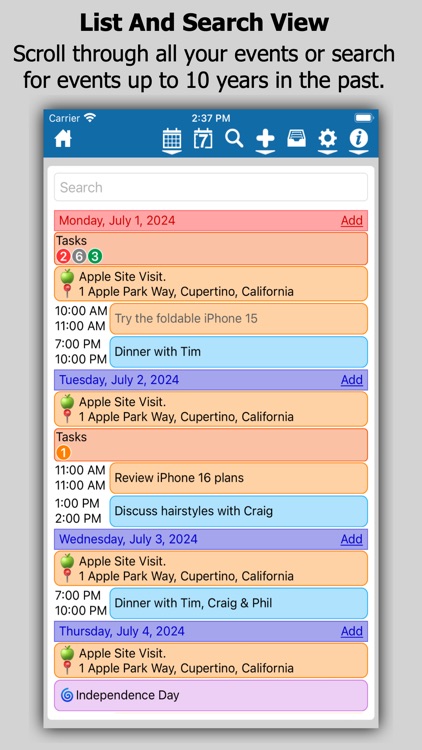


App Store Description
Introducing Eventium, a calendar app revolution!
Eventium allows you to see actual events, not just dots!
We now have Calendar Widgets! Add the Eventium widget to your Home Screen to see the events you have now, next and more!
* iOS 15+
* This feature requires an in-app purchase
Features:
● Month View
Full screen month swipe left and right to navigate
● Vertical scrolling month view
Swipe up, swipe down, see everything
● Week View
Layout options for portraight and landscape
Horizontal or vertical layout
Configurable start day
● Day View
Configuration options for colors, layouts and more
● List View
See and search all your events in a vertically scrolling list
● Year View
Only available on tablet devices
● Integrated tasks within your calendar
Group due, overdue and floating tasks in a single 'event' in your calendar, grouped by task list or all tasks
* This feature requires an in-app purchase
Invite contacts or even just an email address to events
Add multiple alerts to events
Add multiple repeat rules to events
Set day background colors and images
Print the year, month, week or day views
Cut, Copy and Paste events
Mark events as complete
View event attachments
Override the calendar color on an event
Supports calendars in iCloud, Google, Exchange, Yahoo and any calendar that can be synced to the device
Delete Event As Spam long tap option will allow a spam event to be deleted without notifying the sender
* Supports iOS 12 and above on iPhone, iPad and iPod Touch
AppAdvice does not own this application and only provides images and links contained in the iTunes Search API, to help our users find the best apps to download. If you are the developer of this app and would like your information removed, please send a request to takedown@appadvice.com and your information will be removed.