
EverWebClipper HD is the easiest way to clip web pages from Safari App to Evernote

EverWebClipper HD for Evernote - Clip Web Pages
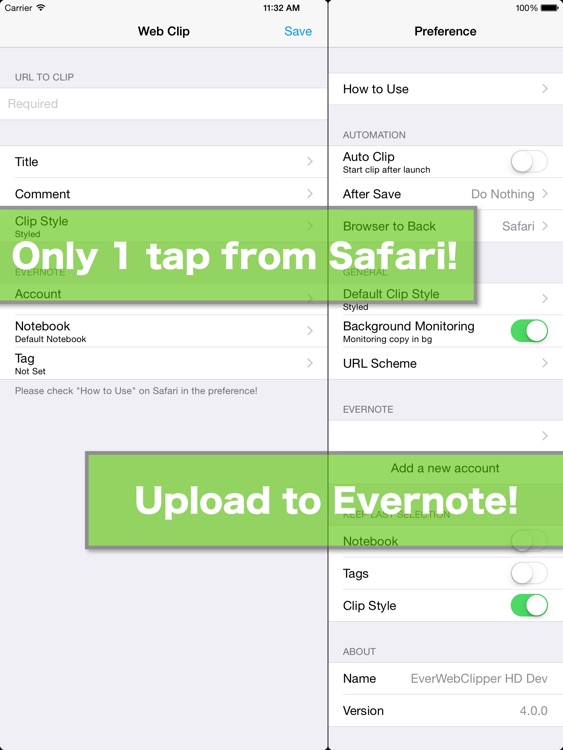
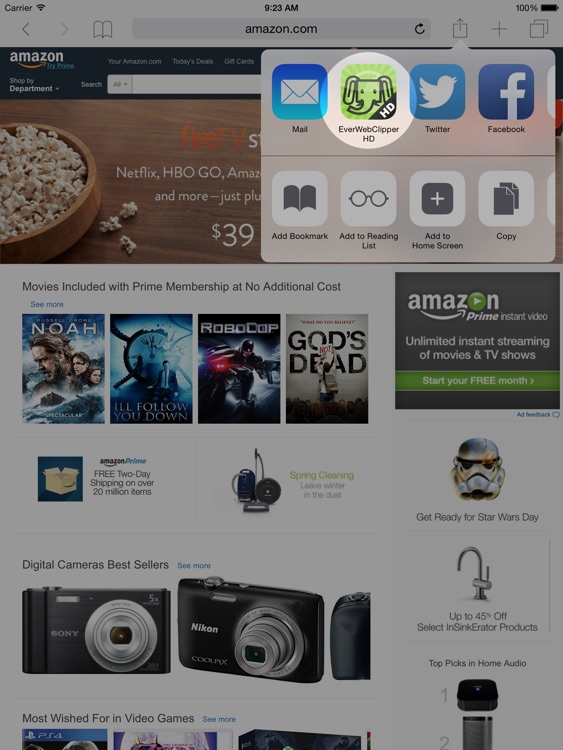
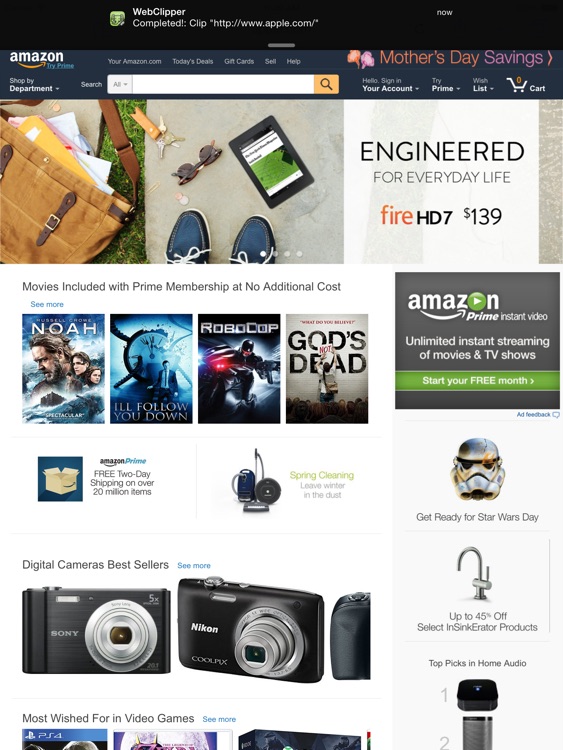
What is it about?
EverWebClipper HD is the easiest way to clip web pages from Safari App to Evernote. Save the actual web page to Evernote - text, links, images and all with a few taps.
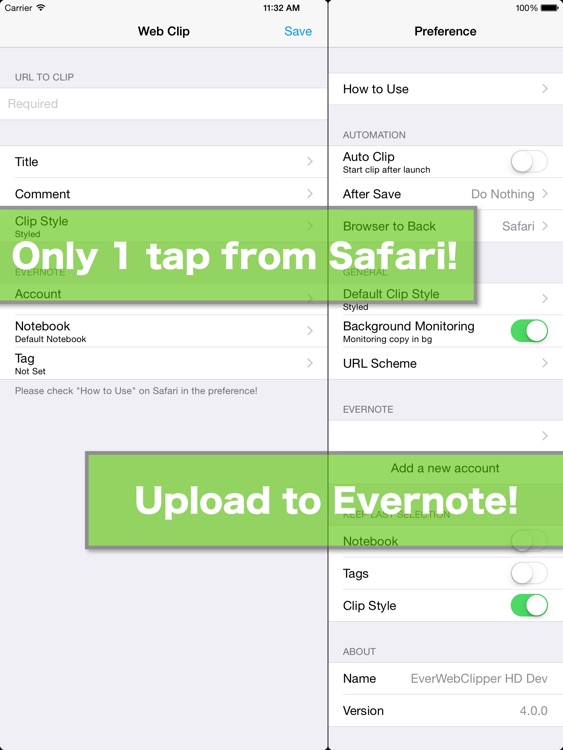
App Screenshots
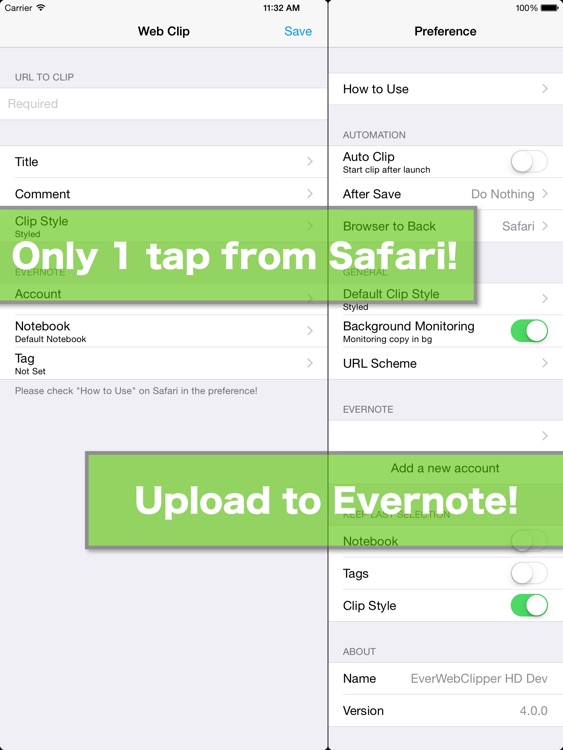
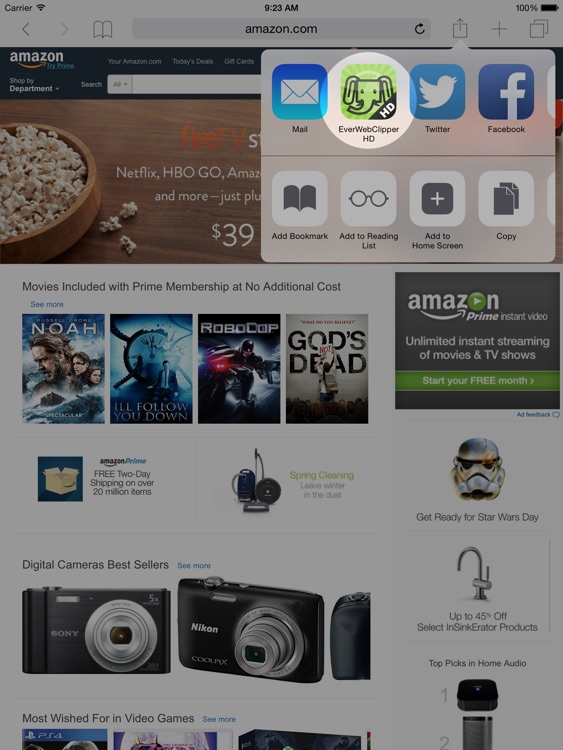
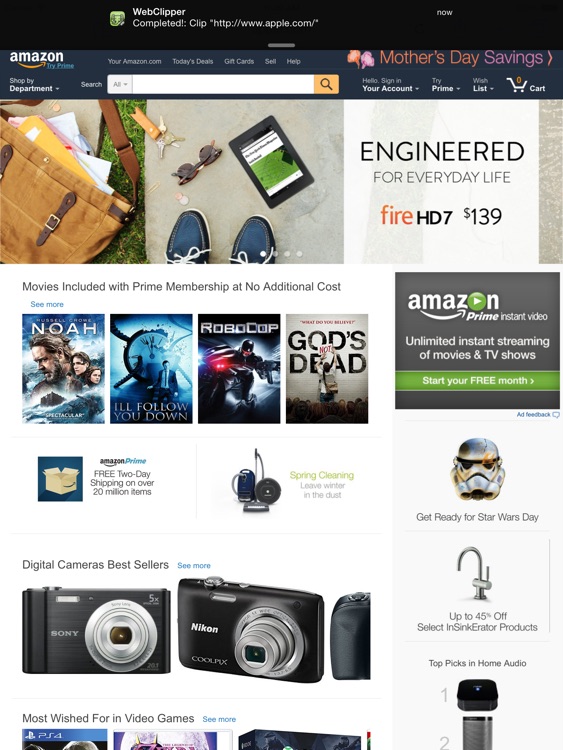
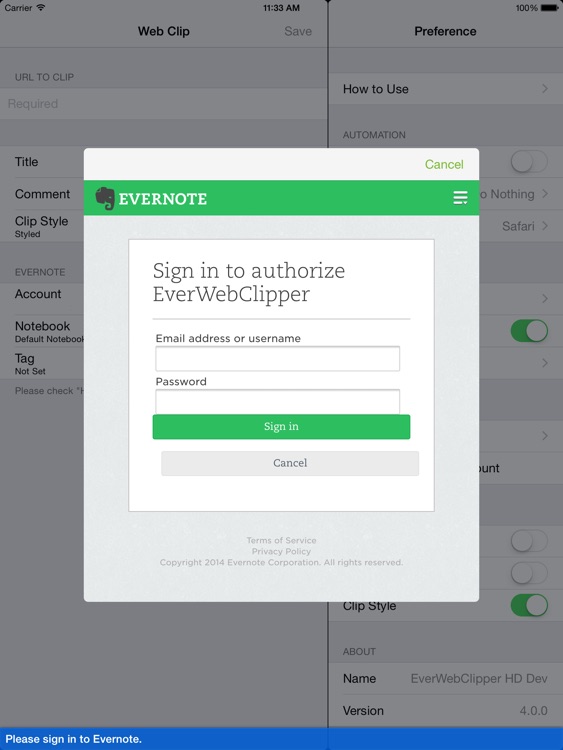
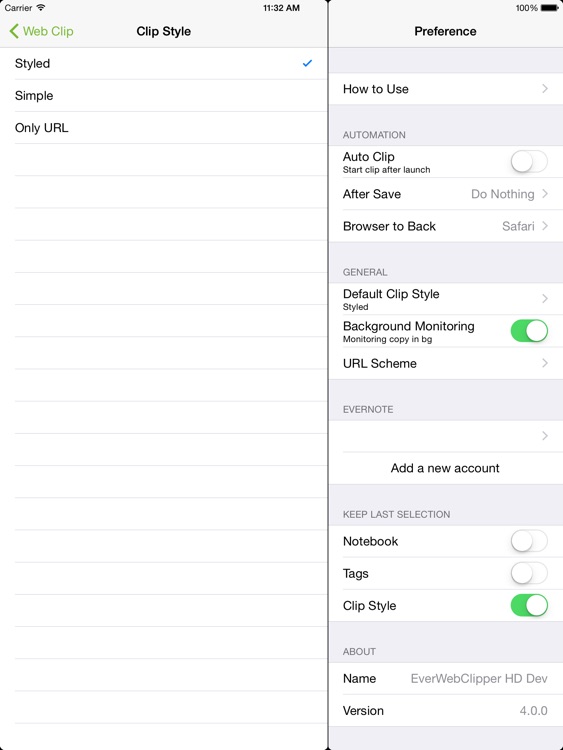
App Store Description
EverWebClipper HD is the easiest way to clip web pages from Safari App to Evernote. Save the actual web page to Evernote - text, links, images and all with a few taps.
You can clip web pages without inputting the page title and URL manually.
-- Feature Highlights:
◆ Various clip styles - Simple, Styled, Only URL
◆ Automatic Clip - You can clip web page by just tapping a bookmark on Safari
◆ Background clipping - You can switch app without waiting clipping
◆ Support for URLs of PDF files
◆ Stay signed in - You do not have to sign in to Evernote every time to clip.
◆ Speedy Startup Speed
-- About Clip Styles
◆ Simple
Clip web pages as simple format.
[Pros] Easy to read. Short time to clip and small amount of traffic.
[Cons] Page style is not saved.
◆ Styled
Keep the style of web pages as possible.
[Pros] The style is also saved as possible.
[Cons] It is possible that it will take long time to clip and the traffic will be large depending on web page structure.
◆ Only URL
Only URL is saved like Instapaper or Read It Later.
[Pros] Very quick to save because of no need to clip. The traffic is very small.
[Cons] You need reload web pages when you check their contents.
AppAdvice does not own this application and only provides images and links contained in the iTunes Search API, to help our users find the best apps to download. If you are the developer of this app and would like your information removed, please send a request to takedown@appadvice.com and your information will be removed.