Drinking too much coffee and not enough water
EveryDrink




Check the details on WatchAware
What is it about?
Drinking too much coffee and not enough water?

App Screenshots




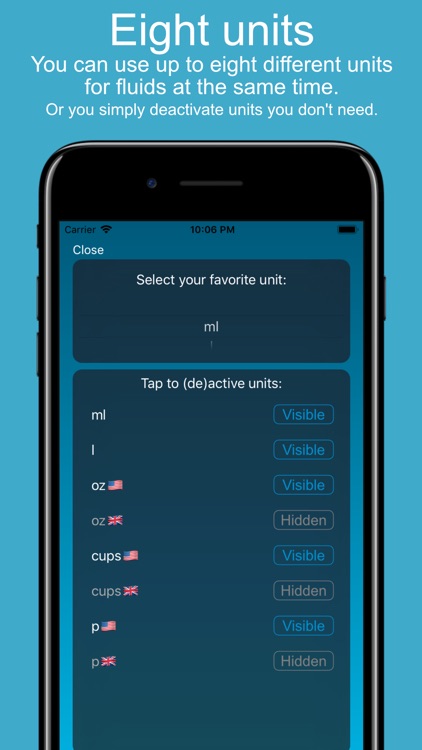
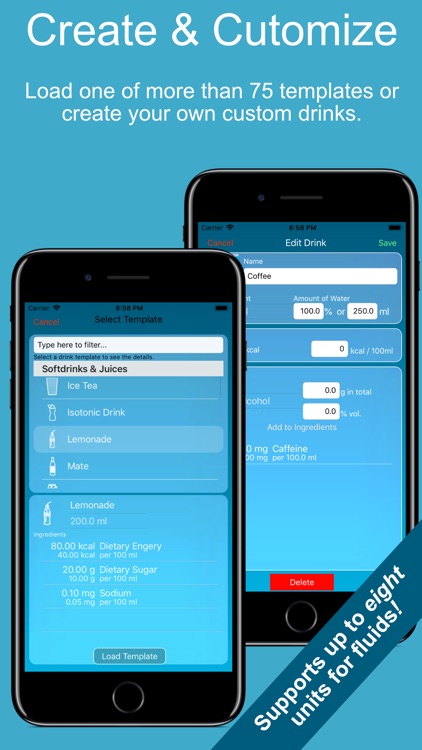
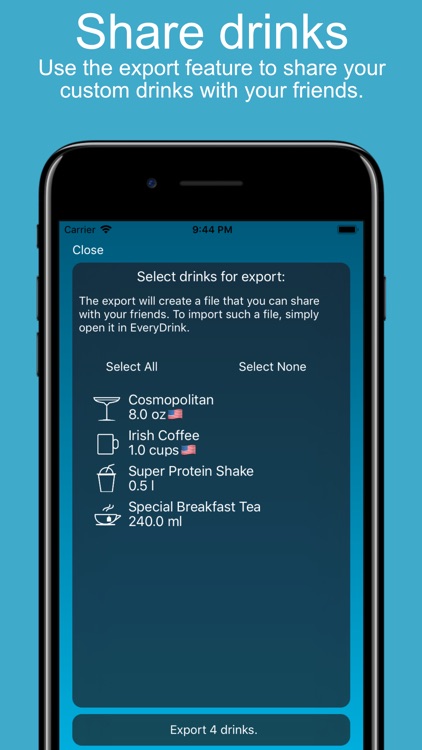
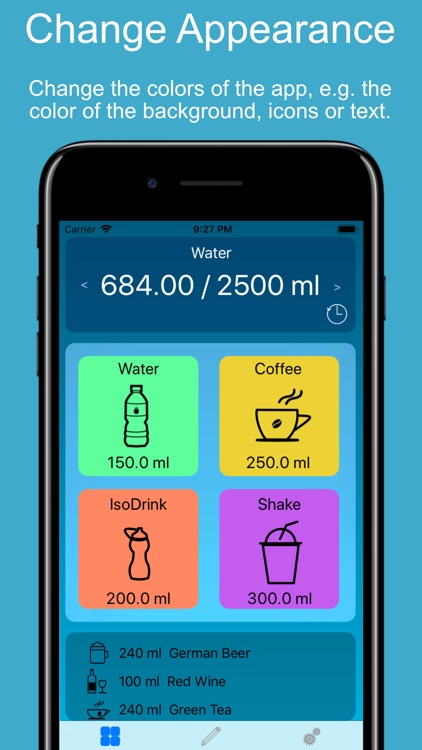
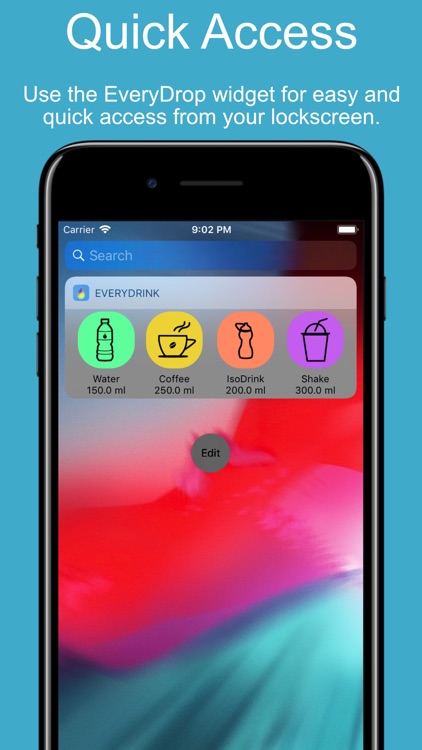
App Store Description
Drinking too much coffee and not enough water?
EveryDrink helps you to track your consumption and reminds you to drink more water.
Track your intake of more than 38 different ingredients, e.g., caffeine, alcohol, or vitamins.
Of course, it can be connected to Apple Health App (**) to sync with other nutrition apps of your choice.
Customize EveryDrink to personalize this great app for your needs:
> Create and customize drinks or use one of our templates*
> Add ingredients like caffeine, vitamins, alcohol or many others
> Add alterntaive drink sizes making it easy to track any size of a drink
> Create two kind of daily goals:
>> "Less than" goals to warn you if you drink too much of some ingredient, e.g. caffeine or alcohol
>> "More than" goals that helpyou to drink more, e.g., water or vitamins
> Get automatically reminded to drink something*
> Adjust the appearance of EveryDrink, the Apple Watch app and the EveryDrink Widget*
> Share all created drinks with your friends
EveryDrink targets at high user satisfaction and provides you:
> A structured overview to easily track your consumption
> Reminders that remind you to drink enough water*
> Use of different units for fluids (also possible to mix), e.g., milliliters, fluid ounce, or cups
> Easy and fast creation of new drink by using one of our drink templates*
> Customize the ingredients for all drinks, e.g., to track your caffeine consumption
> Connection to Apple Health App
> Adjust the appearance of the app*
> Quick access via widget in your lock screen
> Provides Apple Watch app allowing easy tracking using your watch.
> Provides Watch Complications showing the current progress on your favorite watch face.
> Define for each complication type a daily goal to be displayed *
> Export drinks to share them with your friends or import drinks sepcified by someone else.
(*) Part of the "Premium Features" In-app purchase.
(**) Apple Health: EveryDrink can be connected with the Apple Health app.
If you grant write permissions for ingredients, e.g., water, EveryDrink will save all logged data of these ingredients also in Apple Health.
If you grant read permissions, EveryDrink will read the data stored in EveryDrink and will include these data when displaying the daily amount consumed.
Of course, you can deactivate the connection whenever you like in the settings tab or within the Health app itself.
We use the data only within the app. EveryDrink will never send nutrition data or other personal data to our servers. If you would like to know more, please check our privacy policy or contact us.
AppAdvice does not own this application and only provides images and links contained in the iTunes Search API, to help our users find the best apps to download. If you are the developer of this app and would like your information removed, please send a request to takedown@appadvice.com and your information will be removed.