
To further facilitate the organization owners and employees, a mobile app was required to enable the Employees of the organization submit their real time reports and be informed for the tasks assigned at all times

Eviva
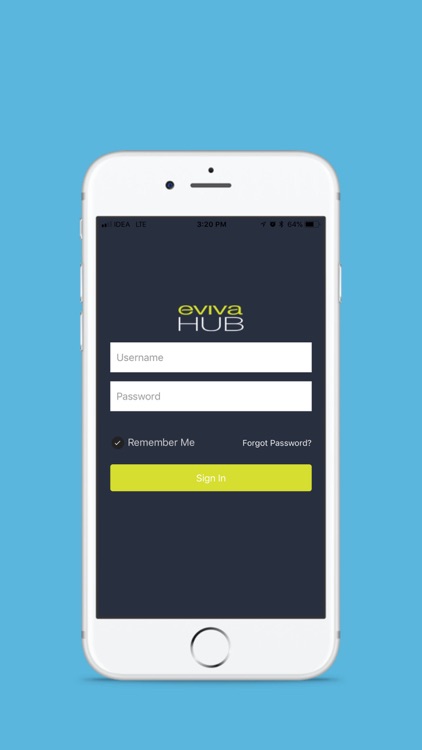
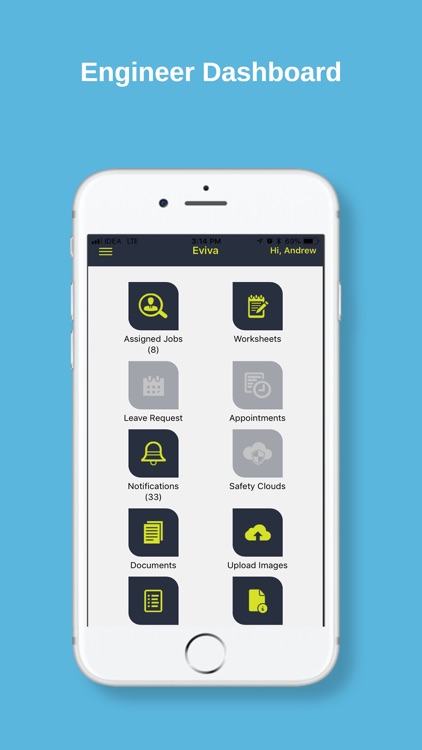
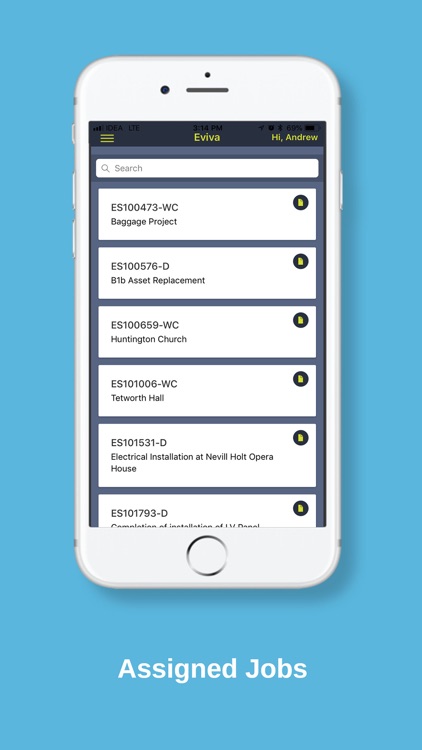
What is it about?
To further facilitate the organization owners and employees, a mobile app was required to enable the Employees of the organization submit their real time reports and be informed for the tasks assigned at all times.
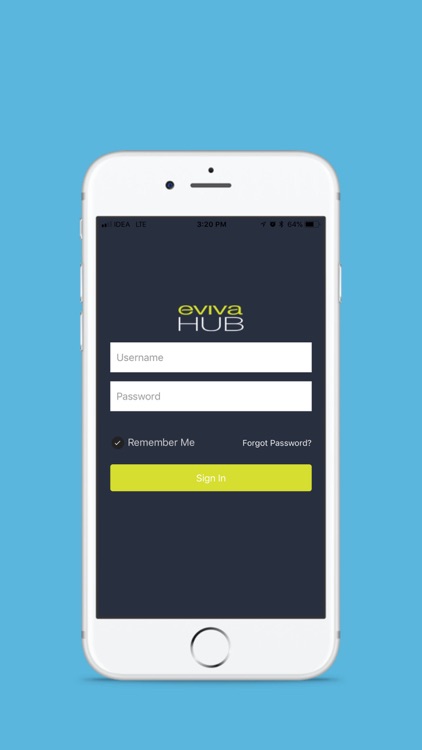
App Screenshots
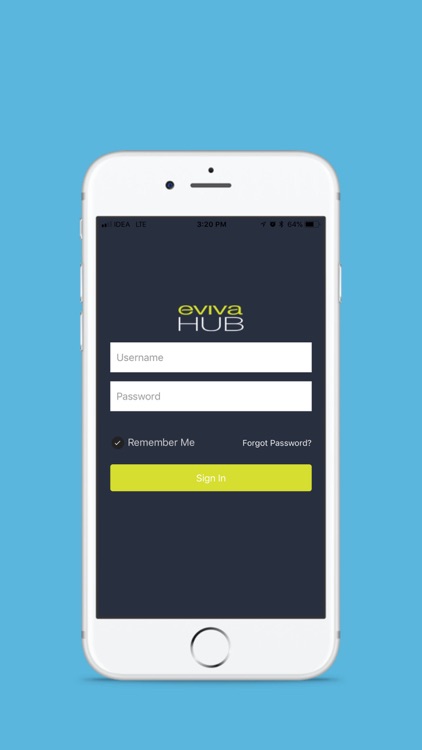
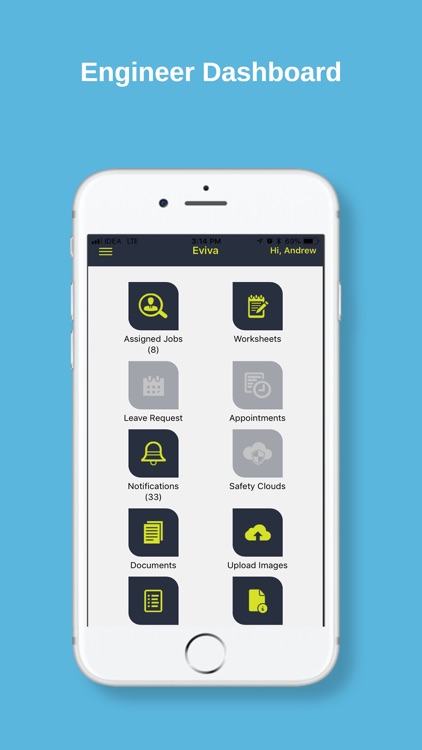
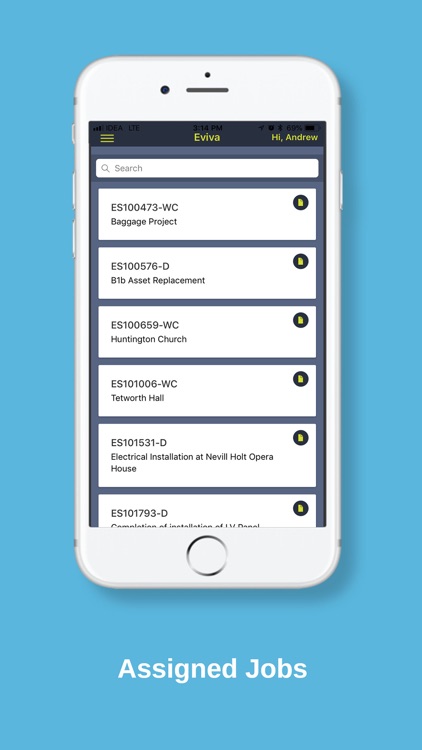
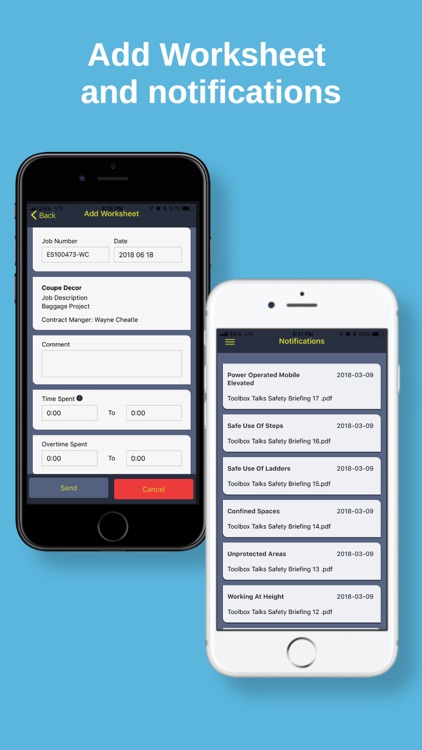
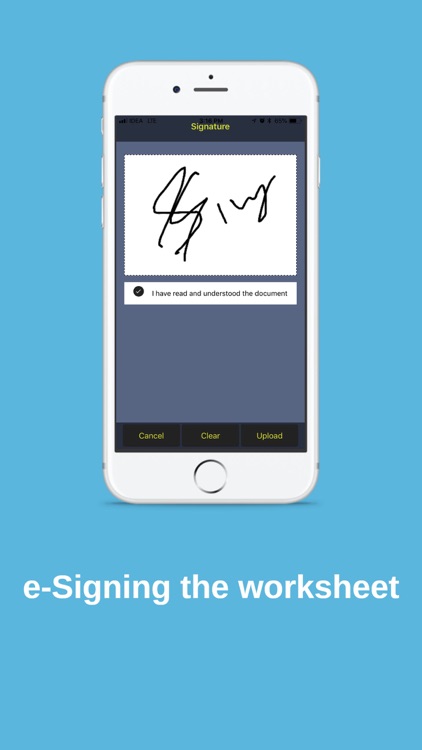
App Store Description
To further facilitate the organization owners and employees, a mobile app was required to enable the Employees of the organization submit their real time reports and be informed for the tasks assigned at all times.
1. Multiple User Levels - Keeping in mind, the hierarchy of the organization and various tasks that need to be carried out by users of different levels, this mobile app was created with multiple user types, all with different access levels depending on level of hierarchy. Engineers and Contract Managers are the different user types supported by the application with access level different for each user.
2. Engineer's Module - Engineers are the user types that are mainly engaged in the mobile app to be informed of the tasks assigned to them and send reports in real time. This user type was created with permission to view List of Assigned jobs, Upload Photos, View Job docs & Submit Worksheets.
3. Contract Managers - Being at the managerial level of the organization, Contract Managers were mainly concerned with Reporting from the Engineers and managing the tasks. Contract Managers in this app were given roles/access to assign tasks to engineers, View their submitted worksheets, Accept/Reject/Edit Worksheets.
4. Interaction between the Modules - It was made sure that both the user types were having complete interaction and no delay was encountered in exchange of information. To ensure Contract Managers and Engineers had all the information related to their tasks and worksheet submissions, various types of alerts and notifications were setup at the times when an Engineer submits a worksheet, A job is assigned to engineer, Worksheet is accepted/rejected by the Contract Manager.
5. Web Services - Since, this mobile app was to interact with a sufficiently large BPA solution custom built, it was made sure that the web services developed were of optimal quality and didn’t compromise with the exchange of data between the modules. Jobs listings, Employee Data, Worksheet Status are some of the information that is exchanged between the mobile and the web.
AppAdvice does not own this application and only provides images and links contained in the iTunes Search API, to help our users find the best apps to download. If you are the developer of this app and would like your information removed, please send a request to takedown@appadvice.com and your information will be removed.