The mobile app complements the web version to stay updated in real-time, wherever you are
ExcelWay
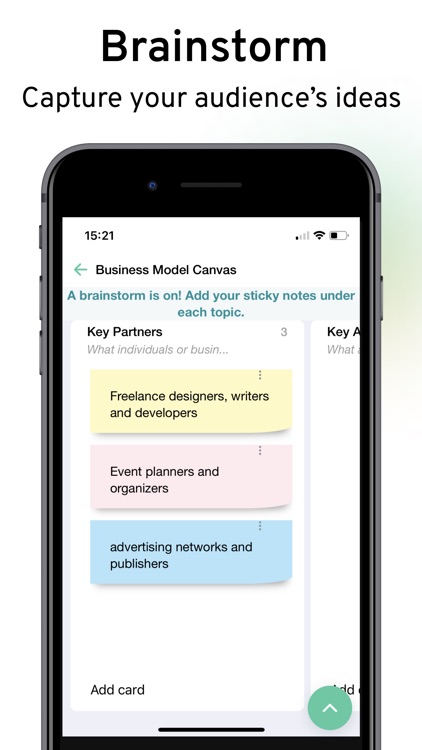

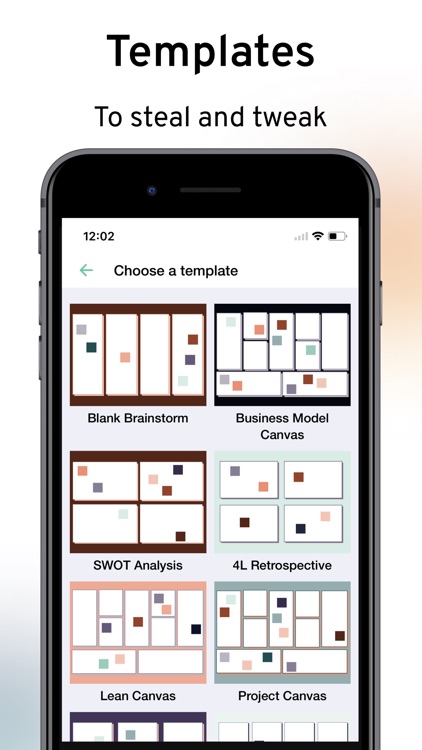
What is it about?
The mobile app complements the web version to stay updated in real-time, wherever you are!
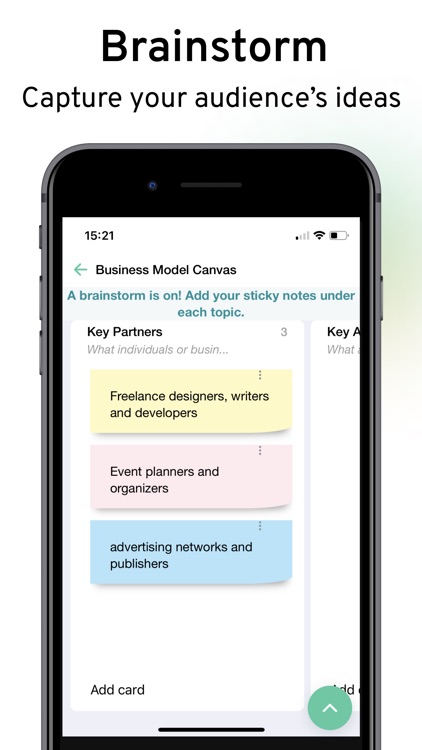
App Screenshots
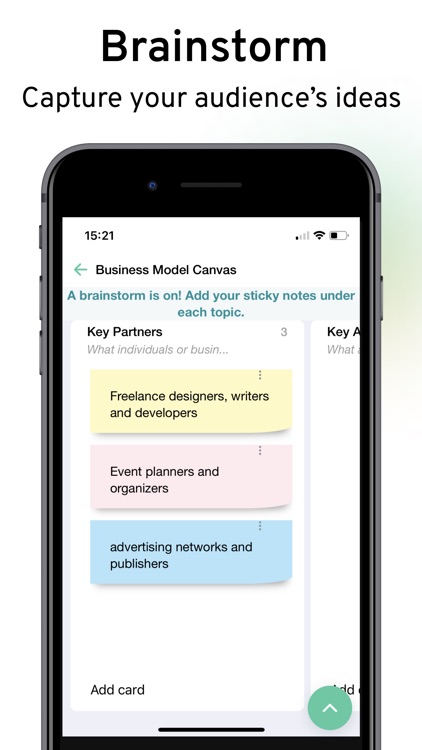

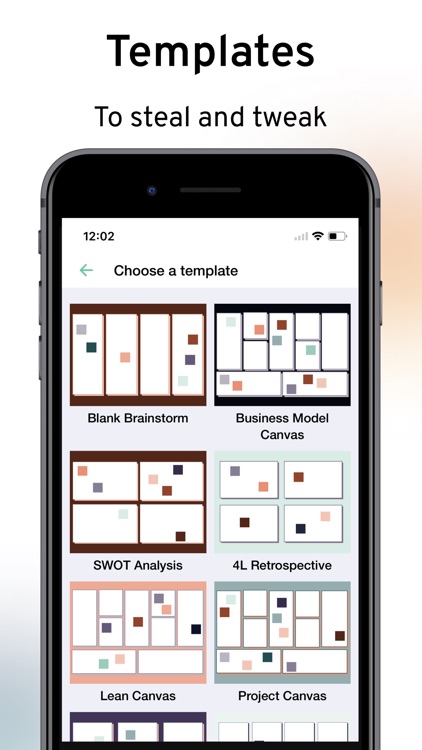

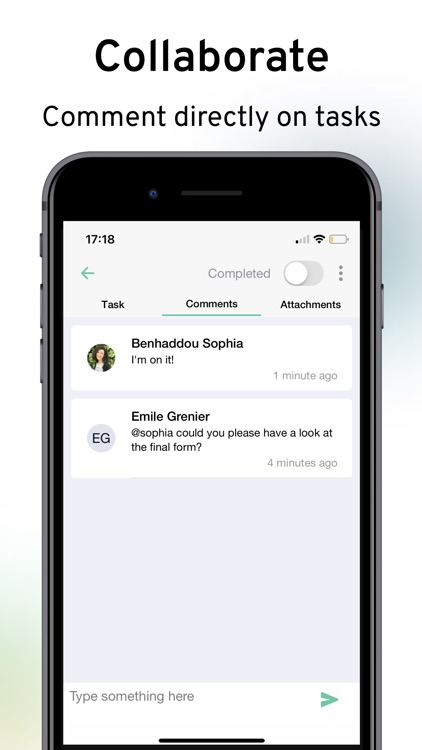
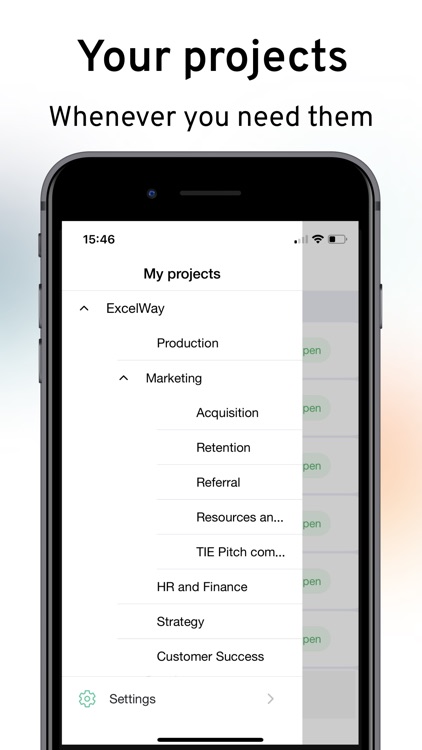
App Store Description
The mobile app complements the web version to stay updated in real-time, wherever you are!
Use ExcelWay's workshop module to:
- Run smooth brainstorming sessions and all-hands meetings
- Facilitate agile and scrum ceremonies: retrospective meetings, daily stand-ups, and sprint planning
- Engage the audience during your events: hackathons, community forums, and seminars
- Lead your clients to design innovative business strategies and create team alignment
- Make your online class interactive and captivating
- Organize your thoughts using lists, sticky note colors, and votes
Use ExcelWay's project management module to:
- Keep track of multiple tasks and projects with intelligent to-do lists
- Bust siloes and reunite all your teams on a single workspace
- Collaborate and keep discussions on point with comments and mentions
- Visualize projects and tasks with different views: list or kanban
- Assign tasks and keep everyone in the loop
- Share files, pictures, and videos by attaching them to a task to keep your workspace organized and tidy
What makes ExcelWay different from other work management tools?
- ExcelWay is the most accessible tool for participants in brainstorming sessions, even those uncomfortable with technology.
- It is the only app with brainstorming and work management in one place for a smooth transition from idea to action!
- Controls are built-in on every feature: participants can only edit their sticky notes in workshops. Assign admin, editor, or reader roles for each board or task in projects. Say goodbye to deleting accidents!
- No more messy to-do lists - ExcelWay is one of the most complete to-do list manager apps.
For tips on how to use ExcelWay, visit our YouTube channel: https://youtube.com/playlist?list=PLeT-Jhri5tYQccVp-oAJsBbnOsEMUOKfL
We'd love to hear from you!
If you enjoy using the ExcelWay app, please leave us a review. If something's not working right or if you have a question or comment, email us at: support@excelway.co
AppAdvice does not own this application and only provides images and links contained in the iTunes Search API, to help our users find the best apps to download. If you are the developer of this app and would like your information removed, please send a request to takedown@appadvice.com and your information will be removed.