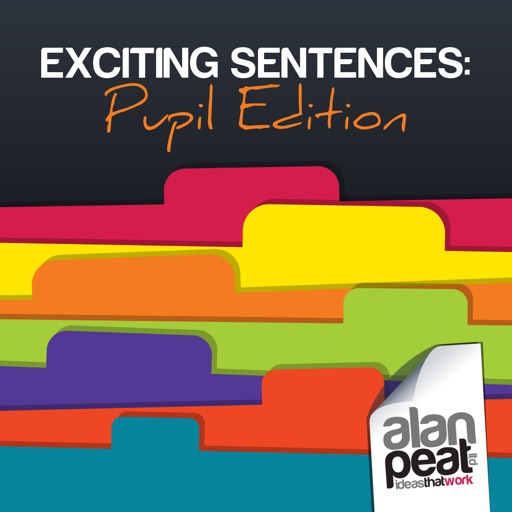
Alan Peat’s incredibly popular and effective Exciting Sentences approach is now available for pupils, students and teachers to use in the brand new App, Exciting Sentences: Pupil Edition

Exciting Sentences: Pupil Edition



What is it about?
Alan Peat’s incredibly popular and effective Exciting Sentences approach is now available for pupils, students and teachers to use in the brand new App, Exciting Sentences: Pupil Edition.

App Screenshots




App Store Description
Alan Peat’s incredibly popular and effective Exciting Sentences approach is now available for pupils, students and teachers to use in the brand new App, Exciting Sentences: Pupil Edition.
For the first time, students will have their own App which allows them to:
• Learn about each of the 25 Exciting Sentence Types (from Alan Peat’s Writing Exciting Sentences) including descriptions and examples.
• Create and save their own examples of each sentence type directly in the app.
• Document (in app) examples of the sentence types they have discovered while reading.
• Record notes and ideas for each sentence type.
• Share all of their examples and notes via Dropbox, or print them directly from the app.
A grammar glossary for students has also been included. This relates to the sentence types and will help pupils to understand the technical terms for the grammar rules they see and use. They can also save notes within this section of the app.
All of this will help them to, over time, build up a running record of the exciting sentences and grammar that they understand and can use in their own writing.
The app has also been designed to be used by up to ten pupils at a time.
Each pupil within the group has their own area of the app where they can create their own examples and notes for each sentence type. Each group member’s examples and notes are then added to a group “page” called ‘Our Sentence Types’ (as opposed to the ‘My Sentence Types’ section for individuals) which means anyone in the group, or the teacher, can quickly glance over all of the group members’ work in one place – great for collaborative work and peer editing! This can also be printed. The app also caters for a single pupil working independently.
Teacher control: teachers have access to a settings page, allowing them to remove individual pupils from a group, or to clear all data from the app for future use by a new group or individual. This is password protected. The password is currently set at "Teacher1".
AppAdvice does not own this application and only provides images and links contained in the iTunes Search API, to help our users find the best apps to download. If you are the developer of this app and would like your information removed, please send a request to takedown@appadvice.com and your information will be removed.